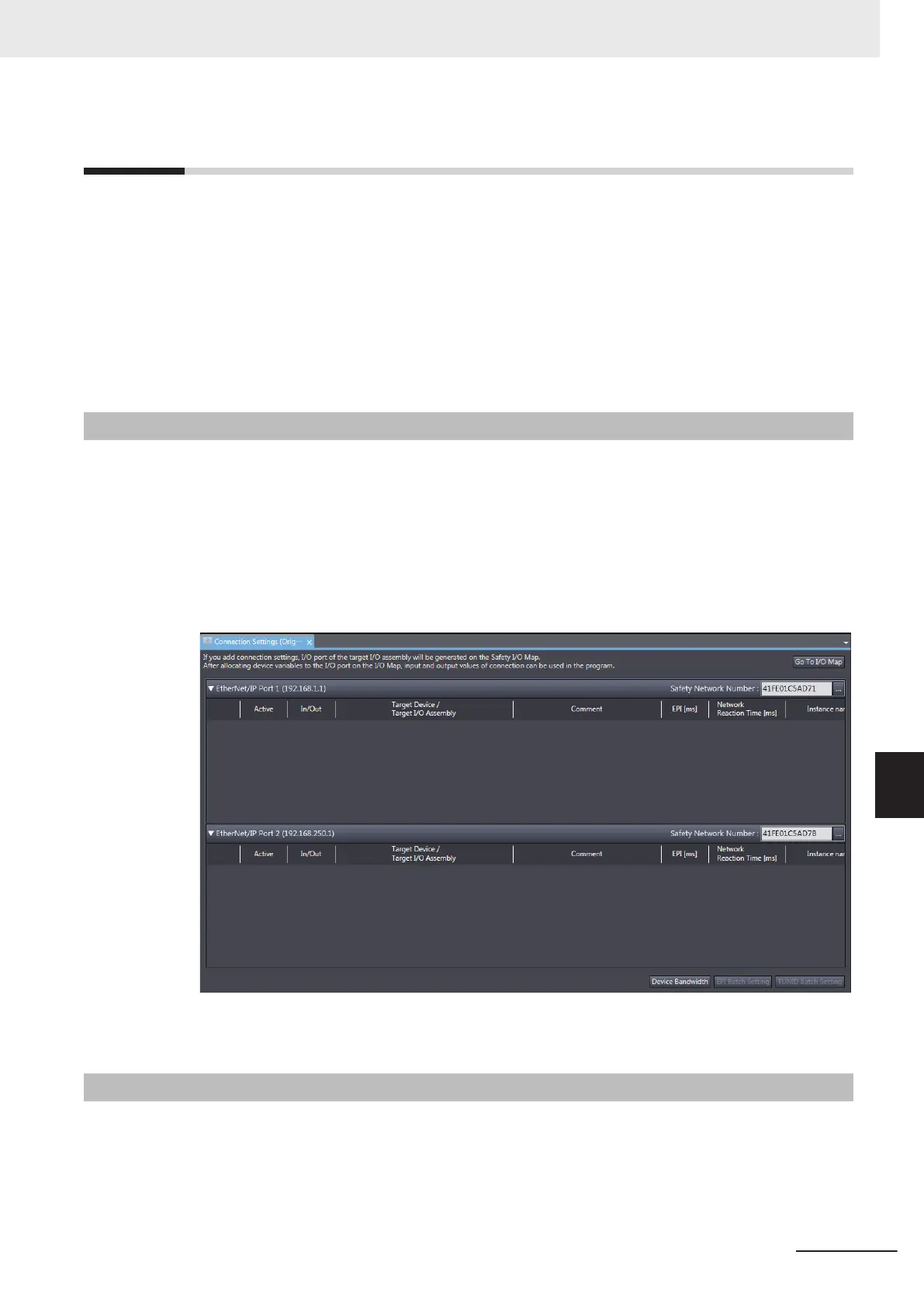8-4
EPI (Data Packet Interval)
EPI stands for Expected Packet Interval and refers to the transmission interval of safety data packets
in the CIP Safety communications.
The EPI affects the safety reaction time.
If you specify a smaller EPI, it shortens the network reaction time and the safety reaction time, but it
increases the communications load on the EtherNet/IP communications port. For details on the com-
munications load on the EtherNet/IP communications port, refer to Section 9 Communications Load
on page 9 - 1.
8-4-1
Changing the EPI
The EPI is set separately for each connection. Use the following procedure to change the EPI.
1 In the Multiview Explorer, select the target Safety CPU Unit in the Controller Selection Box.
2 Go to Configurations and Setup –
Communications – Safety – EtherNet/IP Safety
Connection Settings, and double-click Connection Settings (Originator).
The following Connection Settings (Originator) Tab Page is displayed.
3 Select a connection setting to change its EPI value and edit the EPI Column.
8-4-2
EPI Restrictions
The allowable range for EPI is automatically calculated and displayed by the Sysmac Studio.
8 Calculating Safety Reaction Times
8 - 11
NX-series Safety Control Unit User's Manual (Z930)
8-4 EPI (Data Packet Interval)
8
8-4-1 Changing the EPI
