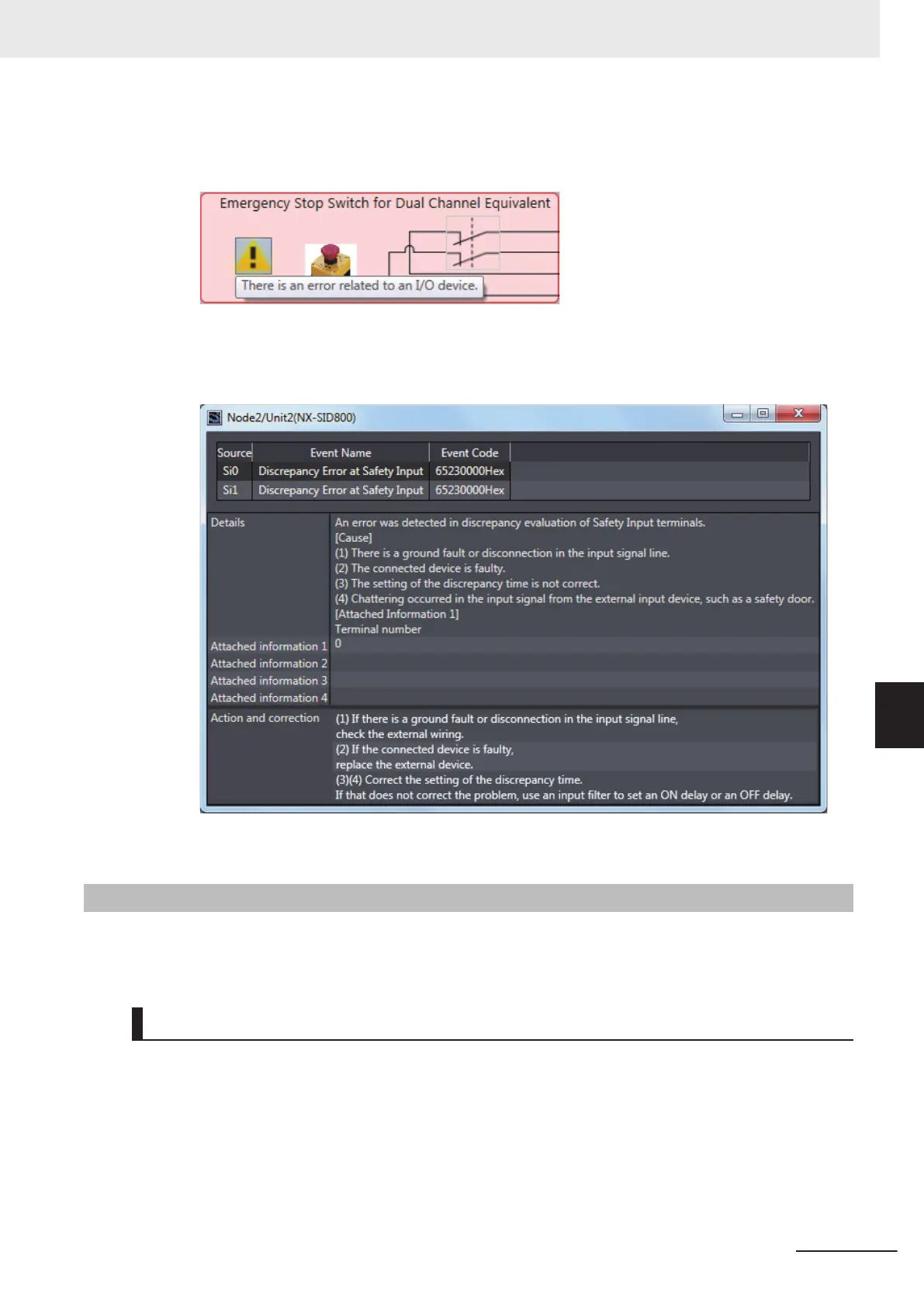2 Click the " ! " Icon for the external device for which the error is displayed or right-click the exter-
nal device and select Troubleshooting... from the menu.
3 The Troubleshooting Dialog Box for the safety I/O terminals is displayed. Check details and
corrections, and then eliminate the error.
For details on the safety I/O terminal errors, refer to 12-3-4 Error Descriptions on page 12 - 31.
7-5-4
Clear All Memory Operation for Safety I/O Units
If an attempt to establish safety process data communications fails due to an illegal FSoE Slave Ad-
dress, you must execute a Clear All Memory operation for the Safety I/O Units
.
Executing the Clear All Memory Operation for Safety I/O Units
1 Select the Safety I/O Unit in which the error has occurred from the NX Unit list.
7 Checking Operation and Actual Operation
7 - 25
NX-series Safety Control Unit User's Manual (Z930)
7-5 Checking External Device Wiring
7
7-5-4 Clear All Memory Operation for Safety I/O Units
