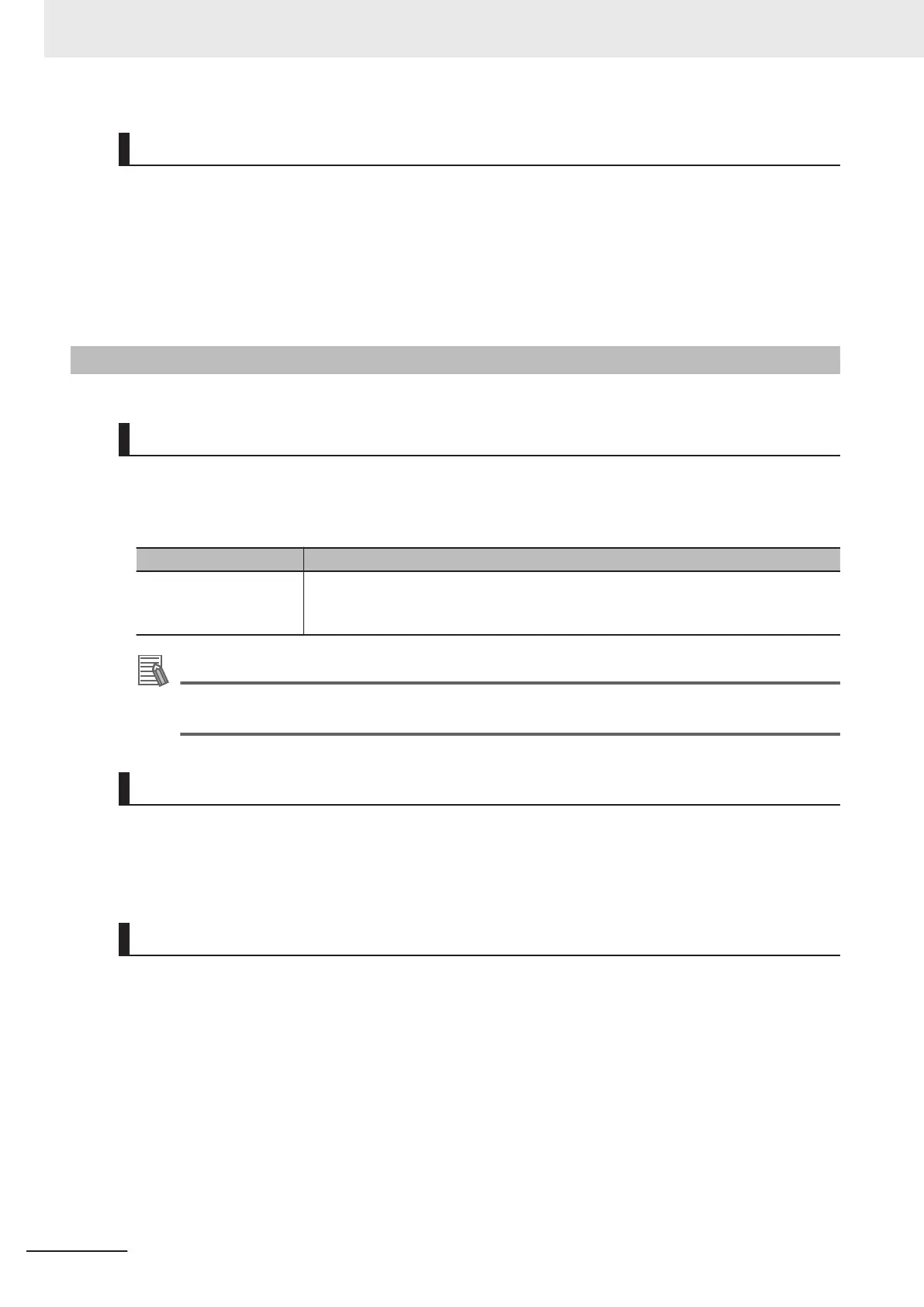I/O Power Supply Monitoring
I/O power supply monitoring monitors the voltage range of the I/O power supply.
If a voltage that is less than the specified range is detected, all safety inputs for the Unit are turned
OFF.
At this time, an
I/O Power Supply Voltage Error occurs. To troubleshoot errors, refer to Section
12 Troubleshooting on page 12 - 1.
This function does not work if all of the terminals are set as unused terminals.
4-3-2
Safety Output Function
Connectable Output Devices
The Safety Output Unit diagnoses the connected external devices through the safety output terminals.
The general-purpose safety output devices that can be connected to the safety output terminals of a
Safety Output Unit are listed in the following table.
Type Examples
Safety devices that can
be connected to PNP
outputs
Safety relays, contactors, or safety inputs from servo drives
Additional Information
The connection of incandescent lamps is not supported. Connect them to an NX-series Digital
Output Unit.
Setting the Safety Functions for Safety Output Terminals
You can easily set the safety functions of the safety output terminals from the Sysmac Studio by se-
lecting the external devices that are connected.
Refer to 4-3 Safety I/O Function on page 4 - 10 for details.
Connecting the I/O Power Supply
This section describes the connection methods for the I/O power supply.
If the Safety Output Unit is wired as shown in the following figure and the IOG wire breaks, a floating
condition will result. If that occurs, a few volts may be applied to the output terminals of the Safety Out-
put Unit, turning ON the load.
4 Safety Control Unit Operation
4 - 32
NX-series Safety Control Unit User's Manual (Z930)
