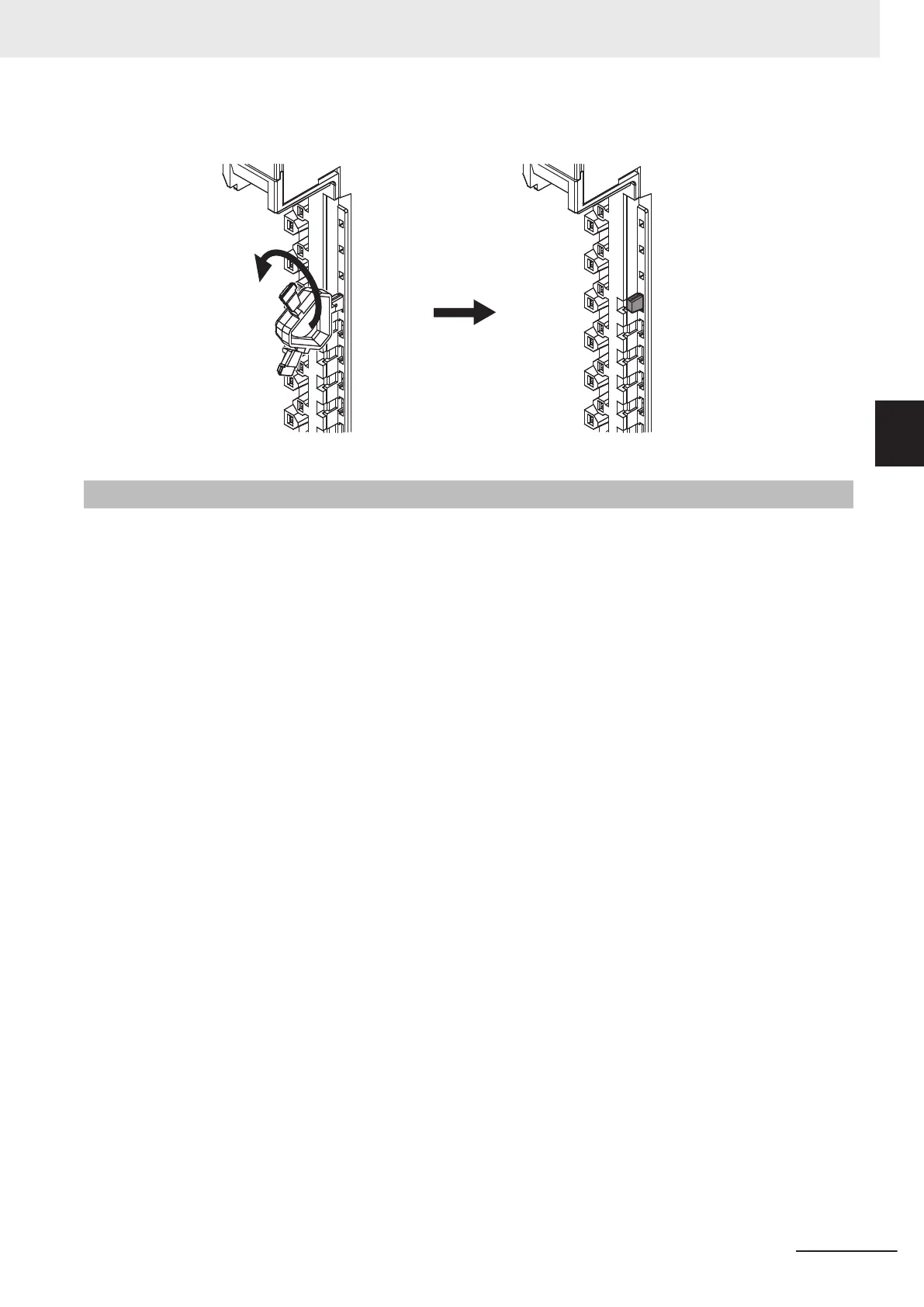3-3-2
Checking Wiring
For Input Units, you can turn ON and OFF an input from the external device that is connected to the
Unit you need to check and monitor the results.
For Output Units, you can use forced refreshing to control the I/O outputs to the Unit you need to
check to confirm the operation of the connected external device.
If you use the I/O Map, you can also monitor and perform forced refreshing even if the variables are
not defined or the algorithms are not created. Therefore, you can easily check the wiring.
Refer to Se
ction 7 Checking Operation and Actual Operation on page 7 - 1 for the monitoring and
forced refreshing operations.
3 Installation and Wiring
3 - 23
NX-series Safety Control Unit User's Manual (Z930)
3-3 Wiring the Terminals
3
3-3-2 Checking Wiring
