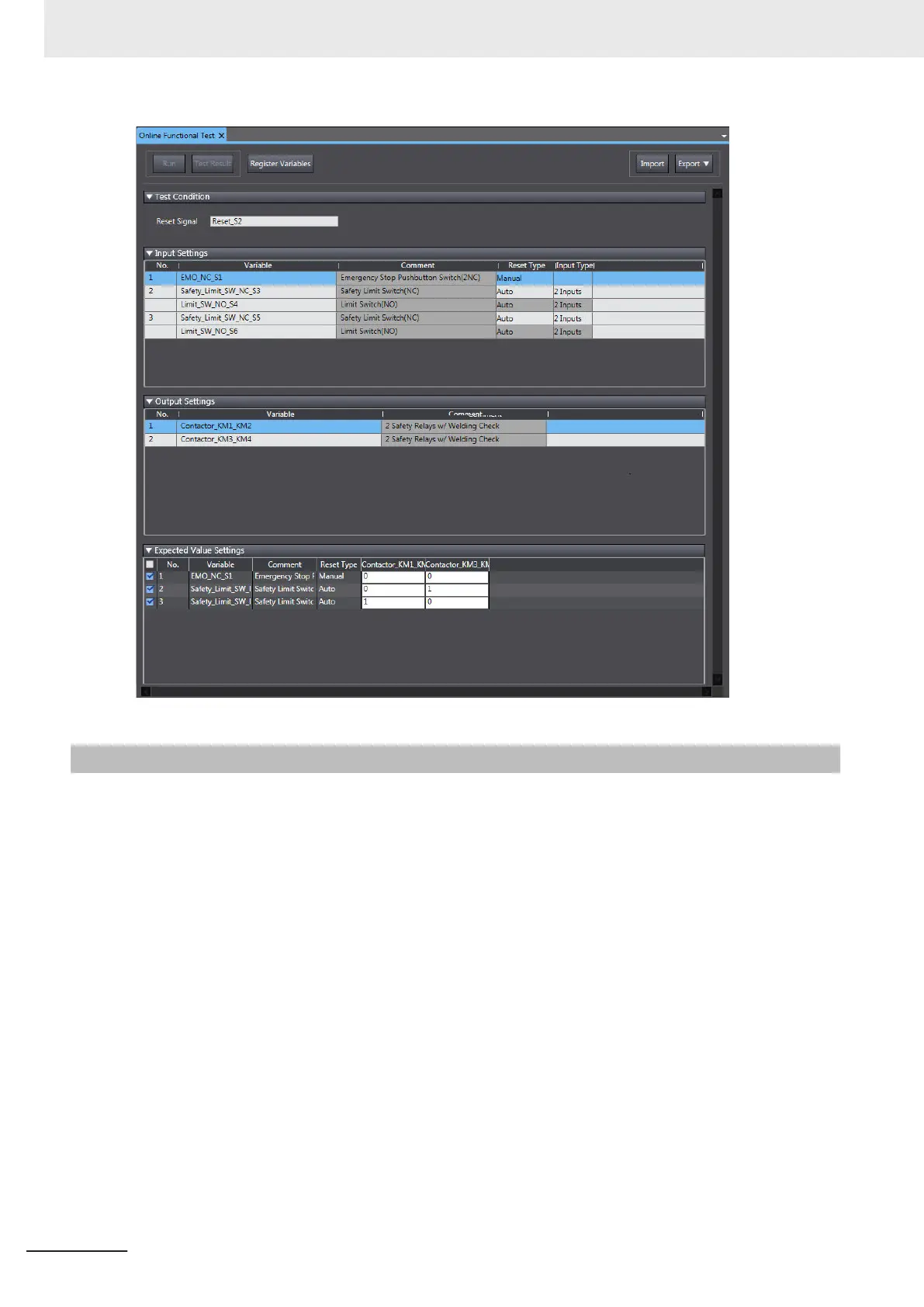7-7-2
Online Functional Test Execution Procedure
Use the following procedure to execute the Online Functional Test.
1 Place the Sysmac Studio online with the Safety CPU Unit.
2 Place the Safety CPU Unit in DEBUG mode.
Refer to 7-4 Changing to DEBUG Mode on page 7 - 17 for a detailed procedure.
3 Select Controller - Online Functional T
est.
The Online Functional T
est Tab Page appears.
4 Set the Test Condition,
Input Settings, Output Settings, and Expected Value Settings.
5 Click the Run Button on the control panel for the Online Functional Test Tab Page.
7 Checking Operation and Actual Operation
7 - 44
NX-series Safety Control Unit User's Manual (Z930)
