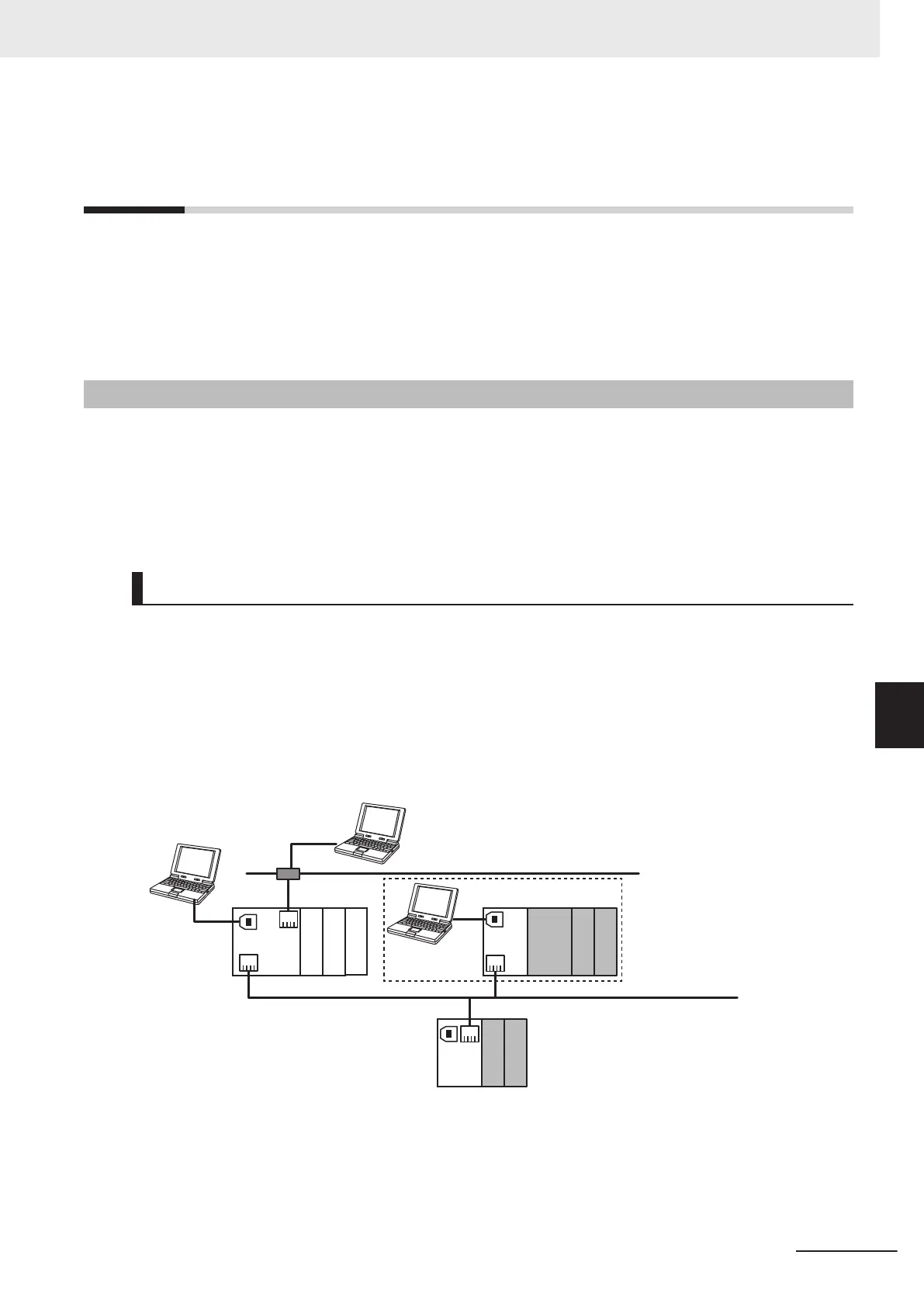7-2
Transferring the Configuration Infor-
mation
This section describes how to start communications and transfer configuration information from the
Sysmac Studio to the NJ/NX-series CPU Unit
*1
, the NX-series Communications Coupler Unit, and the
NX-series Safety CPU Unit.
*1. This can be selected and transferred when you use an NJ/NX-series CPU Unit and EtherCAT Coupler Unit.
7-2-1
Overview
You must transfer the CPU Rack settings and Slave Terminal settings to the NJ/NX-series CPU Unit
*1
,
the Communications Coupler Unit, and the Safety CPU Unit before you can place the Sysmac Studio
online with the
Safety CPU Unit and begin debugging.
*1. This can be selected and transferred when you use an NJ/NX-series CPU Unit and EtherCAT Coupler Unit.
Paths for Going Online
There are the following two ways to connect the Sysmac Studio to the Safety CPU Unit.
• USB connection or Ethernet connection to the NJ/NX-series CPU Unit
*1
•
USB connection to the EtherCAT Coupler Unit
*1. This can be selected and transferred when you use an NJ/NX-series CPU Unit and EtherCAT Coupler Unit.
A configuration example for an EtherCAT Slave T
erminal is given below.
NJ/NX-series
CPU Unit
Sysmac Studio
Ethernet
Sysmac Studio
USB
Sysmac Studio
USB
Coupler
Unit
Coupler
Unit
Safety
CPU
Unit
Safety Output
Safety Input
Safety Output
Safety Input
EtherCAT
EtherNet/IP
7 Checking Operation and Actual Operation
7 - 7
NX-series Safety Control Unit User's Manual (Z930)
7-2 Transferring the Configuration Information
7
7-2-1 Overview
