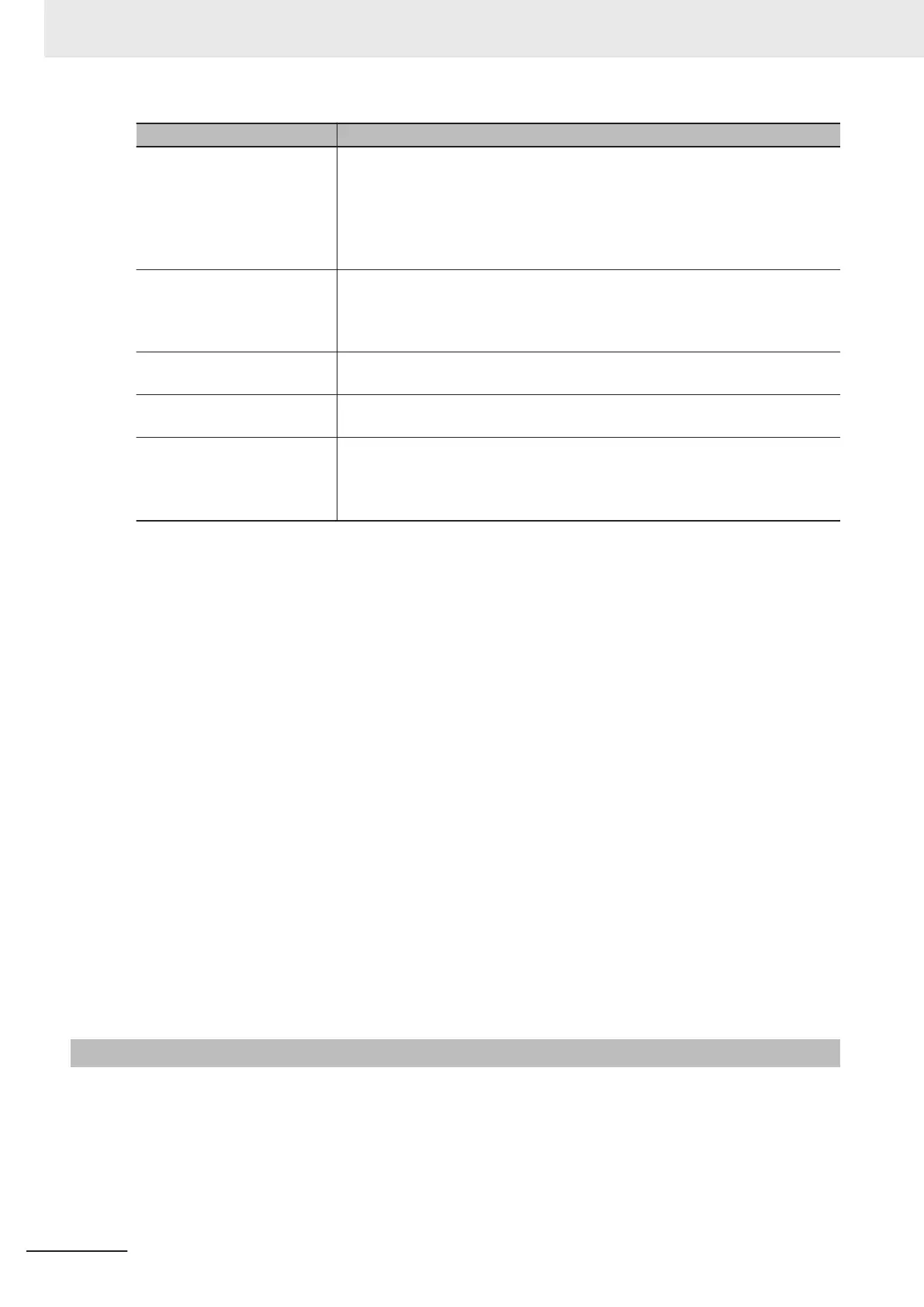Item Description
Usage of Capacity (without
Multicast filter)
The ratio of the device's packet usage to the maximum number of packets per
second.
Number of packets used per second / Number of maximum packets per
second
The values outside parentheses are for when multi-cast filtering is used.
The values inside parentheses are for when multi-cast filtering is not used.
Mbit/s (without Multicast
filter)
The network bandwidth usage for tag data link communications with the de-
vice.
The values outside parentheses are for when multi-cast filtering is used.
The values inside parentheses are for when multi-cast filtering is not used.
Usage of IP multicast
addresses
The number of IP multi-cast addresses actually used for communications with
the device.
Total usage of IP multicast ad-
dresses
The number of IP multi-cast addresses used in the entire network. This value is
used to estimate the number of multi-cast filters for switching.
Network Total of Max. Mbit/s The total network bandwidth used for tag data link communications in the entire
network.
T
ag data links will not operate normally if the network bandwidth that can be set
is exceeded.
l
Checking the Packet Usage Rate to the Maximum Number of Packets per
Second and the Network Bandwidth Usage
The window displays the ratio of the packet usage to the maximum number of packets per second
for each EtherNet/IP port, and the network bandwidth usage in Mbit/s.
The usage of capacity and used network bandwidth that are displayed in parentheses are for an
Ethernet switch that does not use multicast filtering. In this case, multicast packets will be sent to
even the nodes without connection settings, so the displayed values will include these packets as
well.
These values can be adjusted by changing the RPI.
l
Checking the Total Number of Multi-cast IP Addresses in the Network
When using an Ethernet switch that provides multicast filtering, there must be enough multicast fil-
ters for the network to be used. The Network Configurator shows the number of multi-cast IP ad-
dresses used for the entire network based on the connection settings.
Make sure that the number of multicast IP addresses used in the entire network does not exceed
the number of multicast filters supported by the Ethernet switch. If necessary, replace the Ethernet
switch with another one that has the suf
ficient number of multi-cast filters, or adjust the usage rate
to the maximum number of packets per second or the network bandwidth usage by using values
given for Ethernet switches without multicast filtering (i.e., the values in parentheses). These values
can be adjusted by changing the RPI.
9-1-2
Checking the Device Bandwidth Usage of the CIP Safety Routing
The Sysmac Studio displays the bandwidth used for the CIP Safety routing function for each CIP Safe-
ty connection configured on in the Safety CPU Unit.
Y
ou can verify the device bandwidth usage status for CIP Safety routing by clicking the Device
Bandwidth Button located at the bottom of the Connection Settings (Originator) Tab Page.
9 Communications Load
9 - 4
NX-series Safety Control Unit User's Manual (Z930)
