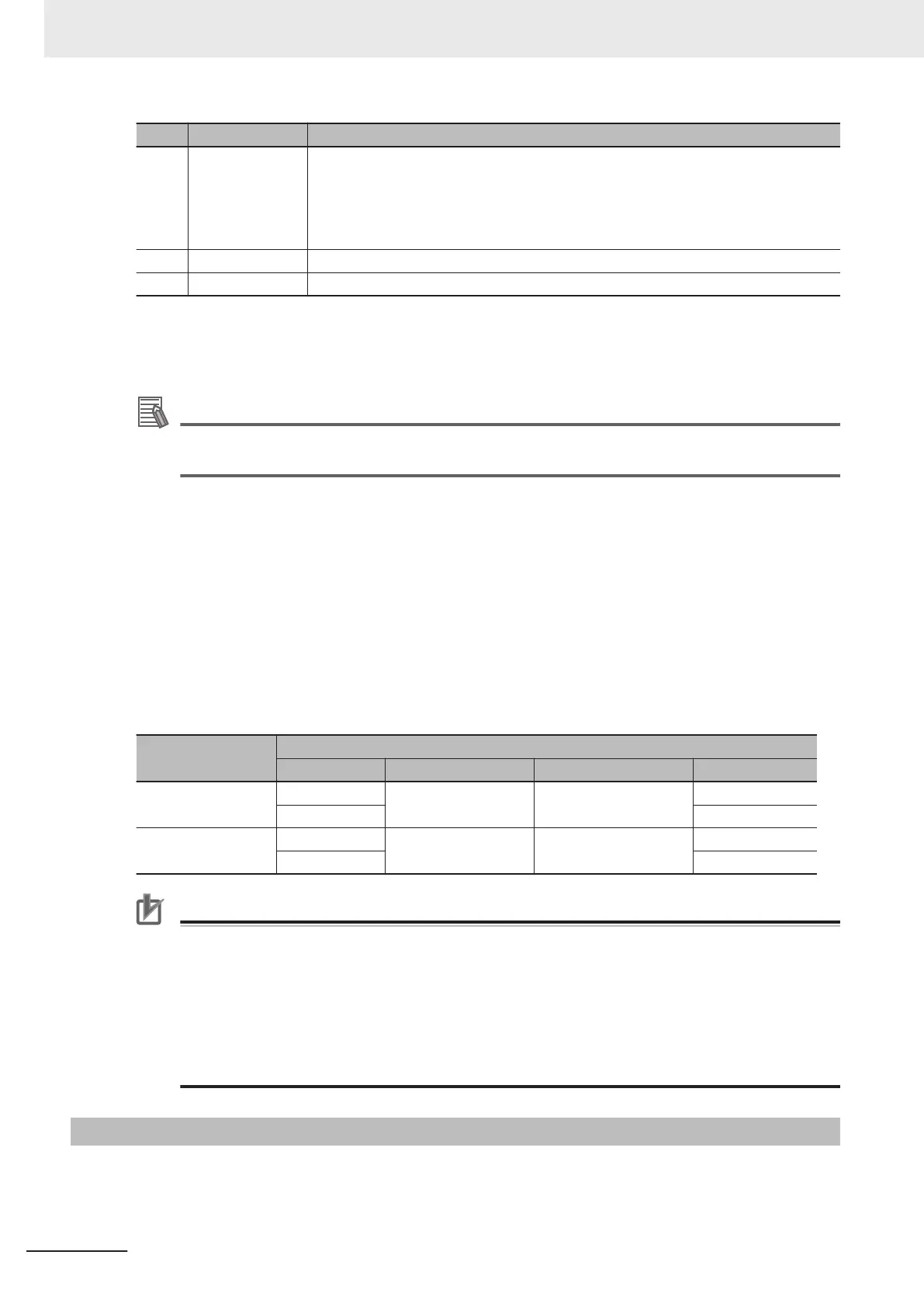Letter Name Function
(A) Terminal number
indications
The terminal numbers are given by column letters A and B, and row numbers 1 to 8.
The combination of the "column" and "row"
gives the terminal numbers from A1 to
A8 and B1 to B8.
The terminal number indicators are the same regardless of the number of terminals
on the terminal block, as shown above.
(B) Release holes Insert a flat-blade screwdriver into these holes to connect or remove the wires.
(C) Terminal holes The wires are inserted into these holes.
Terminal Blocks for Safety Input Units come in two types depending on the number of terminals that
can be used. There are 8-terminal and 16-terminal Terminal Blocks.
The terminal block must have the same number of terminals that the Unit is designed for.
Additional Information
The 8-terminal type does not have terminal holes and release holes for the following terminals.
• A2, A4, A6, A8, B2, B4, B6, and B8.
There are two types of Terminal Blocks in terms of current capacity, 10 A for the NX-TB£££2 Termi-
nal Blocks and 4 A for the NX-TB
£££1 Terminal Blocks.
To differentiate between the two types of Terminal Blocks, use the terminal number column indications.
The Terminal Block with white letters on a dark background is the NX-TB£££2 Terminal Block.
You can mount either type of Terminal Block to a Unit with a terminal current capacity of 4 A max.
You can only mount the NX-TB£££2 Terminal Block to the Units that the current capacity specifica-
tion of the terminals is greater than 4 A.
• Applicable Terminal Blocks for Each Unit Model
The following table gives the Terminal Blocks that are applicable to each Unit.
Unit model number
Terminal block
Model number Number of terminals Ground terminal mark Current capacity
NX-SIH400 NX-TBA081 8 Not provided 4 A
NX-TBA082 10 A
NX-SID800 NX-TBA161 16 Not provided 4 A
NX-TBA162 10 A
Precautions for Correct Use
You can mount either NX-TB£££1 or NX-TB£££2 Terminal Block to a Unit with a terminal
current capacity of 4 A.
Even if you mount an NX-TB
£££2 Terminal Block, the current specification does not change
because the terminal current capacity of the Unit is 4 A.
Refer to the I/O power supply terminal current capacities given in Individual Specifications on
page 2 - 17 for the terminal current capacity specifications of the Units.
Refer to A-11 List of Screwless Clamping Terminal Block Models on page A - 96 or the model
numbers of the Terminal Blocks.
2-2-3
Indicators
This section describes the indicators of the Safety Input Unit.
2 Specifications
2 - 24
NX-series Safety Control Unit User's Manual (Z930)
