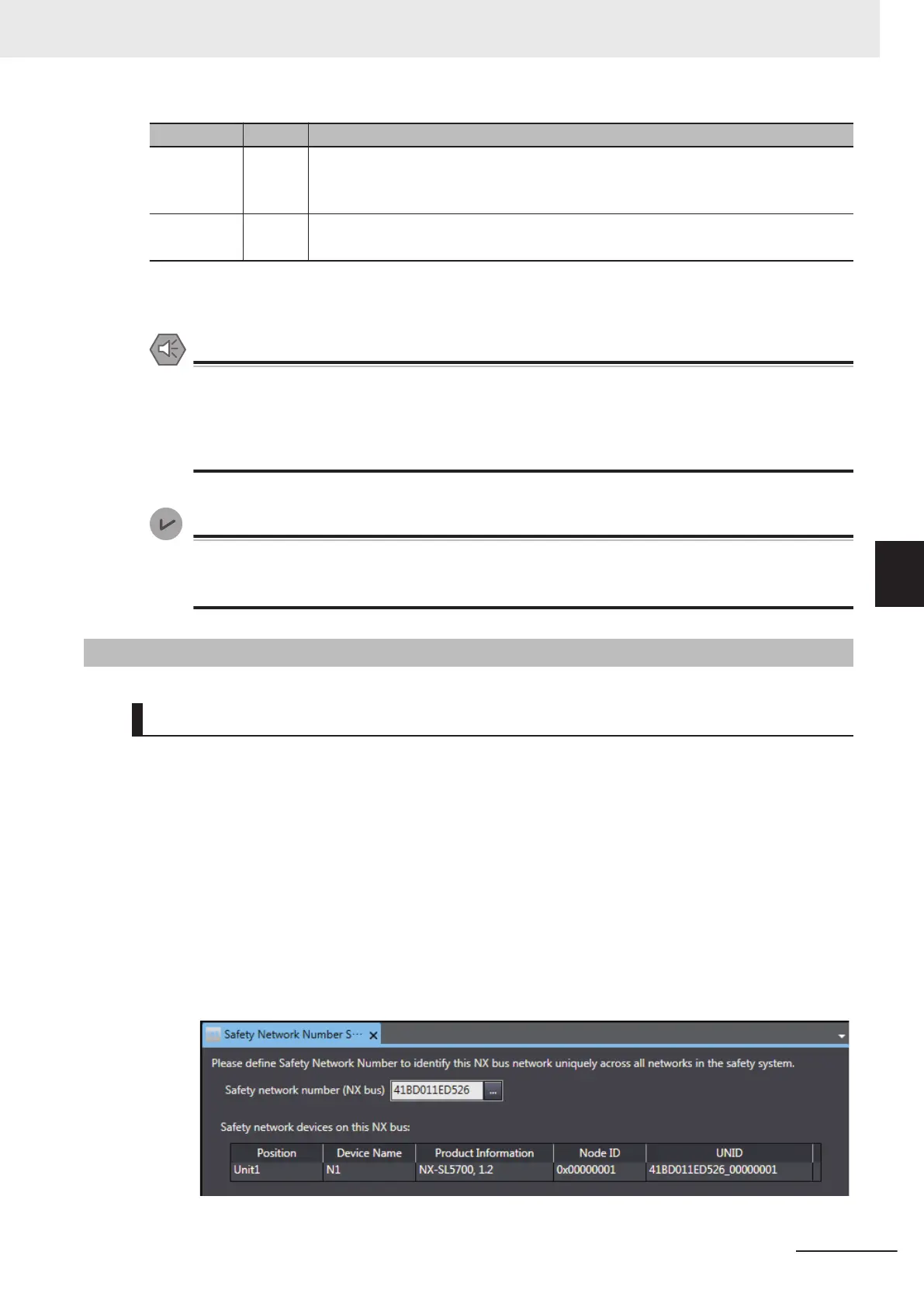Item Editing Description
FSoE
Watchdog
T
imer
*1
Possi-
ble
This is the setting of the timeout value for FSoE communications between the Safety
CPU Unit and the Safety I/O Unit.
The setting range is from the lowest value of the FSoE watchdog timers to 65,535 ms.
WDT auto
setting
*1
Possi-
ble
This setting specifies the setting method for the FSoE watchdog timer (WDT).
Cleared: You can set the FSoE watchdog timer (WDT) to the desired value.
*1. Refer to Section 8 Calculating Safety Reaction Times on page
8 - 1 for information on setting the FSoE
watchdog timers and the WDT auto setting.
Precautions for Safe Use
The relevant Units will maintain the safe states for I/O data with FSoE connections after an er-
ror is detected in FSoE communications. However
, when the cause of the error is removed,
FSoE communications will recover automatically
.
If you need to prevent equipment from restarting when FSoE communications recover automati-
cally, implement suitable restart conditions in the user program.
Version Information
• You can change the FSoE watchdog timers and the WDT auto setting with Sysmac Studio
version 1.10 or higher
.
•
You can change the FSoE slave addresses with Sysmac Studio version 1.11 or higher.
5-4-2
Setting Up the CIP Safety Communications
Safety Network Number Settings
The Safety Network Number (SNN) is a unique number assigned to the safety network. In the CIP
Safety
, it is used for uniquely identifying and mutually verifying a device in several EtherNet/IP network
configurations. The 10-byte UNID consisting of 6-byte Safety Network Number and 4-byte Node ID is
used for uniquely identifying a device Note that the
Safety CPU Unit is the only CIP Safety device on
the NX bus and the Node ID is always 1.
1 In the Multiview Explorer, select the target Safety CPU Unit in the Controller Selection Box.
2 Select Configurations and Setup – Communications – Safety – EtherNet/IP Safety
Connection Settings and double-click Safety Network Number Settings.
The Safety Network Number Settings Tab Page is displayed.
5 System Configuration and Setup
5 - 13
NX-series Safety Control Unit User's Manual (Z930)
5-4 Setting Up the Safety Process Data Communications
5
5-4-2 Setting Up the CIP Safety Communications
