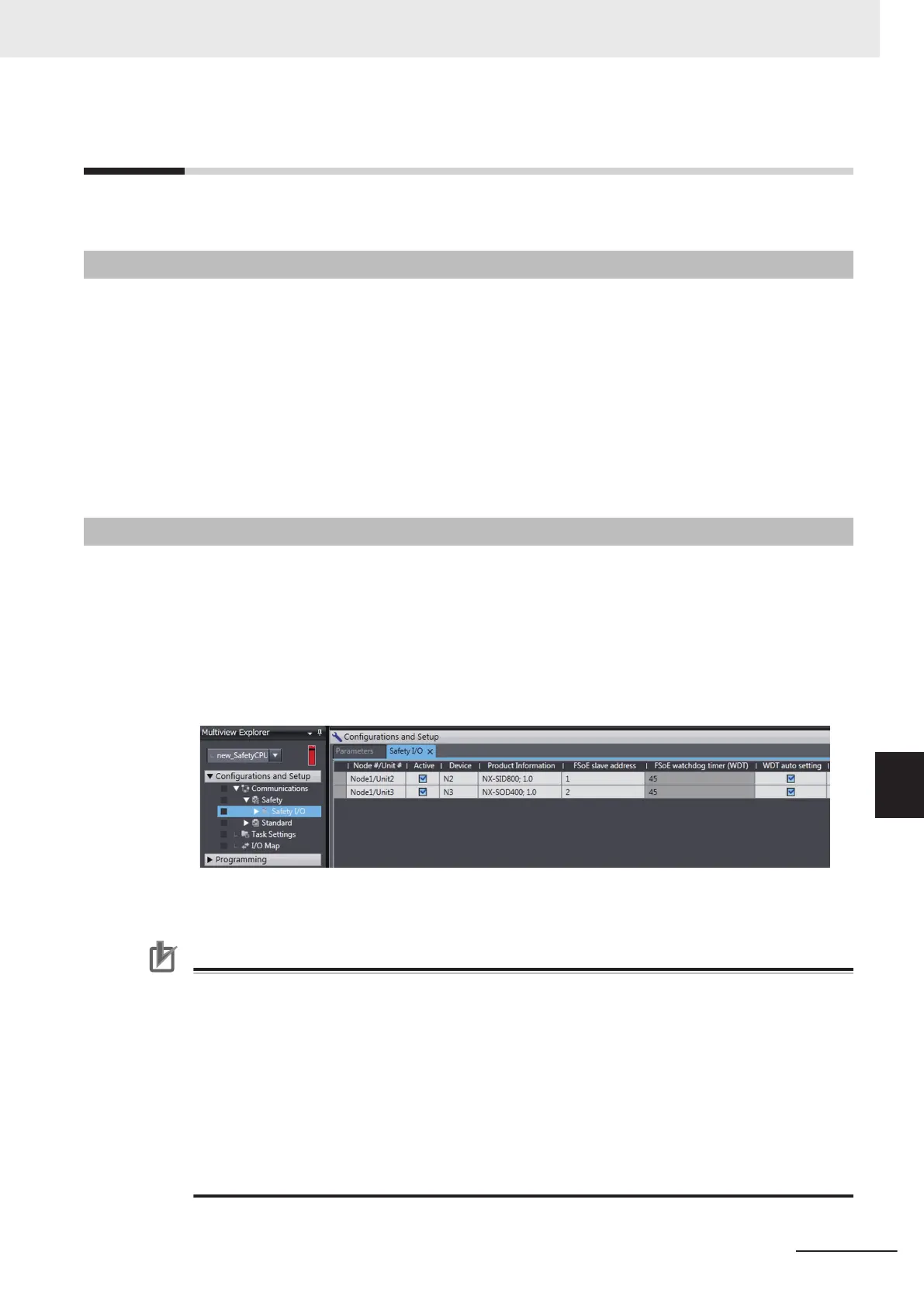8-3
FSoE Watchdog Timer
This section describes the FSoE watchdog timers.
8-3-1
FSoE Watchdog Timers
An FSoE watchdog timer is used for timeouts in safety process data between the Safety CPU Unit and
Safety I/O Units.
The FSoE watchdog timers affect the safety reaction times.
You can increase the settings of the FSoE watchdog timers to help prevent timeouts in safety process
data communications. Set this time as required.
To increase the communications timeout time, you must change both the value of the FSoE watchdog
timer and the safety task period. Refer to 8-2-4 Setting the Safety Task Period on page 8 - 7 for infor-
mation on setting the safety task period.
8-3-2
Checking FSoE Watchdog Timers
Use the following procedure to check the FSoE watchdog timers.
1 In the Multiview Explorer, select the target Safety CPU Unit in the Controller Selection Box.
2 Double-click Safety I/O under Configurations and Setup
− Communications − Safety.
The following Safety I/O Unit Setting Tab Page is displayed.
The values of the FSoE watchdog timers are displayed in the FSoE Watchdog T
imer Column
for the Safety I/O Units.
Precautions for Correct Use
If you use NX-SL££££ version 1.1 and Free-Run refreshing is set in even one communica-
tions setup of the EtherCAT Slave T
erminals to which the Safety Control Units are connected,
you must change the FSoE watchdog timer.
Set the FSoE watchdog timer to at least the sum of the FSoE Watchdog Timer displayed by
the Sysmac Studio and the value of the following correction.
• When EtherCAT Communications Cycle Is Greater Than 1.9 ms
Correction = EtherCAT communications cycle
• When EtherCAT Communications Cycle Is 1.9 ms or Lower
Correction = 3.8ms - EtherCAT communications cycle
8 Calculating Safety Reaction Times
8 - 9
NX-series Safety Control Unit User's Manual (Z930)
8-3 FSoE Watchdog Timer
8
8-3-1 FSoE Watchdog Timers
