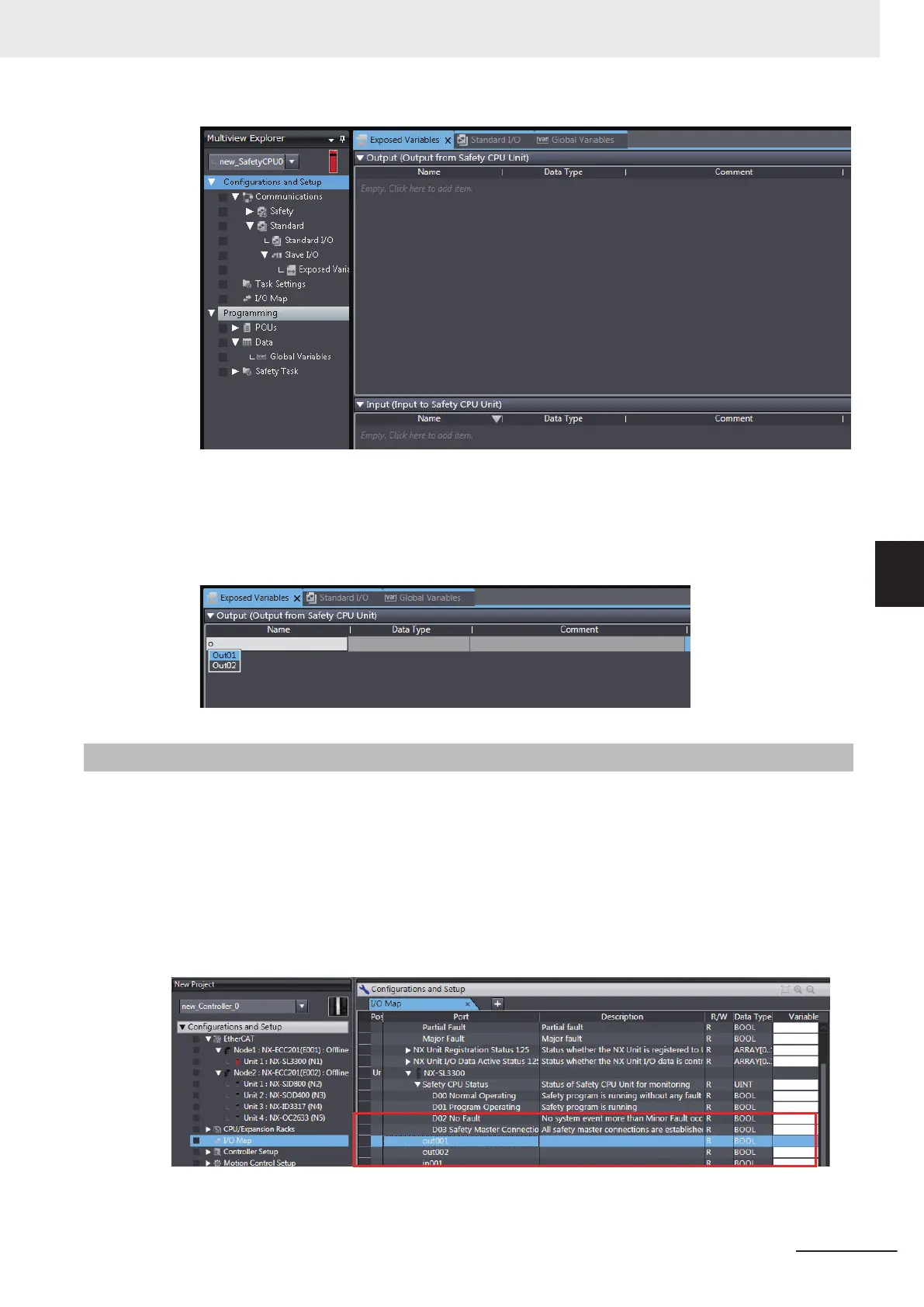3 Enter the name of the variable to expose (the global variable that was registered in step 1) to
the NJ/NX-series CPU Unit.
You can also enter the first letter of the global variable in the Name Box to display a list of can-
didates, and then double-click the desired variable.
5-7-3
Safety CPU Unit Status
If you place a Safety CPU Unit on the NX bus of a NX Bus Master, standard process data communica-
tions are performed automatically
.
l
Using an CPU Unit or EtherCA
T Coupler Unit
The status of a Safety CPU Unit is displayed as I/O ports in the I/O Map of the NJ/NX-series CPU
Unit.
You can use the I/O ports to monitor the status of the Safety CPU Unit from the NJ/NX-series CPU
Unit.
Refer to A-5 Safety CPU Unit Status on page A - 72 for details on the items in the Safety CPU
Unit status.
5 System Configuration and Setup
5 - 35
NX-series Safety Control Unit User's Manual (Z930)
5-7 Exposing Variables to Standard Controllers
5
5-7-3 Safety CPU Unit Status
