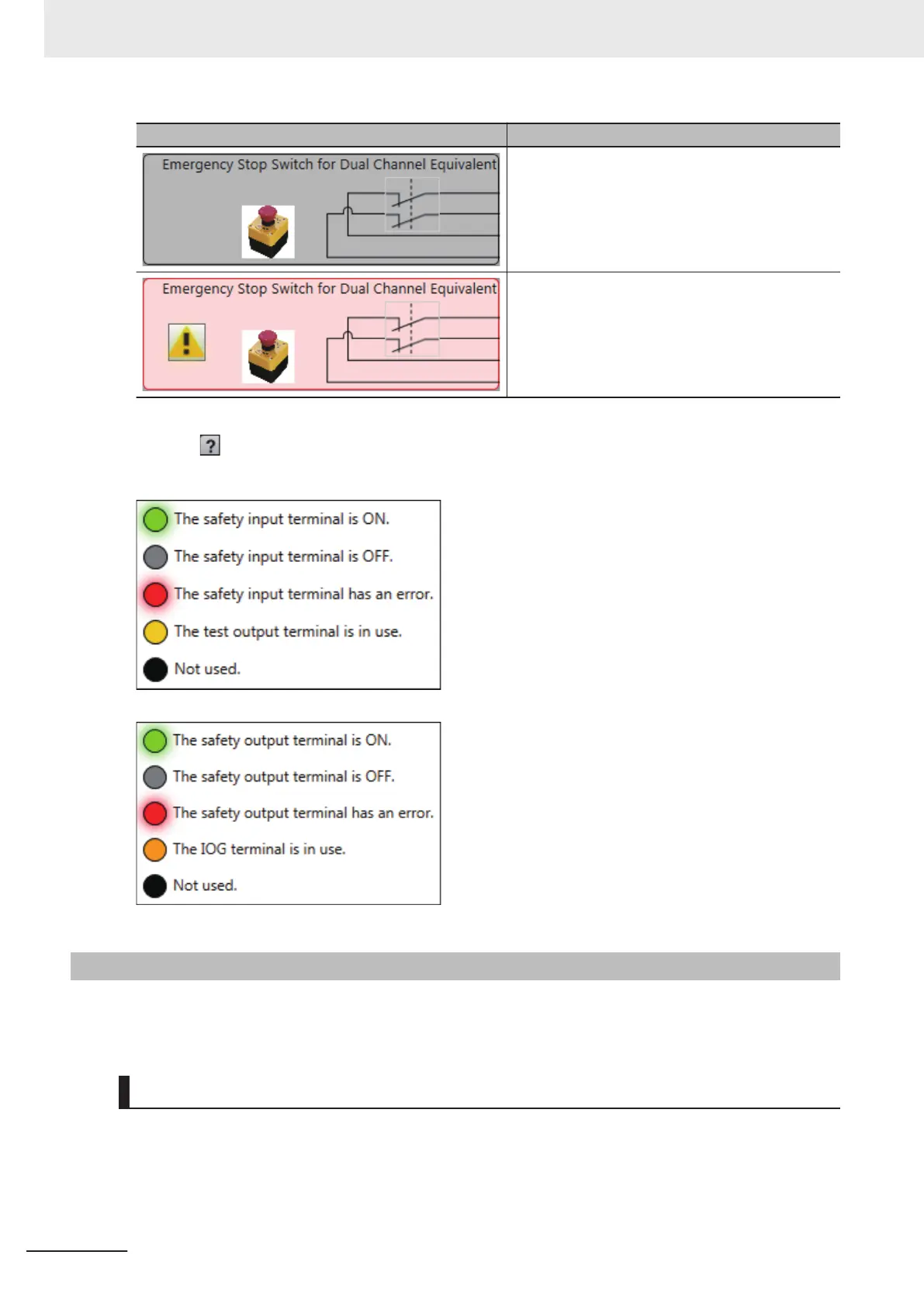Display Description
In this state, safety I/O data from external devices
is treated as OFF.
This shows that there is no error at the safety I/O
terminals connected to this external device.
In this state, safety I/O data from external devices
is treated as OFF.
This shows that there is an error at a safety I/O ter-
minal connected to this external device.
• Safety I/O Terminal Displays
Click the Icon below the safety input I/O terminals to display the legend for the safety I/O terminal
displays.
7-5-3
Troubleshooting Safety I/O Terminals
This section describes troubleshooting errors that may occur at a safety I/O terminal because of incor-
rect external device wiring or incorrect safety I/O settings.
Displaying Safety I/O Terminal Troubleshooting
1 Open the Monitor Tab Page for the Safety I/O Unit for which there is an error in a safety I/O
terminal.
7 Checking Operation and Actual Operation
7 - 24
NX-series Safety Control Unit User's Manual (Z930)
