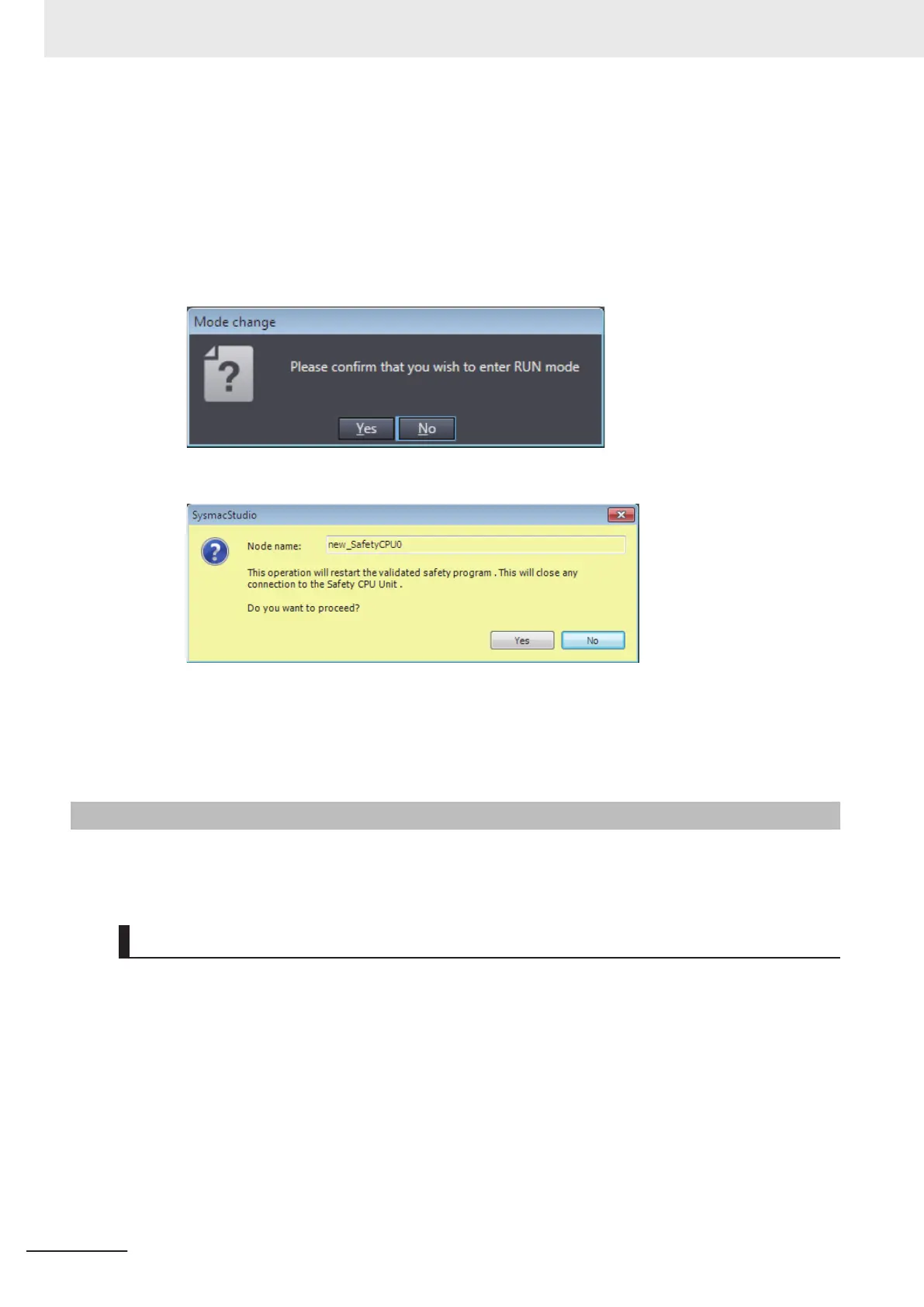1 With the Safety CPU Unit connected online, perform one of the following operations on the
Safety CPU Unit Setup and Programming View
.
• Select Mode – RUN Mode from the Controller Menu.
• Press the Ctrl + 3 Keys.
• Click the RUN Mode Button on the toolbar.
A confirmation dialog box is displayed.
Click the Yes Button. A dialog box is displayed to confirm the node.
2 Check the node name, and click the Y
es
Button.
A Mode Change Confirmation Dialog Box is displayed. Click the OK Button to change the
Safety CPU Unit to RUN mode.
7-10-3
Changing to PROGRAM Mode
If you need to change the safety programs, or if you need to change the operating mode of the Safety
CPU Unit
from RUN mode to DEBUG mode, you must first change to PROGRAM mode.
Changing to PROGRAM Mode
Use the following procedure to change the Safety CPU Unit from RUN mode to PROGRAM mode.
1 With the Safety CPU Unit connected online, perform one of the following operations.
•
Select
Mode – PROGRAM Mode from the Controller Menu.
• Press the Ctrl + 1 Keys.
• Click the PROGRAM Mode Button on the toolbar.
A confirmation dialog box is displayed.
7 Checking Operation and Actual Operation
7 - 58
NX-series Safety Control Unit User's Manual (Z930)
