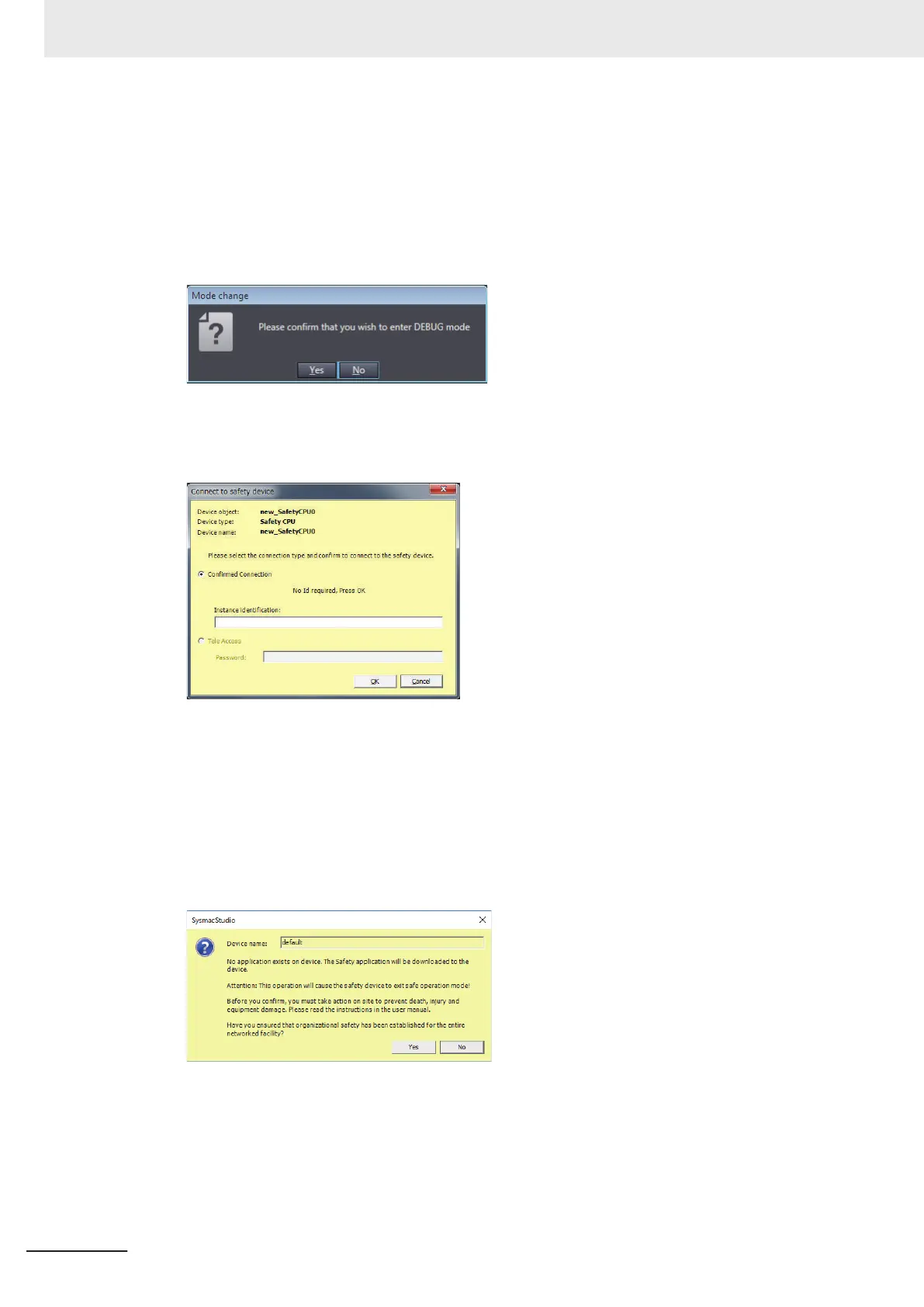4 On the Safety CPU Unit Setup and Programming View, perform one of the following opera-
tions.
• Select
Mode – DEBUG Mode from the Controller Menu.
• Press the Ctrl + 2 Keys.
• Click the DEBUG Mode Button on the toolbar.
The following mode confirmation dialog box is displayed.
5 Click the Yes Button.
The following Connect to safety device Dialog Box is displayed.
Note 1. When you change the operating mode for the first time, the above dialog box is displayed and
allows you to set the node name. Y
ou can change the factory-default node name of the
Safety
CPU Unit.
If you do not want to change the node name, leave the field blank and click the OK Button. Re-
fer to 7-8 Node Name on page 7 - 50 for details on the node name settings.
Note 2. You do not need to enter anything in the Instance identification Box.
6 Click the OK Button.
The following transfer confirmation dialog box is displayed.
7 Check the safety of the system and then click the Yes
Button.
The following password confirmation dialog box is displayed.
7 Checking Operation and Actual Operation
7 - 18
NX-series Safety Control Unit User's Manual (Z930)
