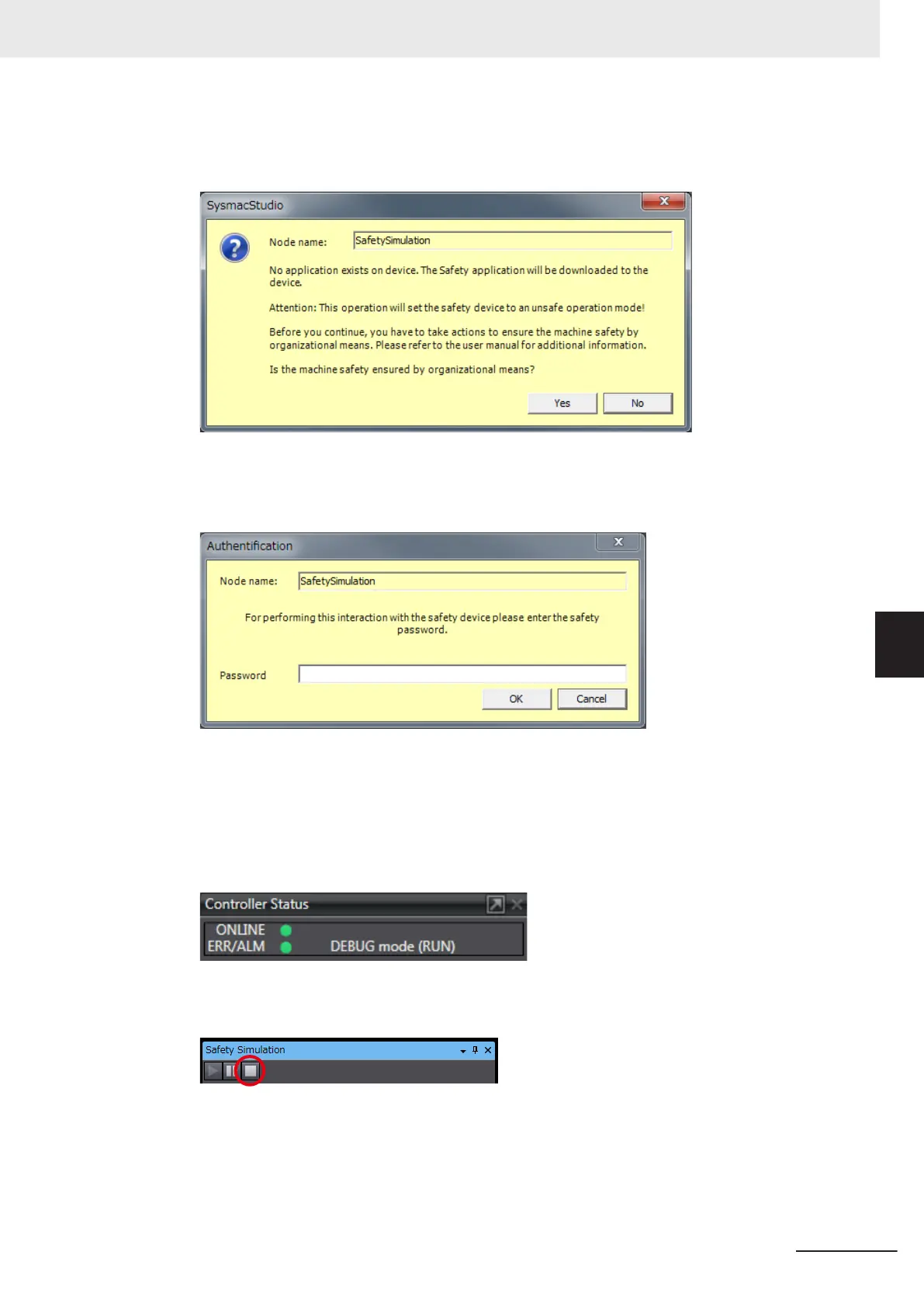7 Click the OK Button.
The following transfer confirmation dialog box is displayed.
8 Click the Yes Button.
The following device confirmation dialog box is displayed.
9 Click the OK Button.
Note You do not need to enter anything in the Password Box.
10 After the Simulator is started and connected, the Online Indicator in status monitor is lit green.
In this status, the project is completely transferred to the Simulator and RUN mode continues.
11 To stop the simulation, click the Stop Button in the Safety Simulation Pane.
12 To end the simulation, click the Close Button x in the Safety Simulation Pane.
The values of variables return to their initial values.
6 Programming
6 - 81
NX-series Safety Control Unit User's Manual (Z930)
6-8 Offline Debugging
6
6-8-1 Offline Safety Program Debugging
