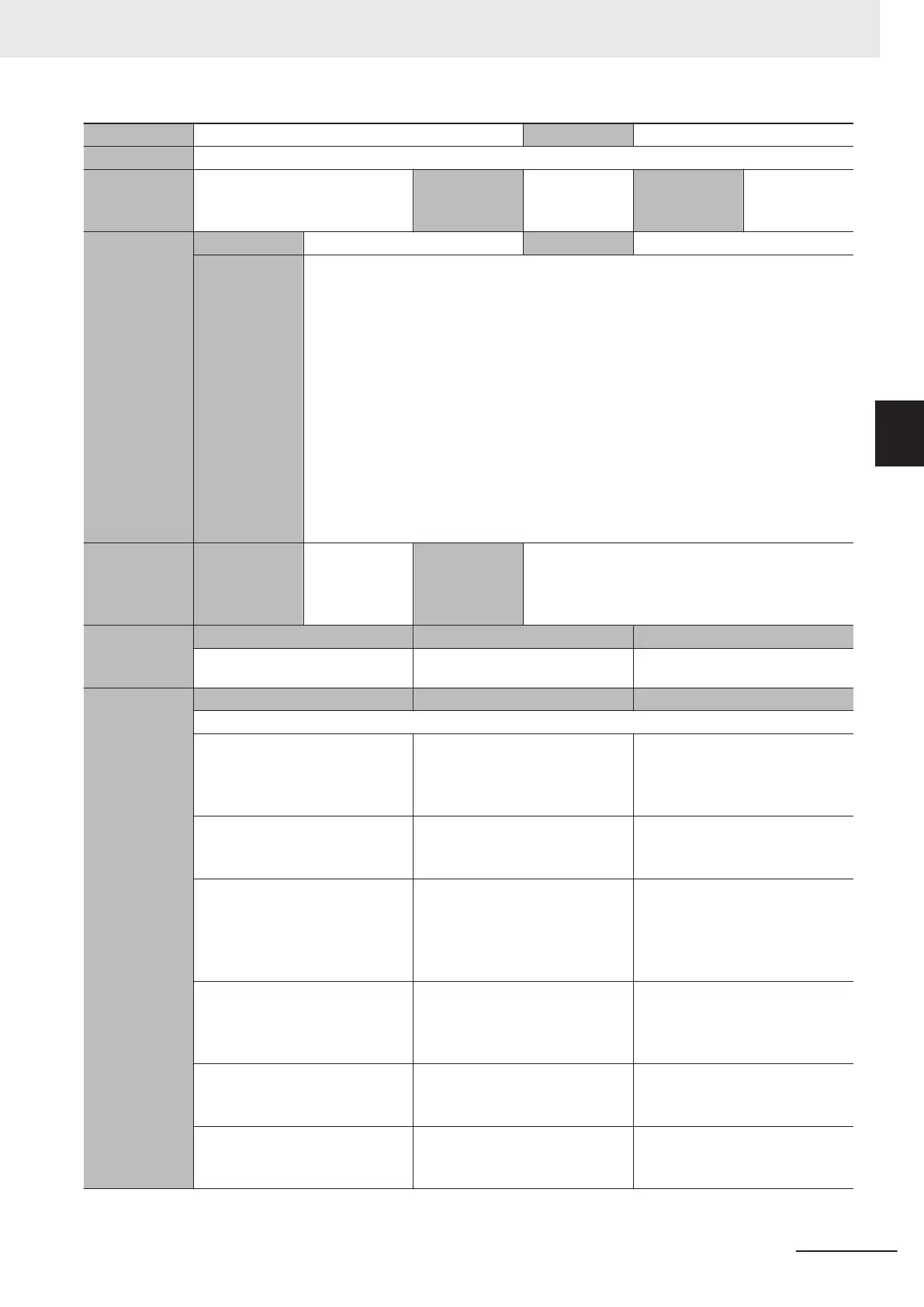Event name NX Unit I/O Communications Error Event code 80200000 hex
Meaning An I/O communications error occurred in an NX Unit.
Source Depends on where the Support
Software is connected and the
system configuration.
Source details NX Unit Detection tim-
ing
Continuously
Error attrib-
utes
Level Minor fault Log category System
Recovery [NX Bus of the CPU Unit]
[Fail-soft Operation Setting is Stop]
Errors are reset in the NX Bus Function Module.
[Fail-soft Operation Setting is Fail-soft Operation]
Errors are reset in the NX Unit.
[Communications Coupler Unit]
[Fail-soft Operation Setting is Stop]
If errors are detected in the controller
, errors are reset in the control-
ler
.
If errors are not detected in the controller, errors are reset in the
Communications Coupler Unit and the NX Unit.
[Fail-soft Operation Setting is Fail-soft Operation]
Errors are reset in the Communications Coupler Unit and the NX
Unit.
Effects User program Continues. Operation The NX Unit will continue to operate.
Input data: Updating input values stops.
Output data: The output values depend on the
Load Rejection Output Setting.
System-de-
fined varia-
bles
Variable Data type Name
None None None
Cause and
correction
Assumed cause Correction Prevention
[NX Bus of the CPU Unit]
An error occurred in the CPU
unit, which prevents the NX bus
communications from being car-
ried out normally
.
Check the error in the CPU unit
and try the solutions specified in
Correction.
Try the solutions specified in Pre-
vention for the error in the CPU
unit.
The NX Unit is not mounted
properly.
Mount the NX Units and End
Cover securely and secure them
with End Plates.
Mount the NX Units and End
Cover securely and secure them
with End Plates.
The power cable for the Unit
power supply is disconnected.
Or, the wiring from the Unit pow-
er supply to the NX Units is in-
correct.
Correctly wire the Unit power
supply to the NX Units.
Correctly wire the Unit power
supply to the NX Units.
The power cable for the Unit
power supply is broken.
If the power cable connecting the
Unit power supply and the NX
Units is broken, replace the pow-
er cable.
None
The unit power voltage is out of
the supported range, or the unit
power capacity is not sufficient.
Configure the power supply sys-
tem correctly in accordance with
the power supply specifications.
Configure the power supply sys-
tem correctly in accordance with
the power supply specifications.
There is a hardware error in the
NX Unit.
If the error occurs again even af-
ter you make the above correc-
tion, replace the NX Unit.
None
12 Troubleshooting
12 - 35
NX-series Safety Control Unit User's Manual (Z930)
12-3 Checking for Errors with the Sysmac Studio
12
12-3-4 Error Descriptions
