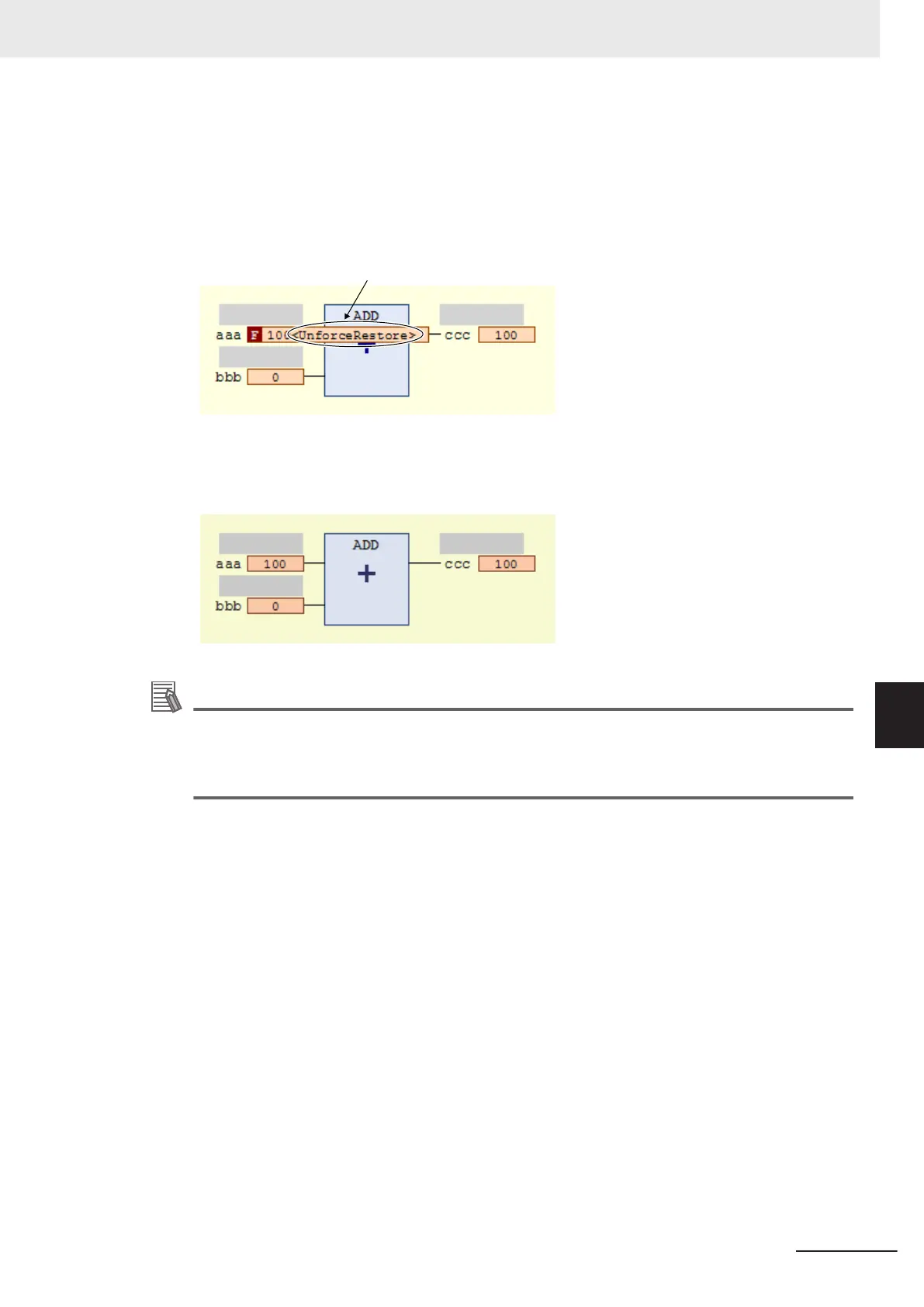2 To clear the forced refreshing value and restore the original value, select the Release the
force and restore the variable to the value it had before forcing it Option, and then click
the OK Button.
To clear forced refreshing without changing the present values, select the Release the force,
without modifying the value Option, and then click the
OK Button.
<UnforceRestore> is displayed
3 Select Force Values
from the Controller Menu.
The forced refreshing is cleared individually. The letter [F] in dark red is removed.
Additional Information
The number of variables for which you can clear forced refreshing simultaneously is listed be-
low
.
NX-SL3300/NX-SL3500: Up to 19 variables
NX-SL5500/NX-SL5700: Up to 256 variables
7 Checking Operation and Actual Operation
7 - 39
NX-series Safety Control Unit User's Manual (Z930)
7-6 Functions for Checking Operation
7
7-6-5 Controlling BOOL Variables, Changing Present Values, and Using Forced Re-
freshing
