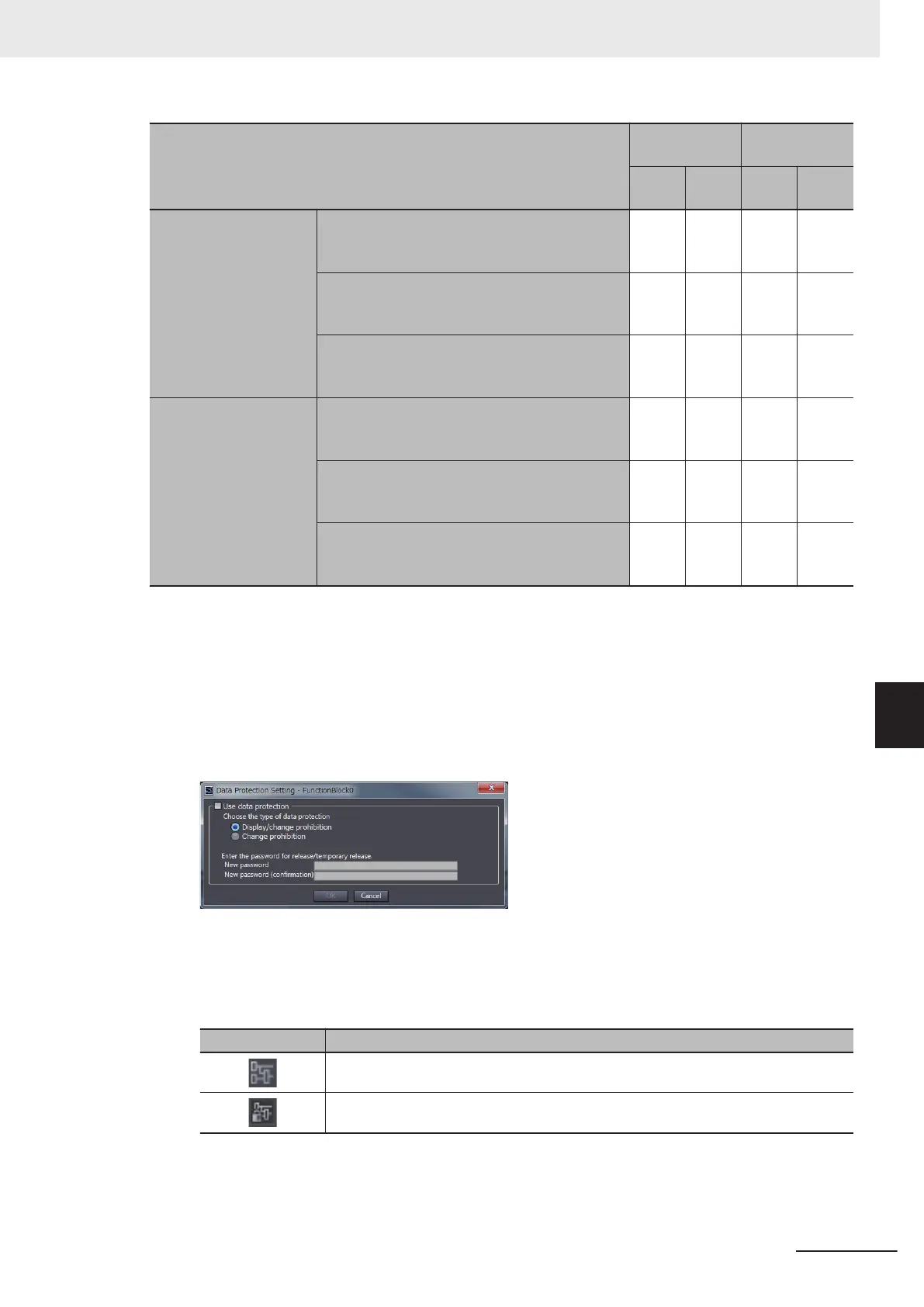Target data
Display pro-
hibition
Change pro-
hibition
Dis-
play
Chan
ge
Dis-
play
Chan
ge
Program Program names Possi-
ble
Not
possi-
ble
Possi-
ble
Not
possi-
ble
Variable tables Not
possi-
ble
Not
possi-
ble
Possi-
ble
Not
possi-
ble
FBD editor Not
possi-
ble
Not
possi-
ble
Possi-
ble
Not
possi-
ble
Function Block Function block names Possi-
ble
Not
possi-
ble
Possi-
ble
Not
possi-
ble
Variable tables Not
possi-
ble
Not
possi-
ble
Possi-
ble
Not
possi-
ble
FBD editor Not
possi-
ble
Not
possi-
ble
Possi-
ble
Not
possi-
ble
l
Procedure to Set Protection
1 Select the data to protect, and then select Security − Set/Release Data Protection from the
Controller Menu. Or right-click the data to protect, and select Security − Set/Release Data
Protection from the menu.
The Data Protection Setting Dialog Box is displayed.
2 Select the Use data protection Check Box and select the access restrictions. Enter the pass-
word, and click the OK Button.
Data protection is set and the icon on the protected data changes in the Multiview Explorer
.
Icon Description
Data protection is disabled.
Data protection is enabled.
7 Checking Operation and Actual Operation
7 - 53
NX-series Safety Control Unit User's Manual (Z930)
7-9 Security Settings
7
7-9-2 Data Protection
