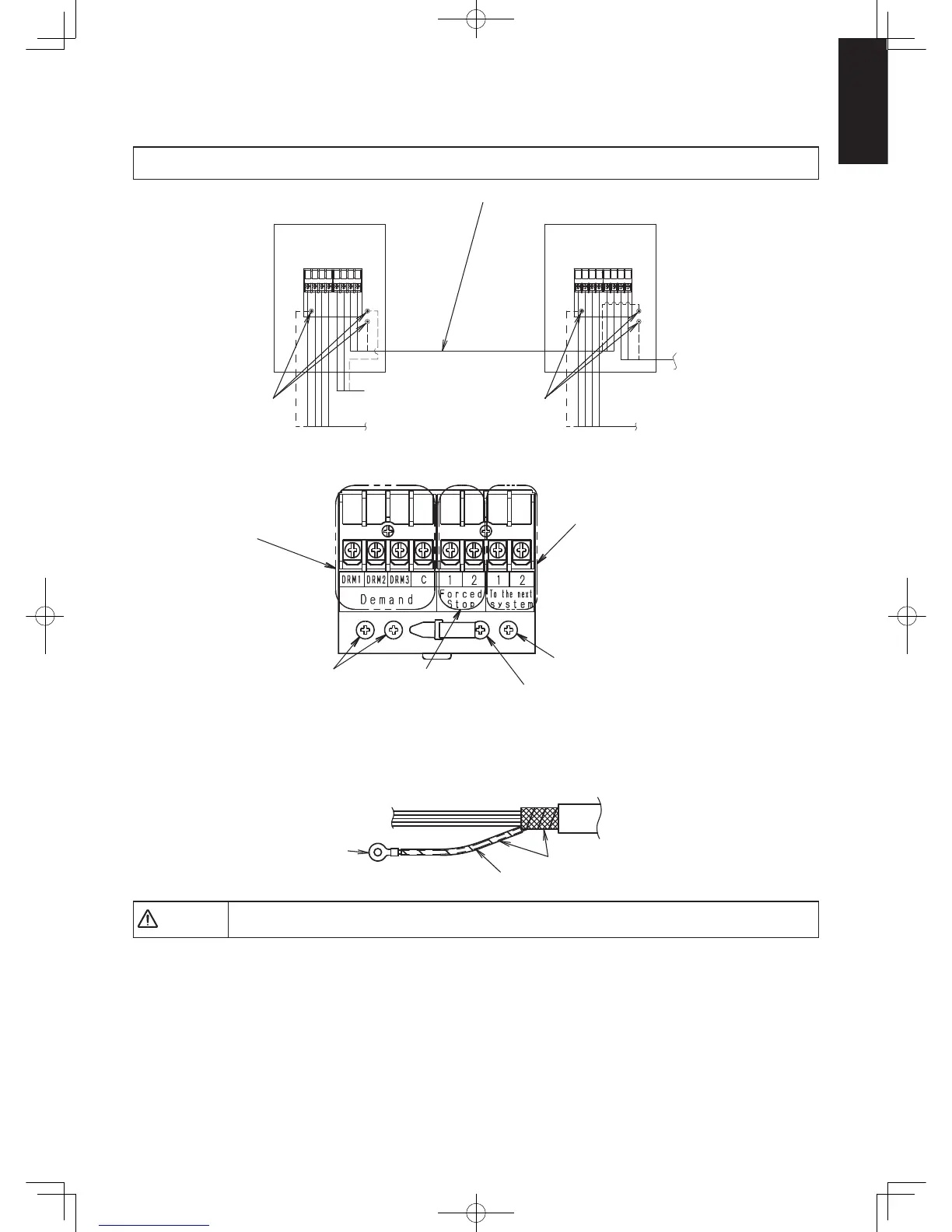1
1-65
Connection for demand and forced stop
■
Connection procedure
Be sure to always turn the power off first when setting up the wire and cable connections.
Failure to do so may lead to electric shock or unit failure.
The demand terminal set up is shown in the following illustration.
SG (Shows the earth for the shielded cable)
Demand controller
connection
Connection for next system outdoor
unit (Forced Stop input connection)
Forced Stop input
SG
SG
●
Use a shielded cable for the cable connection.
For the shield part of the shielded cable twist the end out, crimp it with a round terminal, and connect it to the SG screw.
After crimping it with a round terminal, wrap it with insulating tape so there are no spaces and adjust it so the shield part does not touch
any live parts.
CAUTION
Be sure that the shield part of the shielded cable does not touch the terminal block or any live parts.
Failure to do so may lead to electric shock or fire.
Forced Stop connection for the next system
SG SG
Outdoor unit
Forced Stop input (Connect
to fire alarm device, etc.)
Demand controller
connection (field supply)
The next system
outdoor unit
To the next system
outdoor unit
Demand controller
connection (field supply)
Crimp the round
terminal
Shield part
Wrap it well with insulating tape
so there are no spaces.
Sec1.indb65Sec1.indb65 2012/03/0717:30:112012/03/0717:30:11
