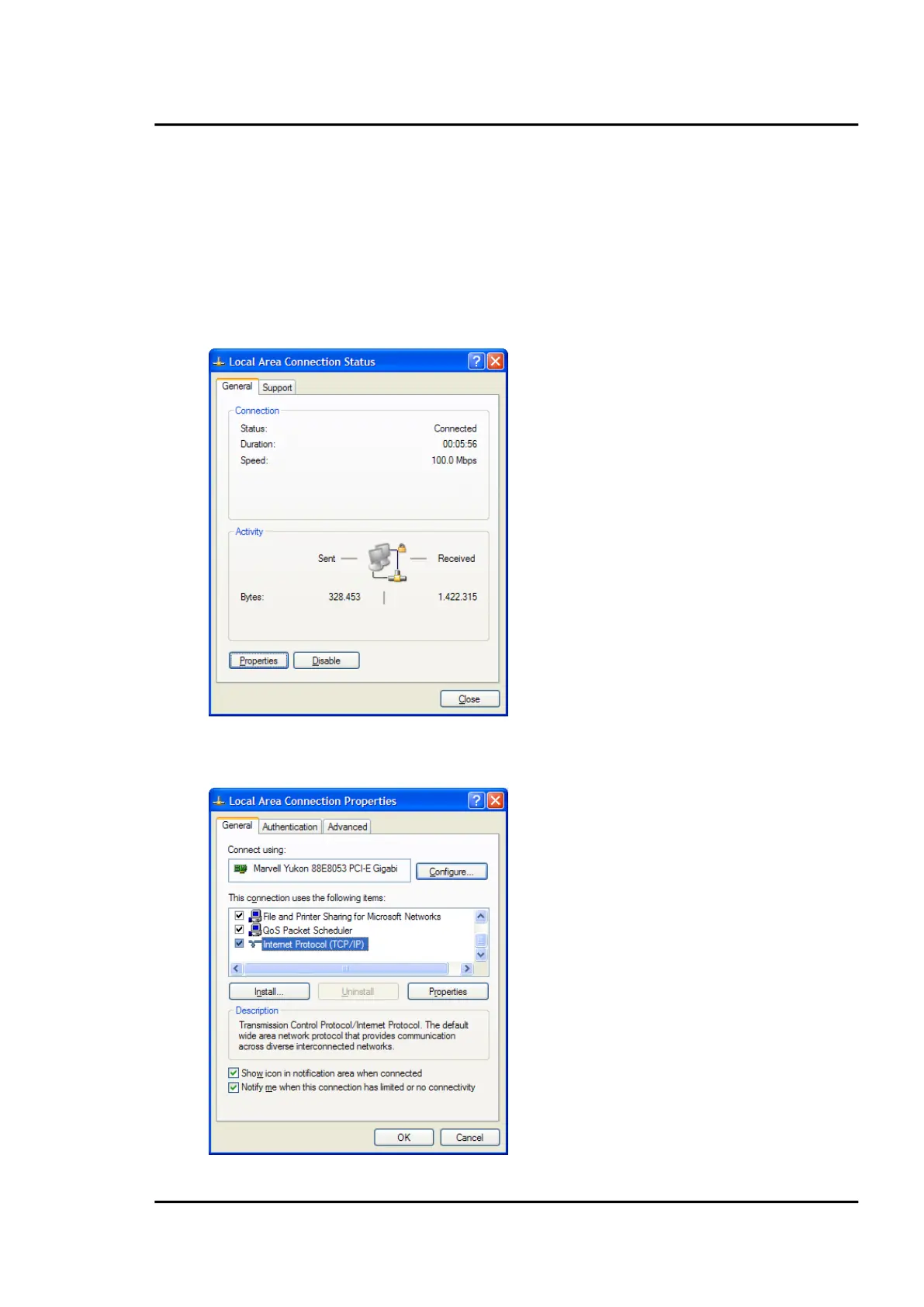Ethernet
MI3 Rev. G Nov/2015 105
For the example above, the IP address of the PC is 193.221.142.103. The subnet address is 193.221.142,
the host address is 103. The MI3 subnet address must be 193.221.142 as well. The host address of the
MI3 must be in the range from 1 to 254 with the exception of 103 which is already used for the PC.
16.2.2 PC Network Adapter
The network adapter on the PC side can be configured as following:
1. Go to <Start> <Settings> <Network Connections> <Local Area Connection>
2. Click on <Properties>:
3. Under <This connection uses the following items> select <Internet Protocol (TCP/IPv4)> and
click on <Properties>:
