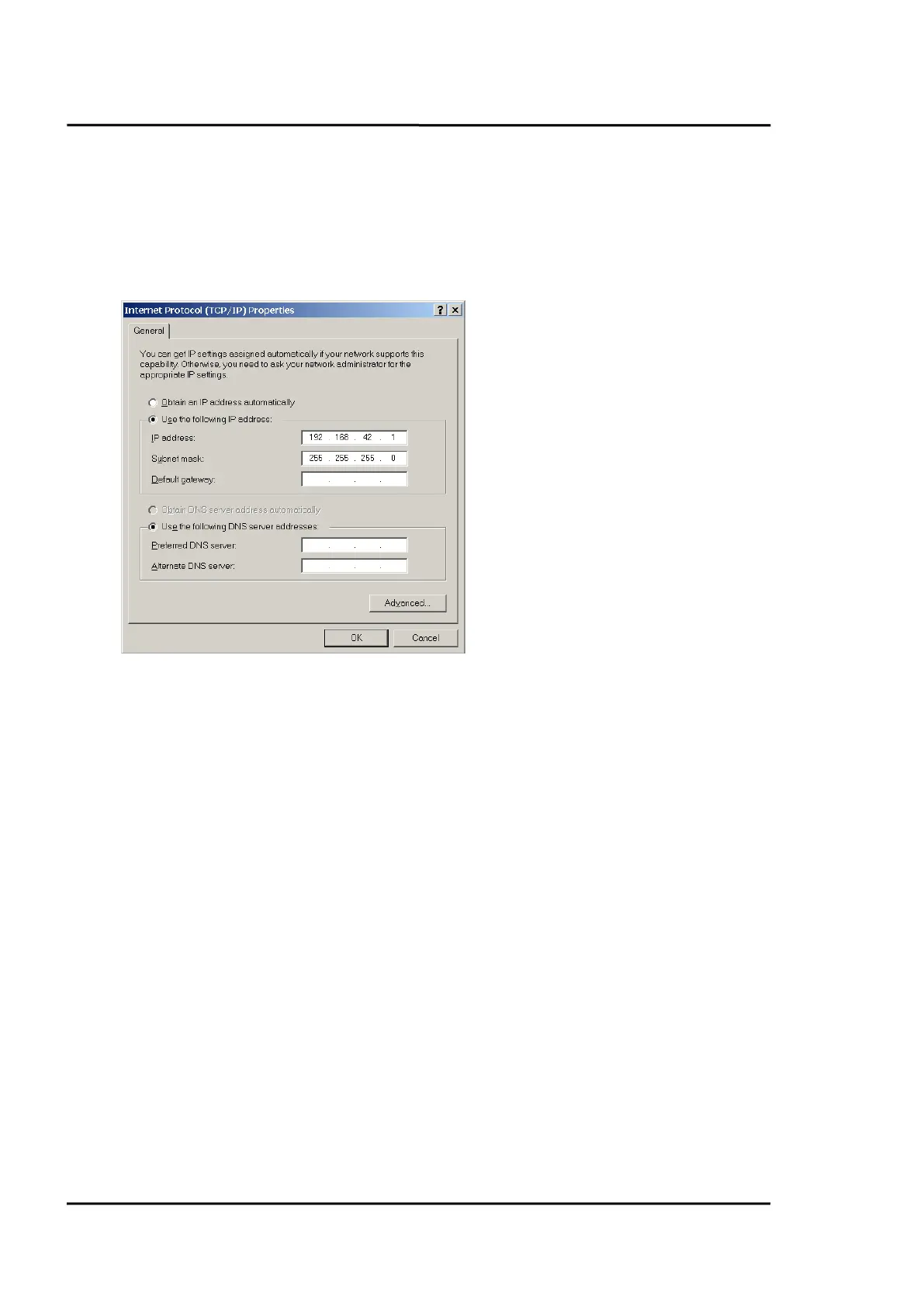Ethernet
106 Rev. G Nov/2015 MI3
4. Activate the radio button <Use the following IP address> and make the following settings:
IP address: 192.168.42.x
where x is an address between 0 and 255 except 130 which is already
used by the MI3 by factory default
Subnet mask: 255.255.255.0
Default gateway: {empty}
5. Close all dialog boxes by pressing on <OK>.
16.3 ASCII Programming
For the programming details, see section 18 ASCII Programming, page 116.
