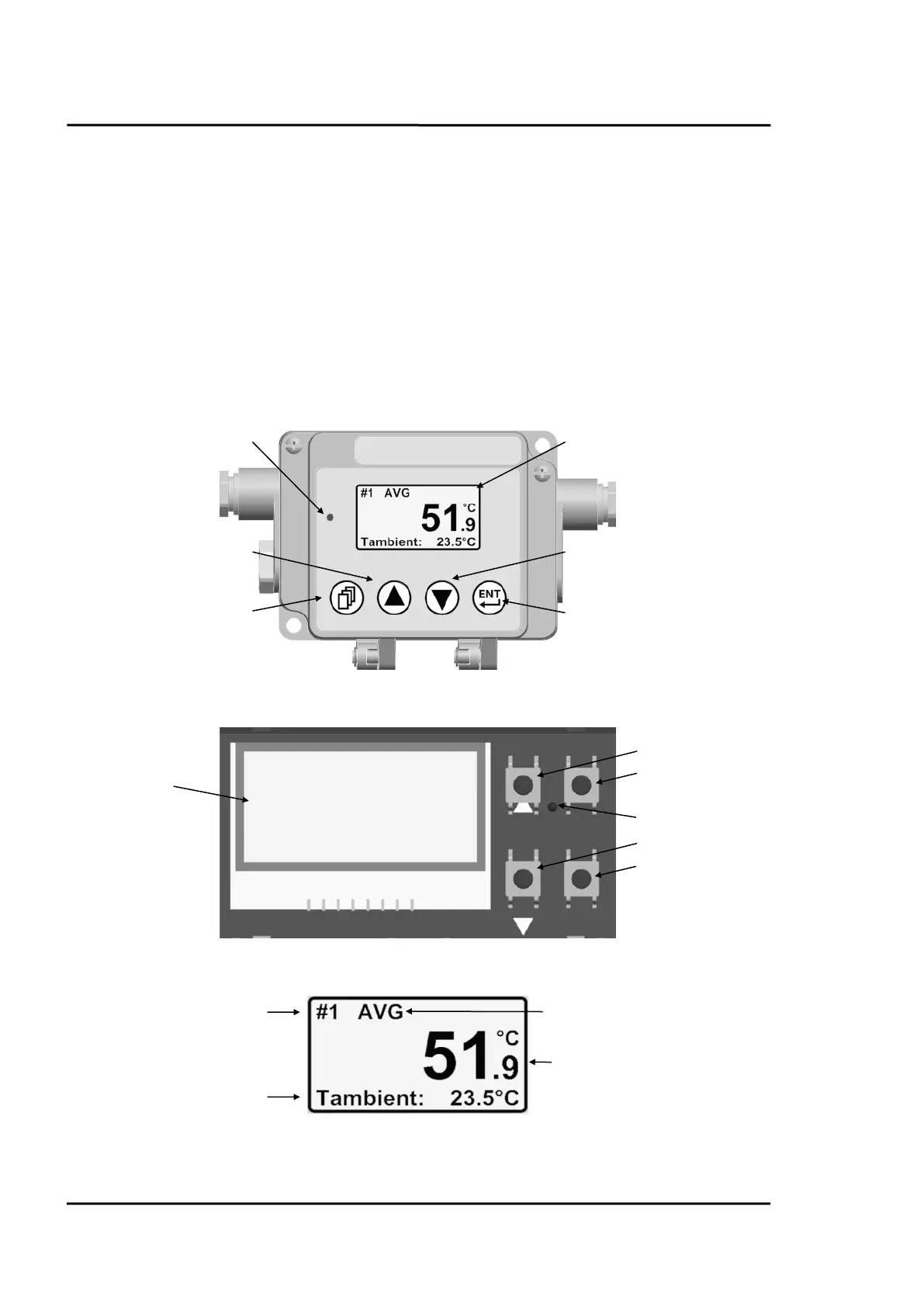Operation
48 Rev. G Nov/2015 MI3
8 Operation
Once you have the sensor positioned and connected properly, the system is ready for continuous
operation.
The control panel is accessible on the outside of the box. Push buttons provide positive tactile
feedback to the user. User interface includes a backlit LCD, displaying sensor set up parameters and
temperature outputs. Alternatively, the operation of the sensor can be done by means of the software
that came with your sensor.
8.1 Control Panel
The sensor system is equipped with a control panel integrated in the box lid, which has
setting/controlling buttons and an LCD display.
Figure 32: Control Panel for the Comm Box (metal)
Figure 33: Control Panel for the Comm Box (DIN)
Figure 34: Elements of the LCD Display
