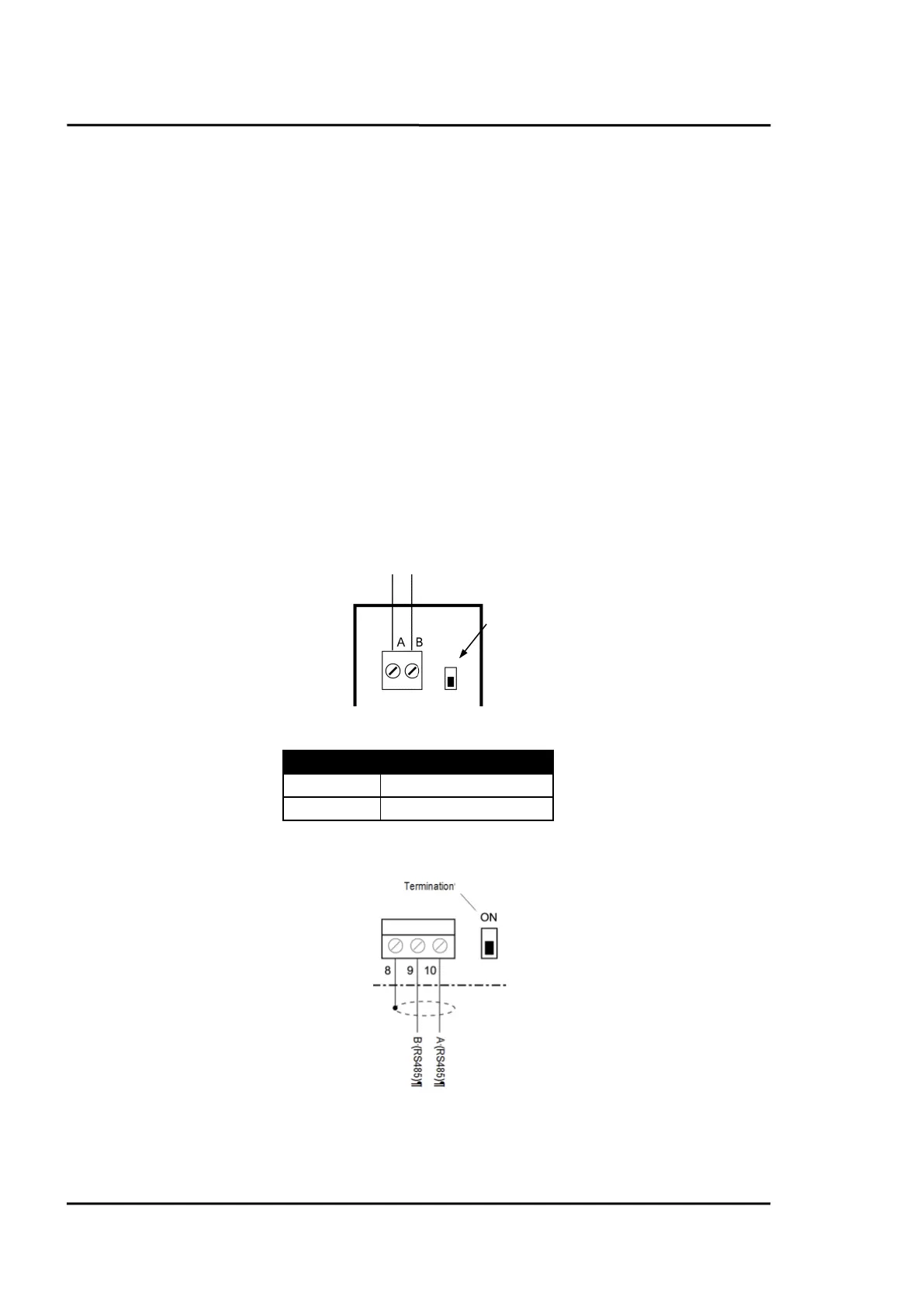RS485
88 Rev. G Nov/2015 MI3
13 RS485
The RS485 serial interface is used for long distances up to 1200 m (4000 ft) or for networked
communication boxes.
To connect the RS485 interface to a standard computer you should use a dedicated adapter, see section
10.1.2 USB/RS485 Adapter, page 67. The RS485 interface allows the communication either via the
standard Multidrop Software or directly via dedicated ASCII commands, see section 18 ASCII
Programming, page 116.
Specification:
Physical layer: RS485, 2 wire, half-duplex, electrically isolated
Baud rate: 9.6, 19.2, 38.4, 57.6, 115.2 kBit/s
Settings: 8 data bits, 1 stop bit, no parity, flow control: none (half duplex mode)
Connection: terminal
Address range: 1 to 32
0 for stand-alone unit or broadcast transmission
13.1 Wiring
13.1.1 Comm Box (metal)
Figure 75: RS485 Terminal for Comm Box (metal)
13.1.2 Comm Box (DIN)
13.2 ASCII Programming
For the programming details, see section 18 ASCII Programming, page 116.
