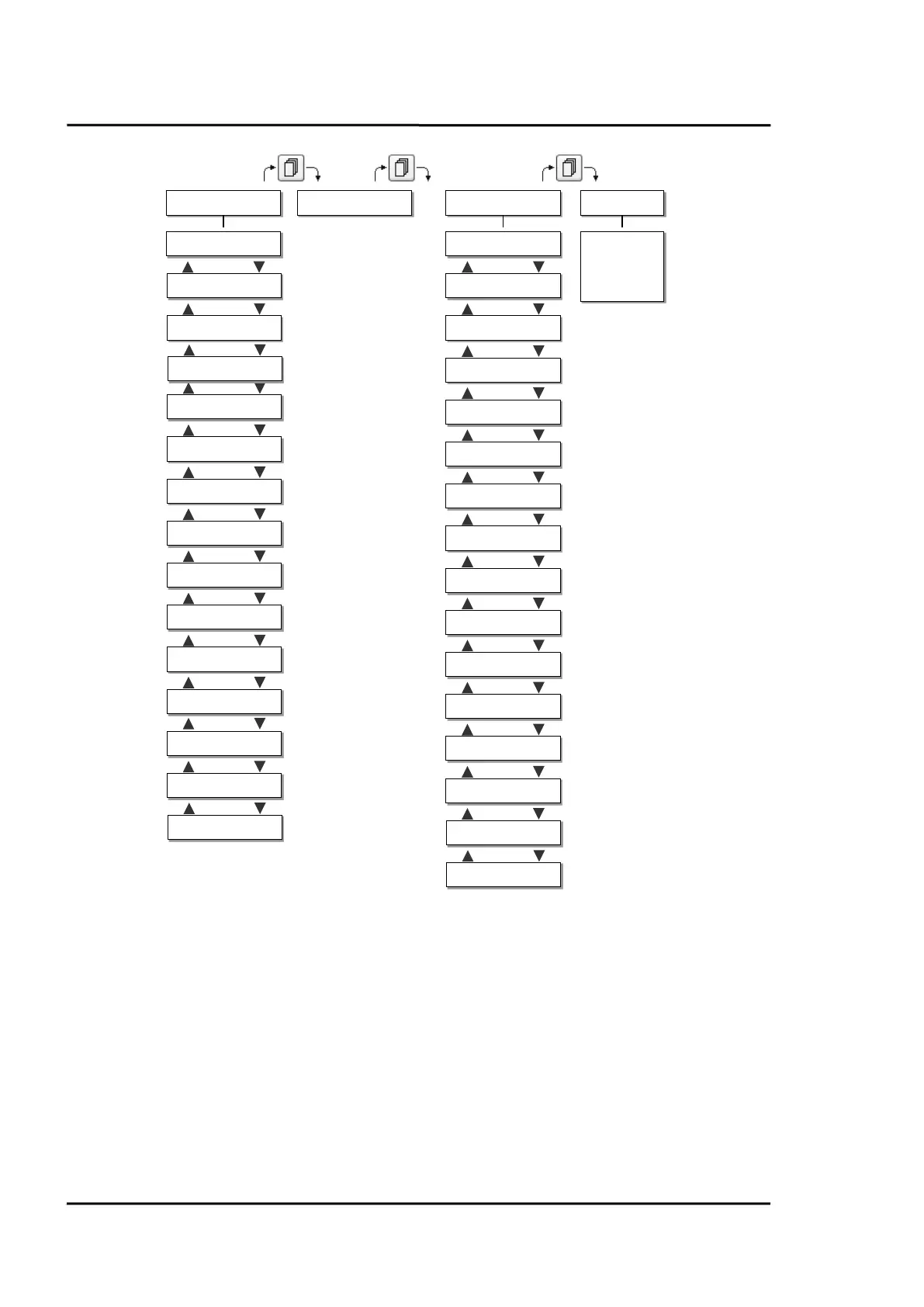Operation
50 Rev. G Nov/2015 MI3
* not available for all models
4 output channels for Comm Box DIN 6 TE, analog
8.2 <Head> Page
<Tambient> current head ambient temperature
<Emissivity> changes the emissivity value for the selected head. The emissivity is a
calculated ratio of infrared energy emitted by an object to the energy emitted by
a blackbody at the same temperature (a perfect radiator has an emissivity of
1.00). For information on determining an unknown emissivity and for sample
emissivities, see section 19.2 Typical Emissivity Values, page 128.
<Transmiss.> changes the transmission value when using protective windows. For example,
if a protective window is used with the sensor, set the transmission to the
appropriate value.
Rev.
Tbox
