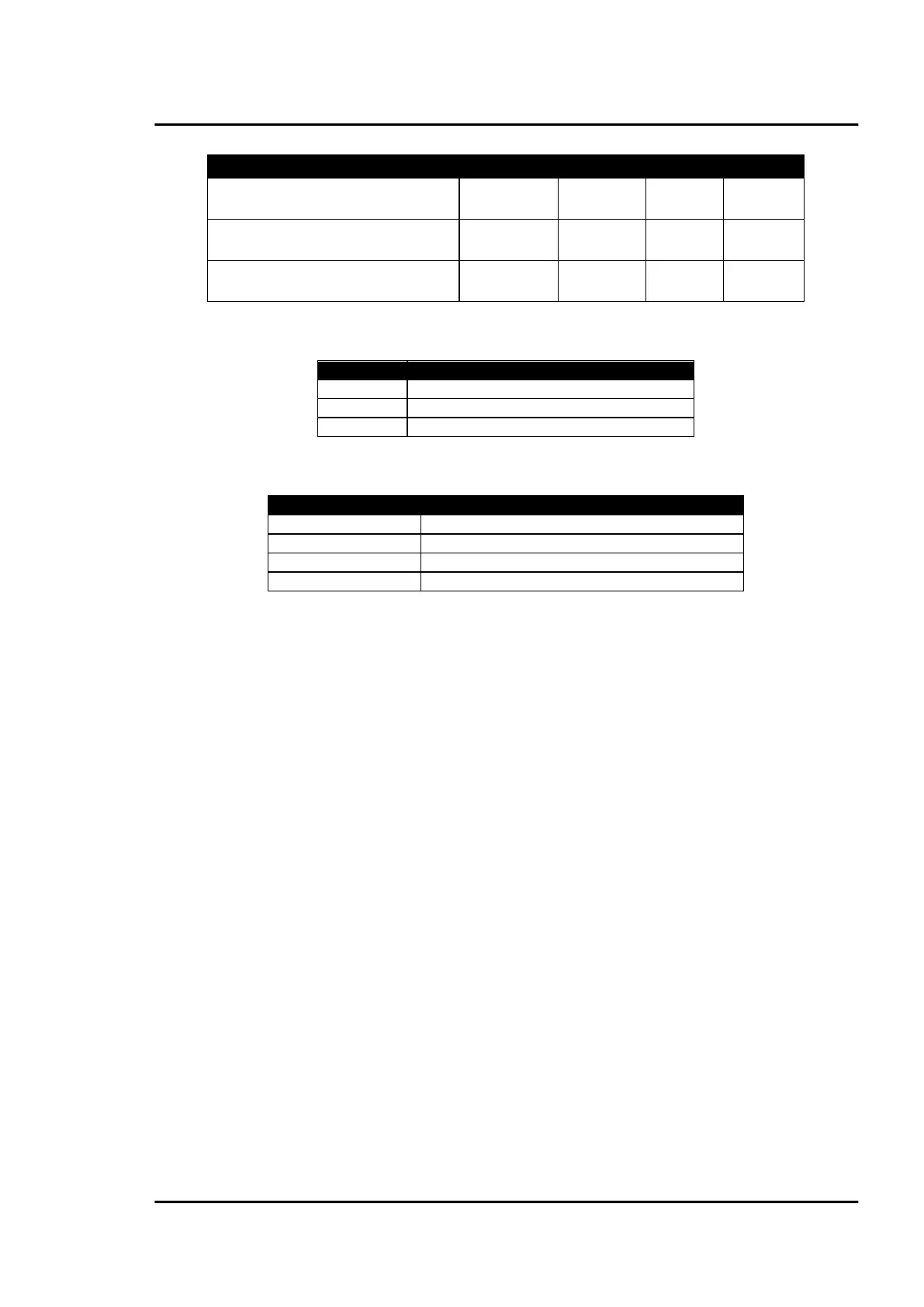Maintenance
MI3 Rev. G Nov/2015 85
Head ambient temperature out of range
Table 11: Error Codes for Thermocouple Output TC
Communication error between head and box
Table 12: Error Codes via Field Bus
Communication error between head and box
Temperature over top range* e.g. “>600°C”
Temperature under bottom range* e.g. “<−40°C”
* related to full measurement range
Table 13: Error Codes for LCD Display
11.3 Cleaning the Lens
Keep the lens clean at all times. Care should be taken when cleaning the lens. To clean the window, do
the following:
1. Lightly blow off loose particles with “canned” air (used for cleaning computer equipment) or
a small squeeze bellows (used for cleaning camera lenses).
2. Gently brush off any remaining particles with a soft camel hair brush or a soft lens tissue
(available from camera supply stores).
3. Clean remaining “dirt” using a cotton swab or soft lens tissue dampened in distilled water.
Do not scratch the surface.
For finger prints or other grease, use any of the following:
Denatured alcohol
Ethanol
Kodak lens cleaner
Apply one of the above to the lens. Wipe gently with a soft, clean cloth until you see colors on the
surface, then allow to air dry. Do not wipe the surface dry, this may scratch the surface.
If silicones (used in hand creams) get on the window, gently wipe the surface with Hexane. Allow to
air dry.
