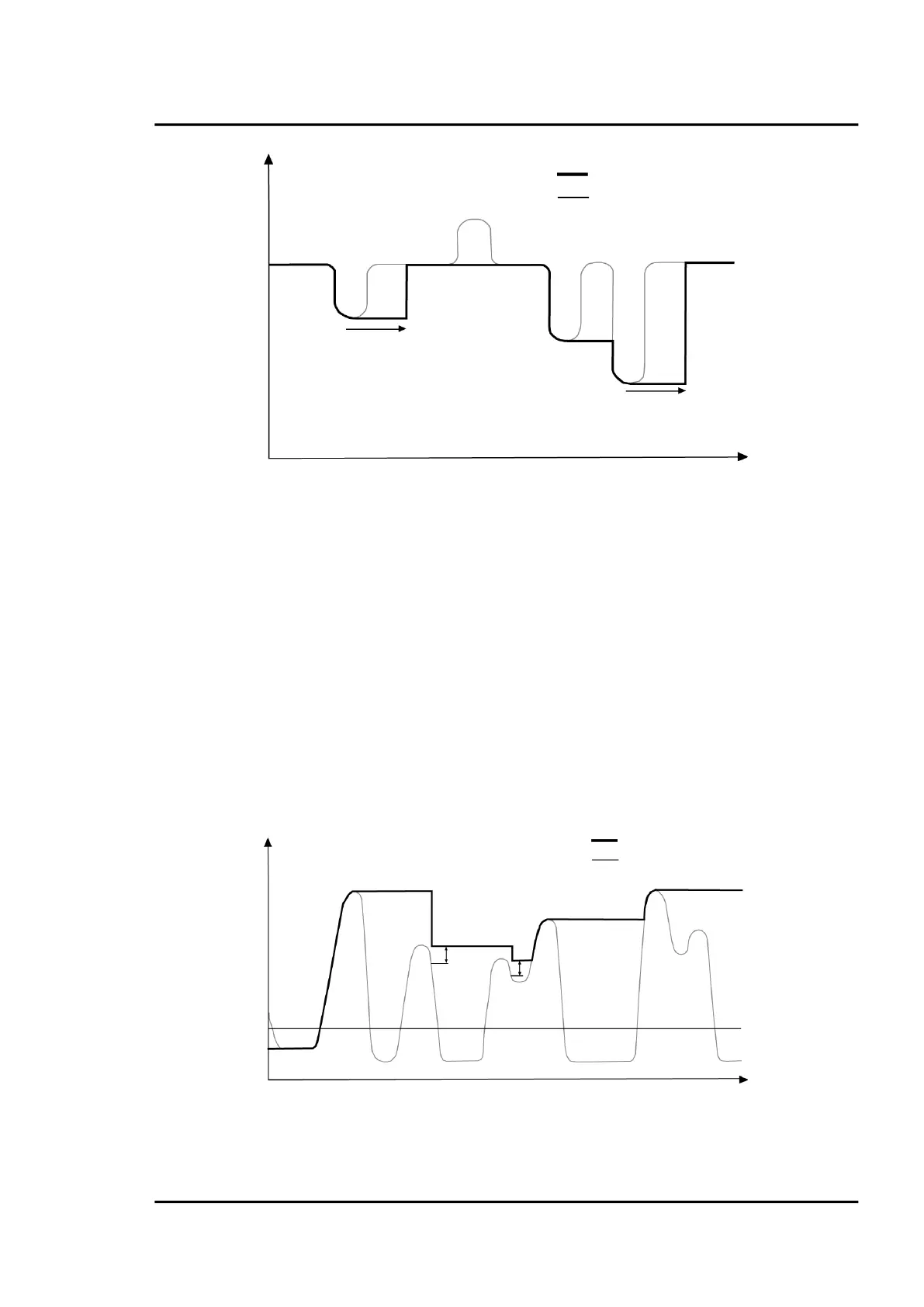Operation
MI3 Rev. G Nov/2015 55
Figure 37: Valley Hold
A defined hold time of 999 s (symbol “∞” in the display) will put the device into continuous valley
detection mode.
A low level input (GND) at external input FTC3 will promptly interrupt the hold time and will start
the minimum detection again.
8.5.4 Advanced Peak Hold
This function searches the sensor signal for a local maximum (peak) and writes this value to the
output until a new local maximum is found. Before the algorithm restarts its search for a local
maximum, the object temperature has to drop below a predefined threshold. If the object temperature
rises above the held value, which has been written to the output so far, the output signal follows the
object temperature again. If the algorithm detects a local maximum while the object temperature is
currently below the predefined threshold, the output signal jumps to the new maximum temperature
of this local maximum. Once the actual temperature has passed a maximum above a certain
magnitude, a new local maximum is found. This magnitude is called hysteresis.
Figure 38: Advanced Peak Hold
The advanced peak hold function is only adjustable by means of the DataTemp Multidrop Software.
