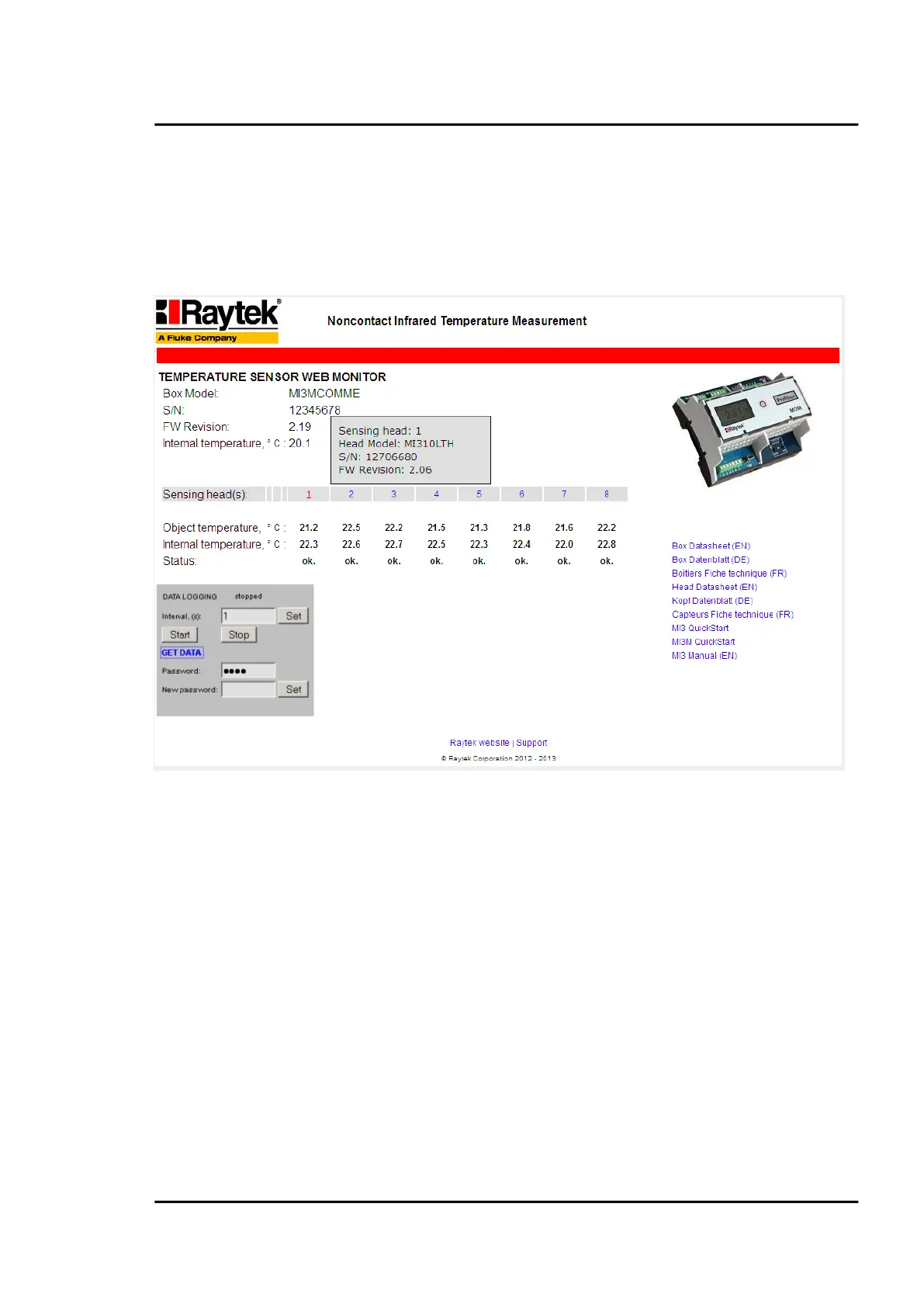Ethernet
MI3 Rev. G Nov/2015 107
16.4 http Server
The MI3 Comm Box with Ethernet provides a built-in http server for one or more client computers
based on the http protocol within an Intranet. For getting/setting the network address through the
control panel of the Comm Box, see section 8.3 <Box Setup> Page, page 51.
The web site landing page for a client is to be seen in the next figure.
Figure 87: Landing Page for http Clients
Beside some basic information for the MI3 communication box (box model, serial number S/N,
firmware revision, and current internal temperature), all sensing heads connected to the box are listed
on that page. The head number is mouse sensitive and provides additional information to the head
(head model, serial number S/N, firmware revision).
Each sensing head provides the current measured object temperature, the internal temperature of the
head itself, and the operating status differentiated by the following:
<ok.> operating status ok
<error> communication error detected (e.g. in case of a cable break or a power loss)
<alarm> alarm condition fulfilled (current object temperature versus the alarm threshold)
The one-click access area on the right side of the page provides supporting documents which are
stored on the box itself.
16.4.1 Data Logging
With the data logging function on the MI3 communication box you can record the temperature values
over time directly in the internal memory of the box.
