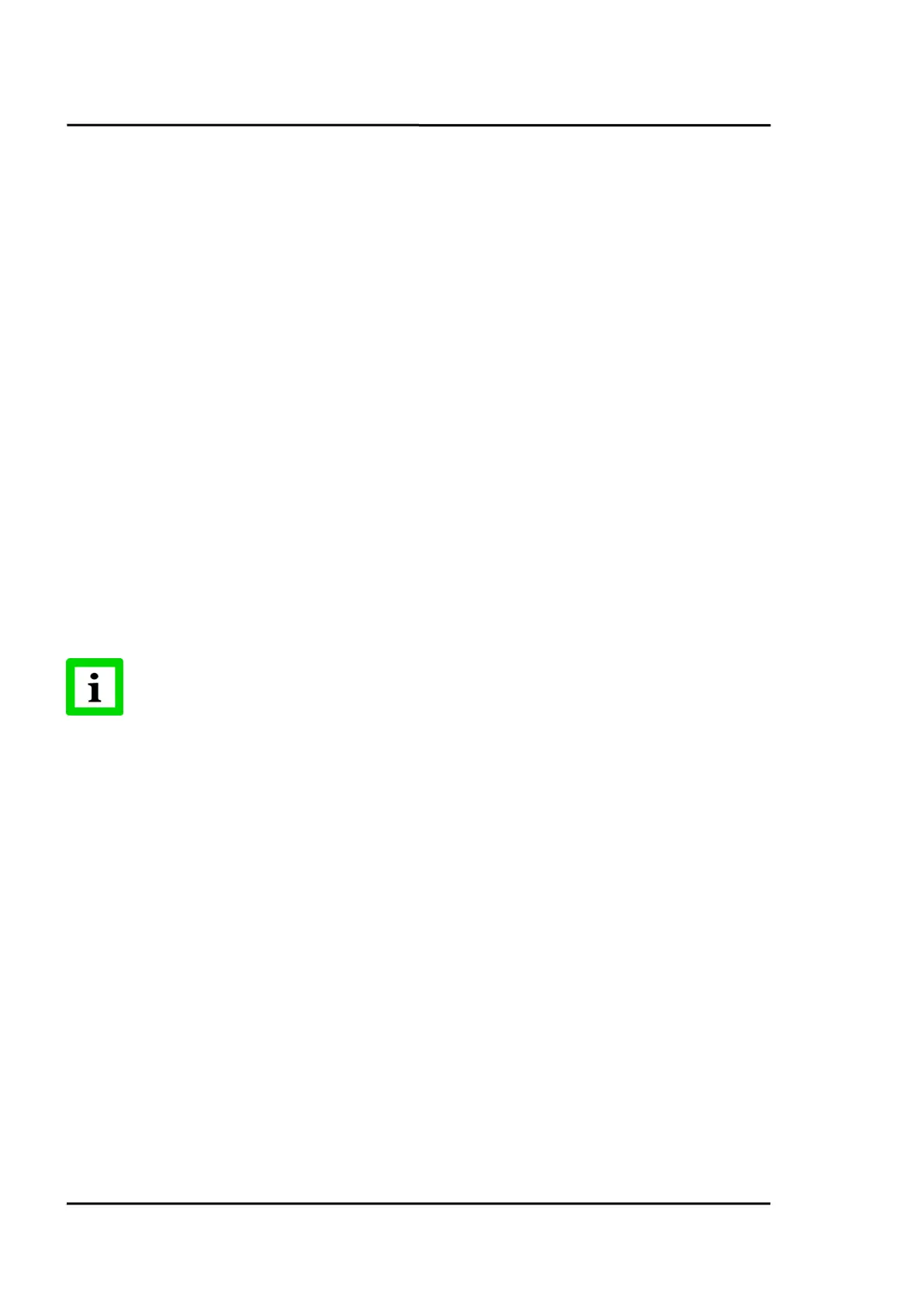Installation
36 Rev. G Nov/2015 MI3
5.5 Power On Procedure
To power the system, the following procedures are required.
5.5.1 One Head System
1. Disconnect power to the box.
2. Connect the wires for the head to the box terminal.
3. Power the box.
4. The box now assigns address 1 to the head.
5.5.2 Multiple Heads – Random Address Assignment
1. Disconnect power to the box.
2. Connect the wires for all heads to the box terminal.
3. Power the box.
4. The box automatically assigns a unique address to each of the heads – the mapping of
physical head and head address is randomly.
5.5.3 Multiple Heads – User Controlled Address Assignment
1. Disconnect power to the box.
2. Connect the wires for the first head to the box terminal.
3. Power the box.
4. The box now assigns address 1 to the first head.
5. Follow the instructions 1 to 4 to add the next head. With each new head detected, the box
increases the head address by 1.
The head address may be changed later by the user under the dedicated head page. See
section 8.2 <Head> Page, page 50.
