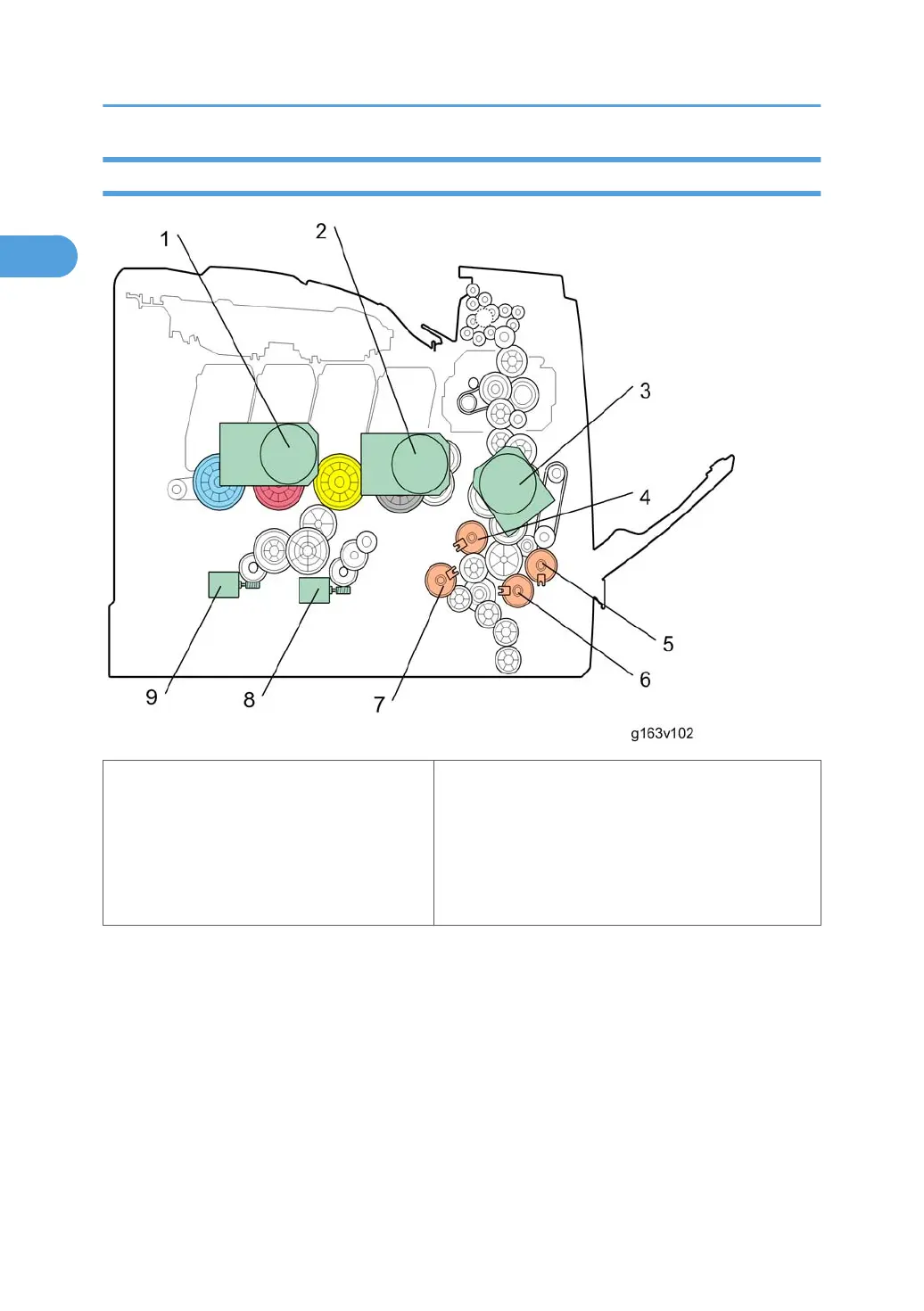Drive Layout
1. Color AIO Motor
2. Black AIO Motor
3. Transport/Fusing Motor
4. Registration Clutch
5. Duplex Clutch
6. By-pass Clutch
7. Paper Feed Clutch
8. Agitator Motor
9. ITB (Image Transfer Belt) Contact Motor
• Color AIO Motor:
This drives the color AIO cartridges (Cyan, Magenta and Yellow)
• Black AIO Motor:
This drives the black AIO and the ITB (Image Transfer Belt).
• Transport/Fusing Motor:
This drives the fusing unit, paper feed roller, registration roller and paper exit roller* via the paper
feed clutch, registration clutch and gears. (*: This motor only drives the paper exit roller in non-
duplex models.)
1. Product Information
12
