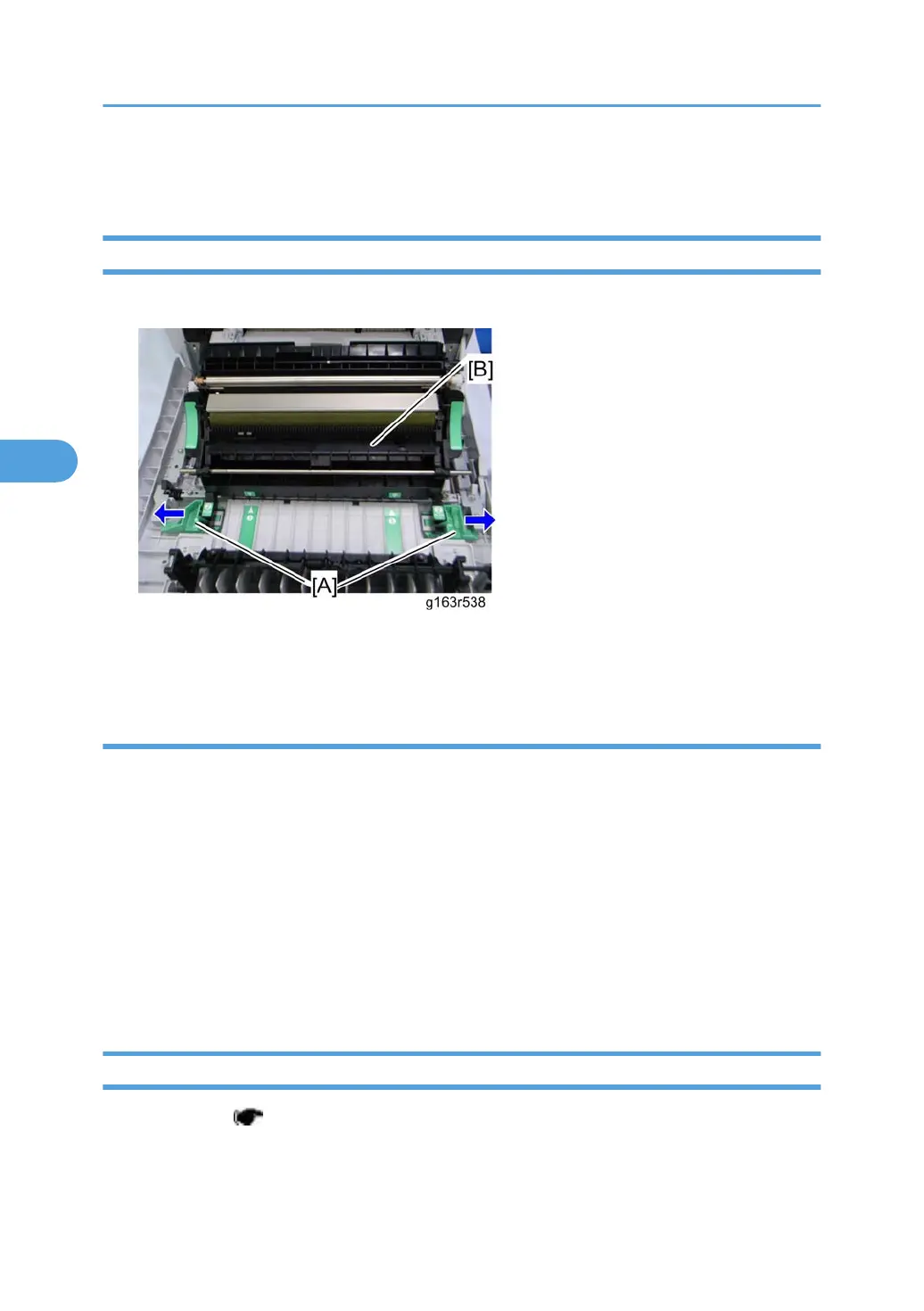Paper Transfer
Transfer Unit
1. Open the front cover.
2. Release the locks [A].
3.
Transfer unit [B]
After installing a new transfer unit or transfer roller
The counter for the transfer unit must be reset after installing a new transfer unit or transfer roller.
However, the counter for the transfer unit can be reset automatically if the fusing unit is replaced with a
new one. There are several cases for the counter reset of the transfer unit. Follow the procedures below;
Installing a new transfer unit or transfer roller with a new fusing unit
•
No operation is required to reset the transfer unit counter.
Installing a new transfer unit or transfer roller without a new fusing unit
• Enter the SP mode, and then execute the SP7-804-022 to reset the transfer unit counter.
Installing a new fusing unit without a new transfer unit or transfer roller
• Enter the SP mode, and then execute the SP7-805-022 to recalls the transfer unit previous counter.
Transfer Roller
1. Transfer Unit ( p.50)
4. Replacement and Adjustment
50
