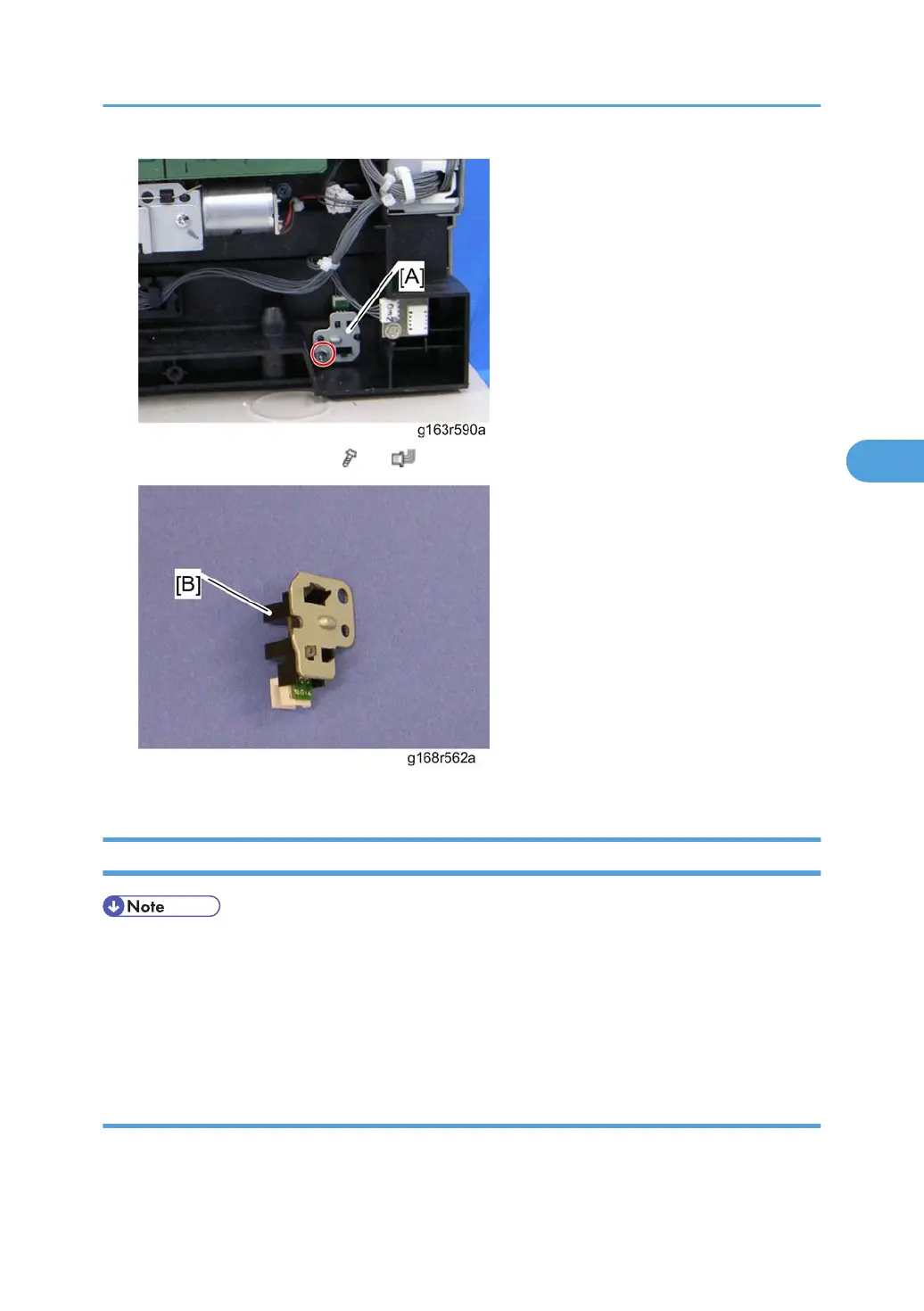4. Tray set sensor assembly [A] ( x 1, x 1)
5. Tray set sensor [B] (hooks)
NVRAM
• Replacement and Reinstallation procedures for the NVRAM are included in the "EGB (Engine
Board)" and "Controller Board" replacement procedures. Refer to "EGB (Engine Board)" or
"Controller Board" for details.
When replacing an old NVRAM with a new NVRAM, NVRAM setting is required. Follow the NVRAM
setting procedure described below.
NVRAM on the Controller
1. Insert an SD card in the lower SD slot.
2.
Plug in, and then turn on the main power switch.
Electrical Components
89