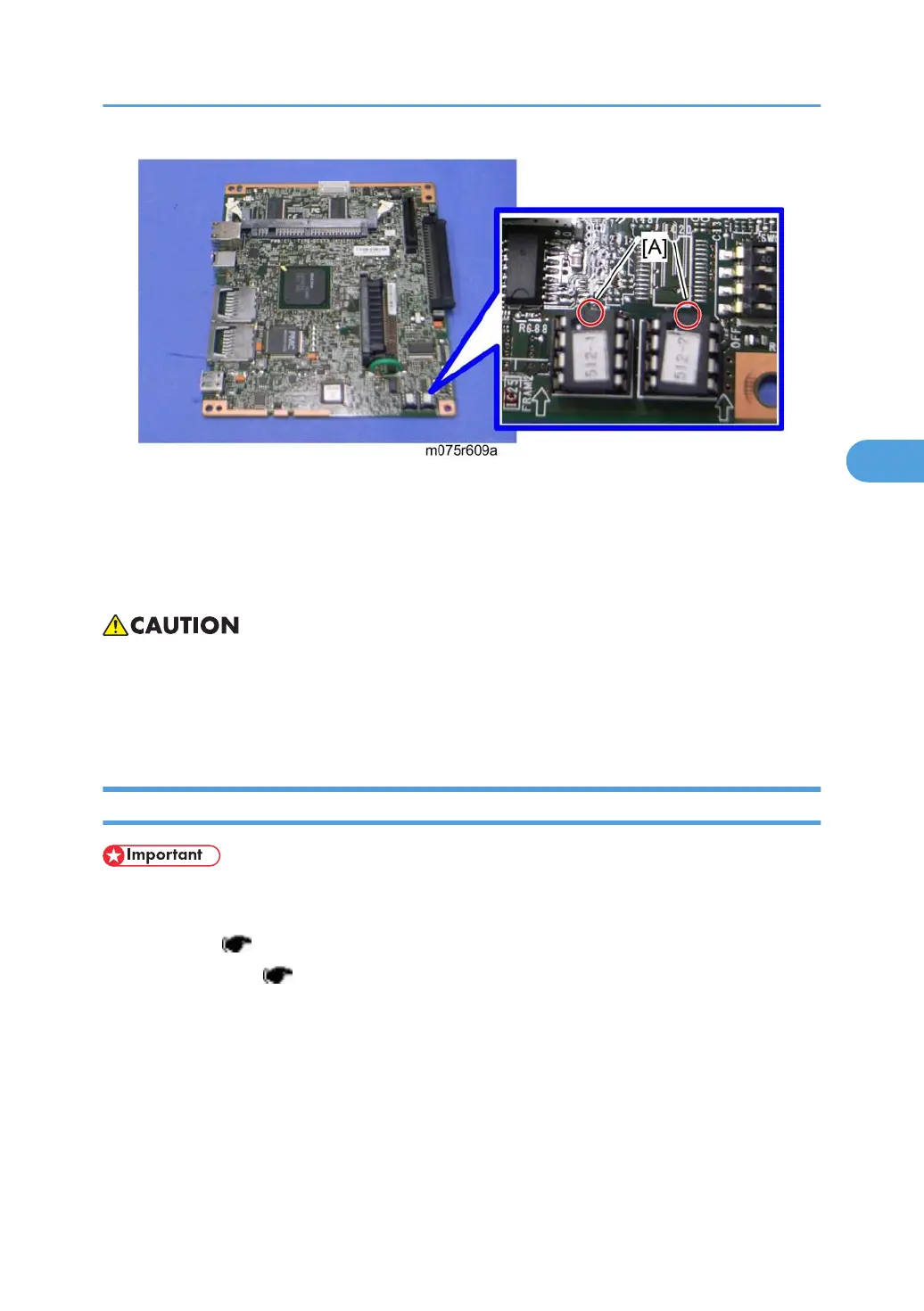2. Install the removed NVRAM which has "1" label on itself in the left-handed slot on the new
controller board with the mark [A] pointing to the upward.
3.
Install the removed NVRAM which has "2" label on itself in the right-handed slot on the new
controller board with the mark [A] pointing to the upward.
4. Replace the NVRAMs if the NVRAMs on the old EGB are defective.
• Keep the NVRAMs away from objects that can cause static electricity. Static electricity can damage
NVRAM data.
•
Make sure that the NVRAM 1 is correctly installed in the left-hand slot and NVRAM 2 is correctly
installed in the right-hand slot on the controller board. Otherwise, the machine will never operate.
EGB (Engine Board)
• Always touch a grounded surface to discharge static electricity from your hands before you handle
SD cards, printed circuit boards, NVRAM or memory boards.
1.
Rear cover (
p.25)
2.
Controller board (
p.76)
Electrical Components
79
