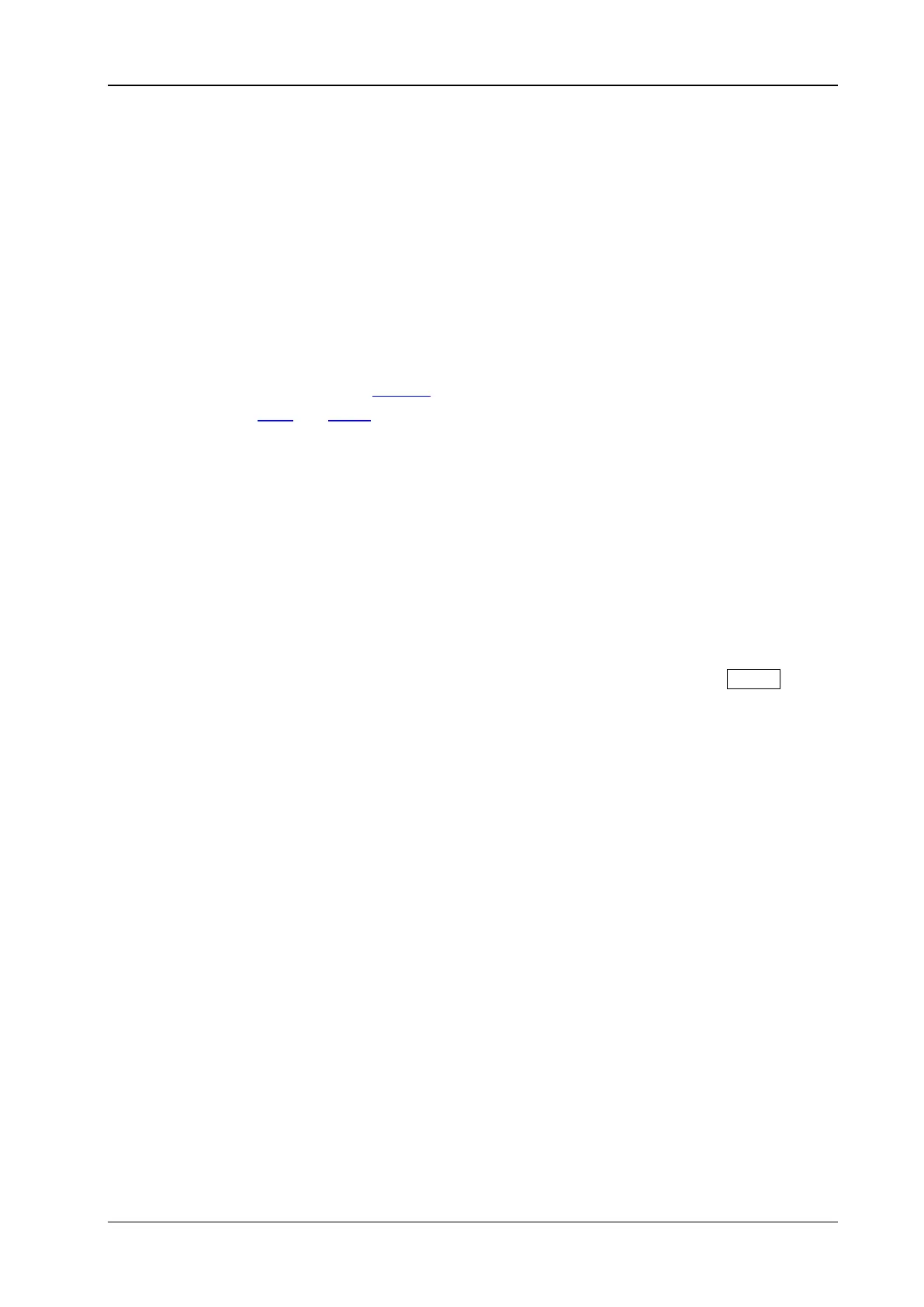2 Command System RIGOL
DS2000E Programming Guide
:SINGle
Syntax
:SINGle
Description
Set the oscilloscope to single trigger mode.
Explanation
In single trigger mode, the oscilloscope triggers once the trigger conditions are met and then stops.
In single trigger mode, using the
:TFORce command can generate a trigger signal forcefully.
You can use the
:RUN and :STOP command to set the oscilloscope to Auto trigger mode and STOP
state respectively.
:TFORce
Syntax
:TFORce
Description
Generate a trigger signal forcefully. The function of this command is the same with that of FORCE in the
trigger control area on the front panel.
:TLHAlf
Syntax
:TLHAlf
Description
Set the trigger level to the vertical midpoint of the trigger signal amplitude.
