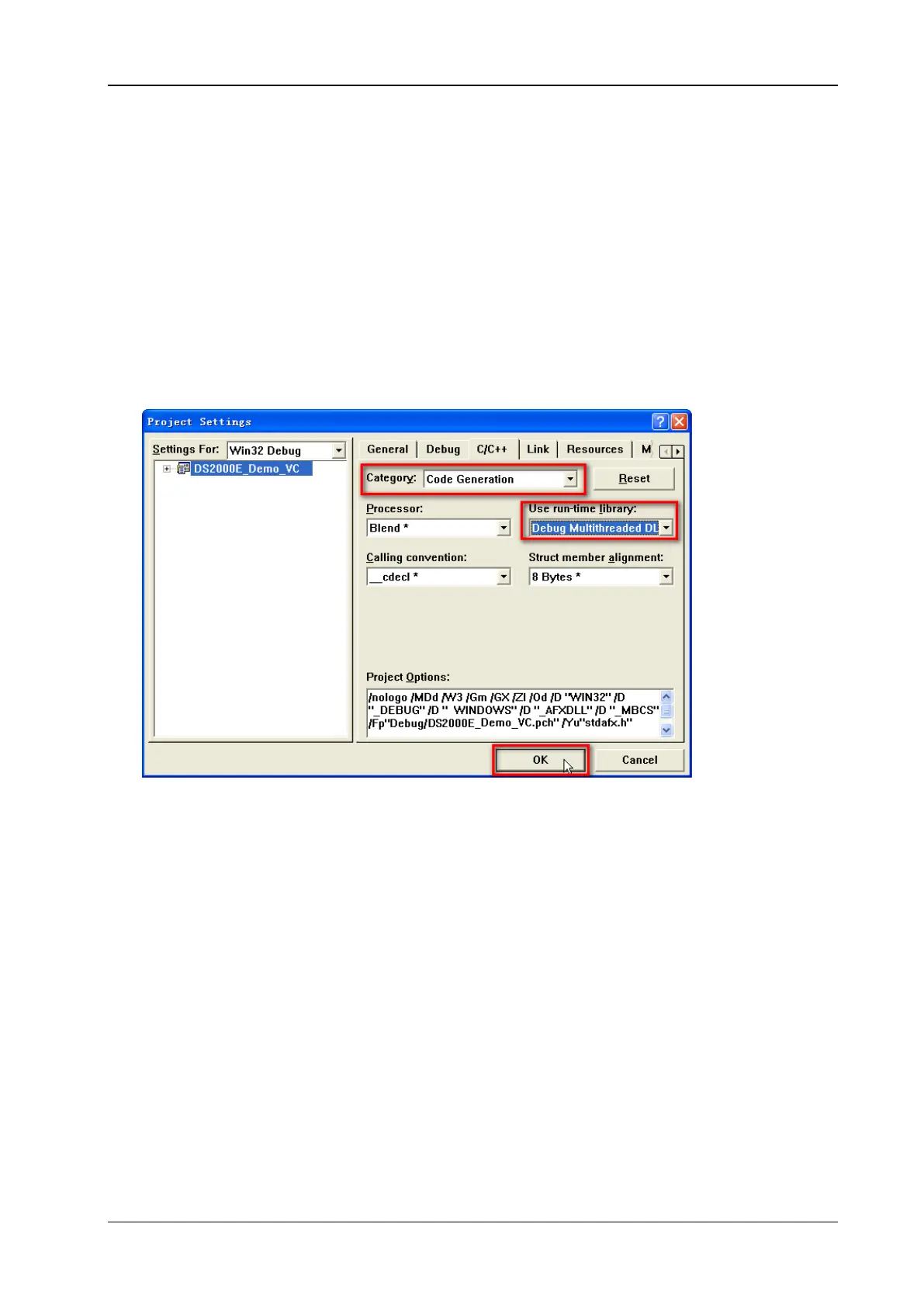3 Programming Demos RIGOL
DS2000E Programming Guide
Visual C++ 6.0 Programming Demo
The program used in this demo: Microsoft Visual C++ 6.0
The functions realized in this demo: search for the instrument address, connect the instrument, send
command and read the return value.
1. Run Microsoft Visual C++ 6.0 and create a MFC project based on dialog box. In this demo, the
project is named as DS2000E_Demo_VC.
2. Open the C/C++ tab in ProjectSettings, select Code Generation in Category and Debug
Multithreaded DLL in Use run-time library. Then, click OK to close the dialog box.
3. Open the Link tab in ProjectSettings and add visa32.lib to the Object/library modules
manually.
