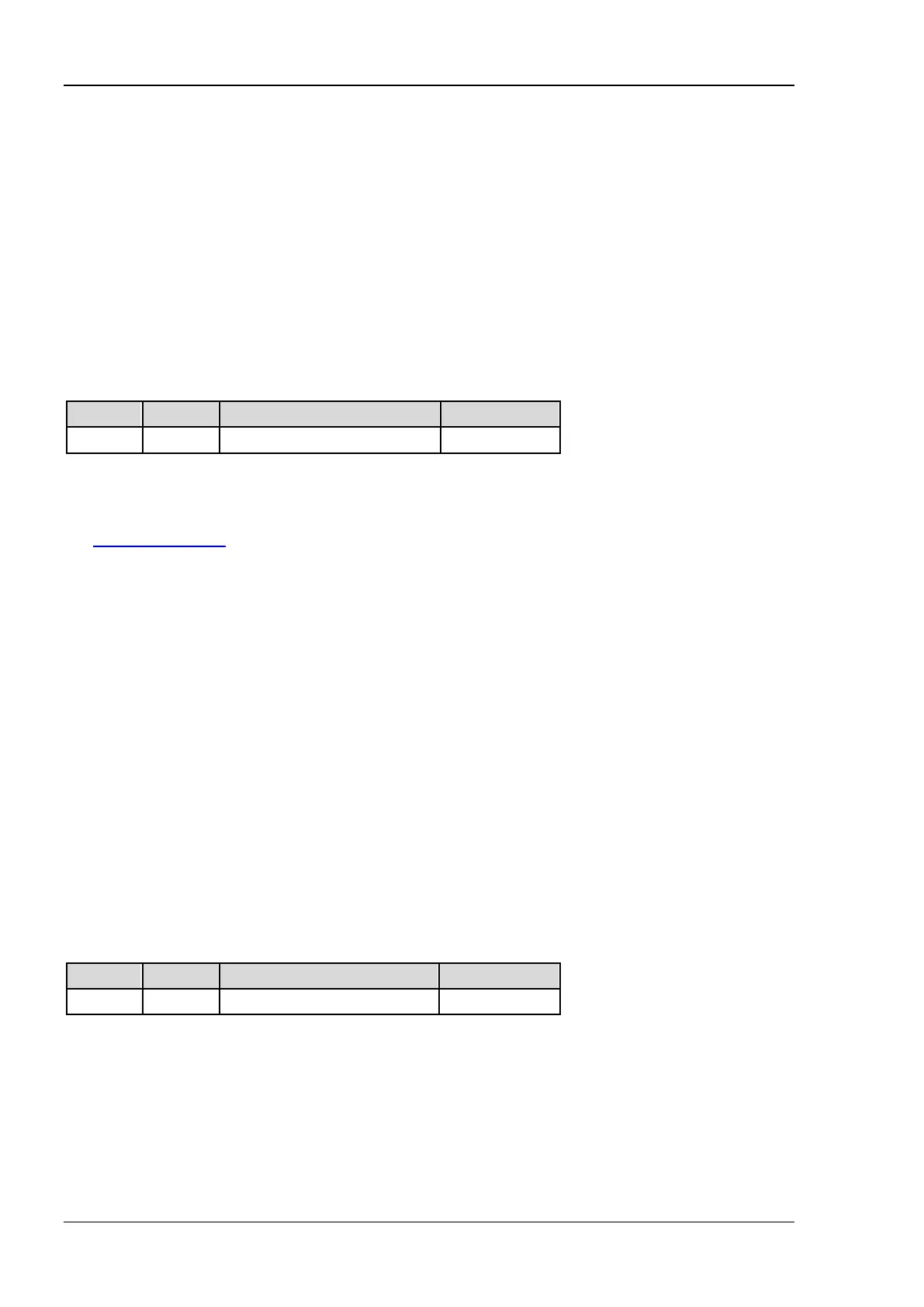RIGOL 2 Command System
2-216 DS2000E Programming Guide
:SAVE:CSV:FACTors
Syntax
:SAVE:CSV:FACTors <bool>
:SAVE:CSV:FACTors?
Description
Enable or disable the parameter storage function of CSV storage; or query whether the parameter storage
function of CSV storage is enabled.
Parameter
Name Type Range Default
<bool> Bool {{1|ON}|{0|OFF}} 0|OFF
Explanation
When this function is enabled, a TXT file with the same filename will also be stored when sending
the
:SAVE:CSV[:STARt] command to store the CSV file. This file includes the model, serial number,
hardware and software version numbers as well as the current parameter configurations of the
oscilloscope.
Return Format
The query returns 1 or 0.
:SAVE:CSV:LENGth
Syntax
:SAVE:CSV:LENGth <len>
:SAVE:CSV:LENGth?
Description
Set or query the data length type of CSV storage.
Parameter
Name Type Range Default
<len> Discrete {DISPlay|MAXimum} DISPlay
Explanation
DISPlay: only store the points (1400 points) within the screen region.
MAXimum: store all the points (equal to the current memory depth) in the internal memory.
Return Format
The query returns DISP or MAX.
