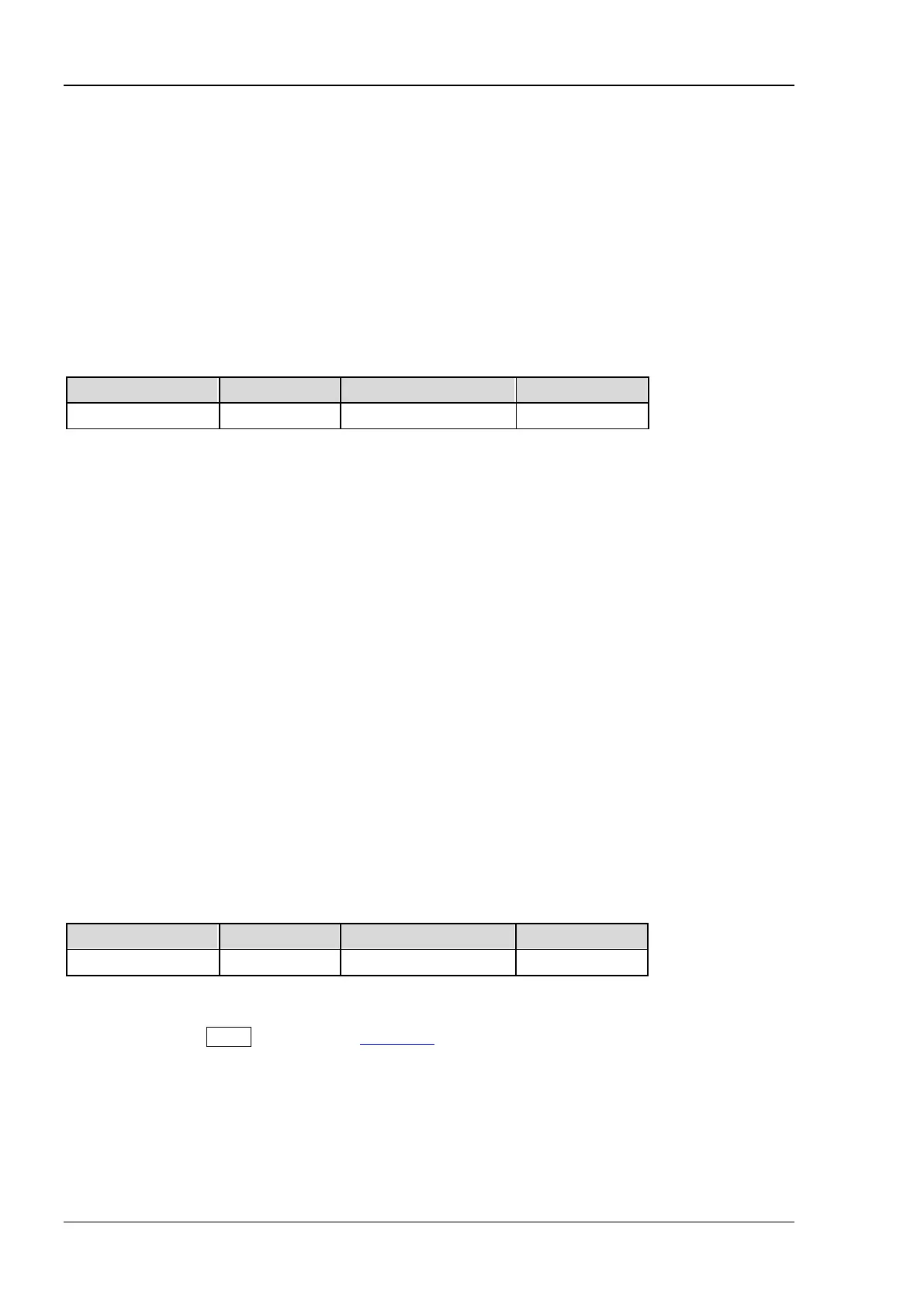RIGOL 2 Command System
2-224 DS2000E Programming Guide
:SYSTem:AOUTput
Syntax
:SYSTem:AOUTput <aux output>
:SYSTem:AOUTput?
Description
Set or query the type of the signal output from the [Trigger Out] connector on the rear panel.
Parameter
Name Type Range Default
<aux output> Discrete {TOUT|PFAil} TOUT
Explanation
TOUT: output a signal that can reflect the current acquisition rate of the oscilloscope via the
[Trigger Out] connector each time the oscilloscope triggers.
PFAil: output a pulse via the [Trigger Out] connector when a failed waveform is detected. You can
connect the signal to other control systems to view the test result.
Return Format
The query returns TOUT or PFA.
:SYSTem:AUToscale
Syntax
:SYSTem:AUToscale <opt>
:SYSTem:AUToscale?
Description
Disable or recover the AUTO function; or query the status of the AUTO function.
Parameter
Name Type Range Default
<opt> Bool {{1|ON}|{0|OFF}} 1|ON
Explanation
By default, pressing AUTO or sending the
:AUToscale command can execute a waveform auto setting
operation. This command can be used to disable or recover this function.
0|OFF: disable the AUTO function
1|ON: recover the AUTO function
Return Format
The query returns 1 or 0.