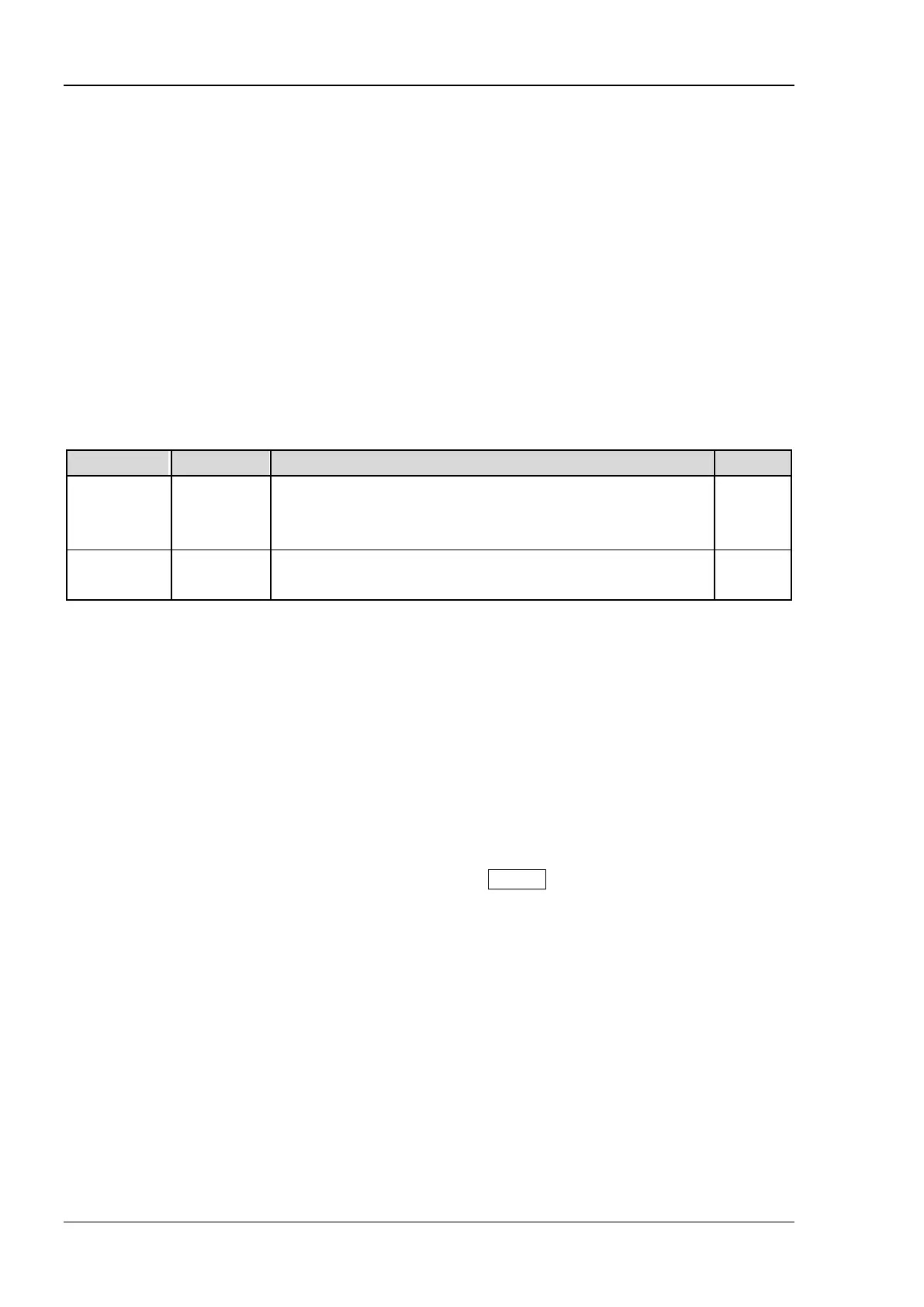RIGOL 2 Command System
2-230 DS2000E Programming Guide
:SYSTem:KEY:INCRease
:SYSTem:KEY:DECRease
Syntax
:SYSTem:KEY:INCRease <key>[,<val>]
:SYSTem:KEY:DECRease <key>[,<val>]
Description
Rotate the specified knob clockwise.
Rotate the specified knob counterclockwise.
Parameter
Name Type Range Default
<key> Discrete
{VPOSition|VPOSition1|VPOSition2|
VSCale|VSCale1|VSCale2|HSCale|HPOSition|
KFUNction|TLEVel|SFINd}
--
<val> Integer
Determined by the range of the parameter corresponding to
<key> and the current setting of the parameter
1
Explanation
The values of <key> correspond to the knob on the front panel of the oscilloscope. The definitions
are as follows.
VPOSition|VPOSition1: CH1 vertical position adjustment knob.
VPOSition2: CH2 vertical scale adjustment knob.
VSCaLe| VSCaLe1: CH1 vertical scale adjustment knob.
VSCaLe2: CH2 vertical scale adjustment knob.
HSCale: horizontal time base adjustment knob.
HPOSition: horizontal position adjustment knob.
KFUNction: multifunction knob. It can be used to adjust the waveform brightness (only valid when
the menu at the right side of the screen is hidden or the Display menu is opened).
TLEVel: trigger level adjustment knob.
SFINd: inner knob of the navigation knob.
<val> defines the number of rotations of the specified knob. When the parameter is omitted, rotate
the specified knob once.
