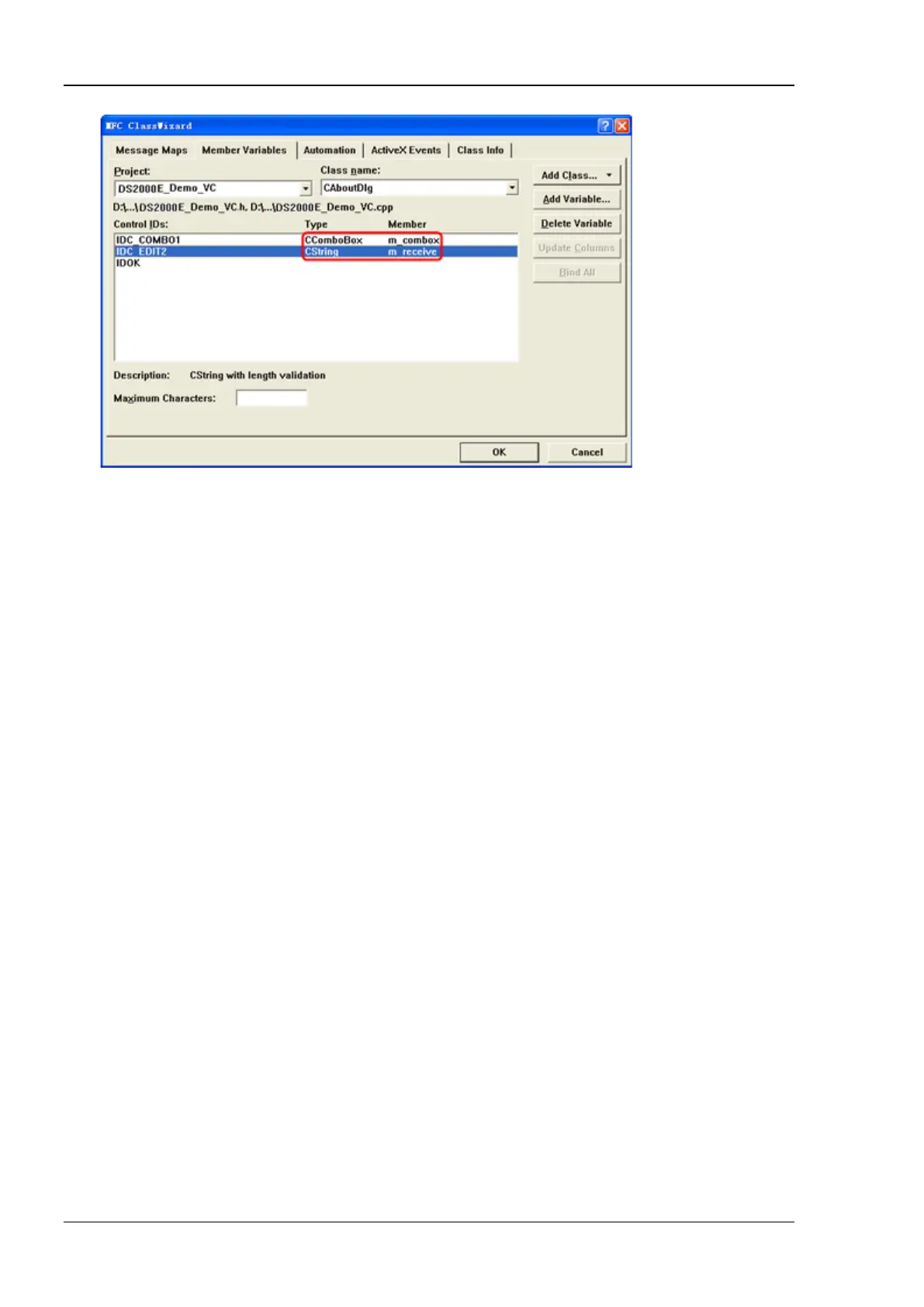RIGOL 3 Programming Demos
3-18 DS2000E Programming Guide
8. Add codes.
Double-click Send and Read to enter the programming environment. Declare the #include
<visa.h> of the visa library in the header file and then add the following codes.
ViSession defaultRM, vi;
char buf [256] = {0};
CString s,strTemp;
char* stringTemp;
ViChar buffer [VI_FIND_BUFLEN];
ViRsrc matches=buffer;
ViUInt32 nmatches;
ViFindList list;
viOpenDefaultRM (&defaultRM);
// Acquire the USB resource of visa
viFindRsrc(defaultRM, "USB?*", &list,&nmatches, matches);
viOpen (defaultRM,matches,VI_NULL,VI_NULL,&vi);
viPrintf (vi, "*RST\n");
// Send the command received
m_combox.GetLBText(m_combox.GetCurSel(),strTemp);
strTemp = strTemp + "\n";
stringTemp = (char *)(LPCTSTR)strTemp;
viPrintf (vi,stringTemp);
// Read the result
viScanf (vi, "%t\n", &buf);
// Display the result
UpdateData (TRUE);
m_receive = buf;
UpdateData (FALSE);
viClose (vi);
