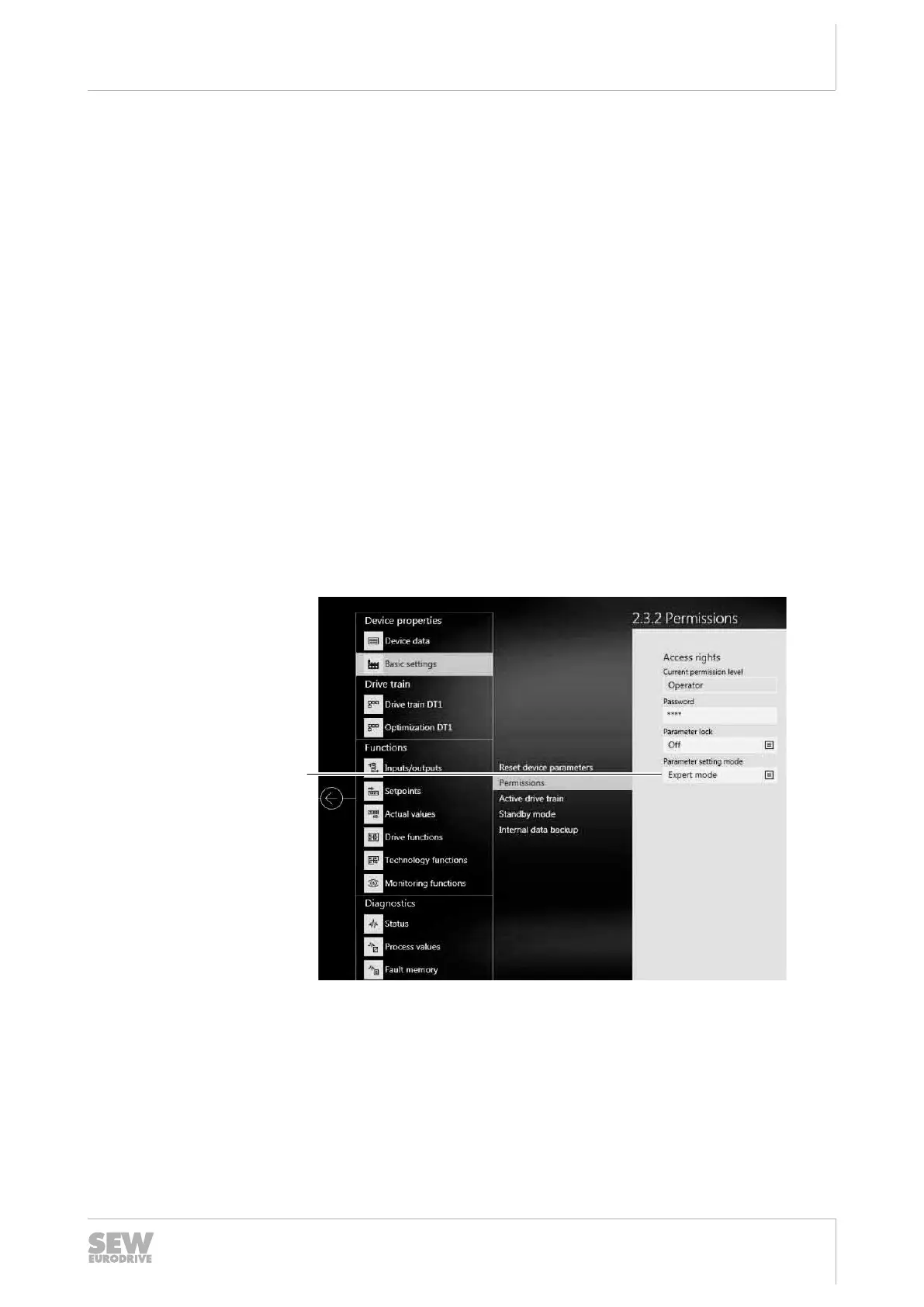6
Startup
Parameterization mode
Operating Instructions – MOVIMOT
®
flexible
137
6.3 Parameterization mode
The following parameterization modes are available to perform the device startup:
Easy mode Easy startup with predefined control interface.
• Setting parameters, setpoints, and additional functions can only be set using the
mechanical setting elements (potentiometer and DIP switch) at the device.
• Startup does not require any software or keypads.
• When you switch to Easy mode, all parameters are reset to the delivery state.
• All device parameters are write-protected.
Exception:
• The parameter Startup mode in also be changed in Easy mode.
Expert mode Expert mode is a parameterization mode that allows full access to all device functions
via the MOVISUITE
®
engineering software or the CBG.. keypad.
• The predefined connection interfaces of the device can be adjusted to the require-
ments of the application.
• You can deactivate the mechanical setting elements. Doing so, you will activate
the (parameterizable) replacement values of the mechanical setting elements.
• You can set the device parameters.
The parameterization mode can be set via the MOVISUITE
®
engineering software or
the CBG.. keypad.
9007228573934347
[1] Basic settings > Permissions > Parameter setting mode > Expert mode
29129451/EN – 12/2019
