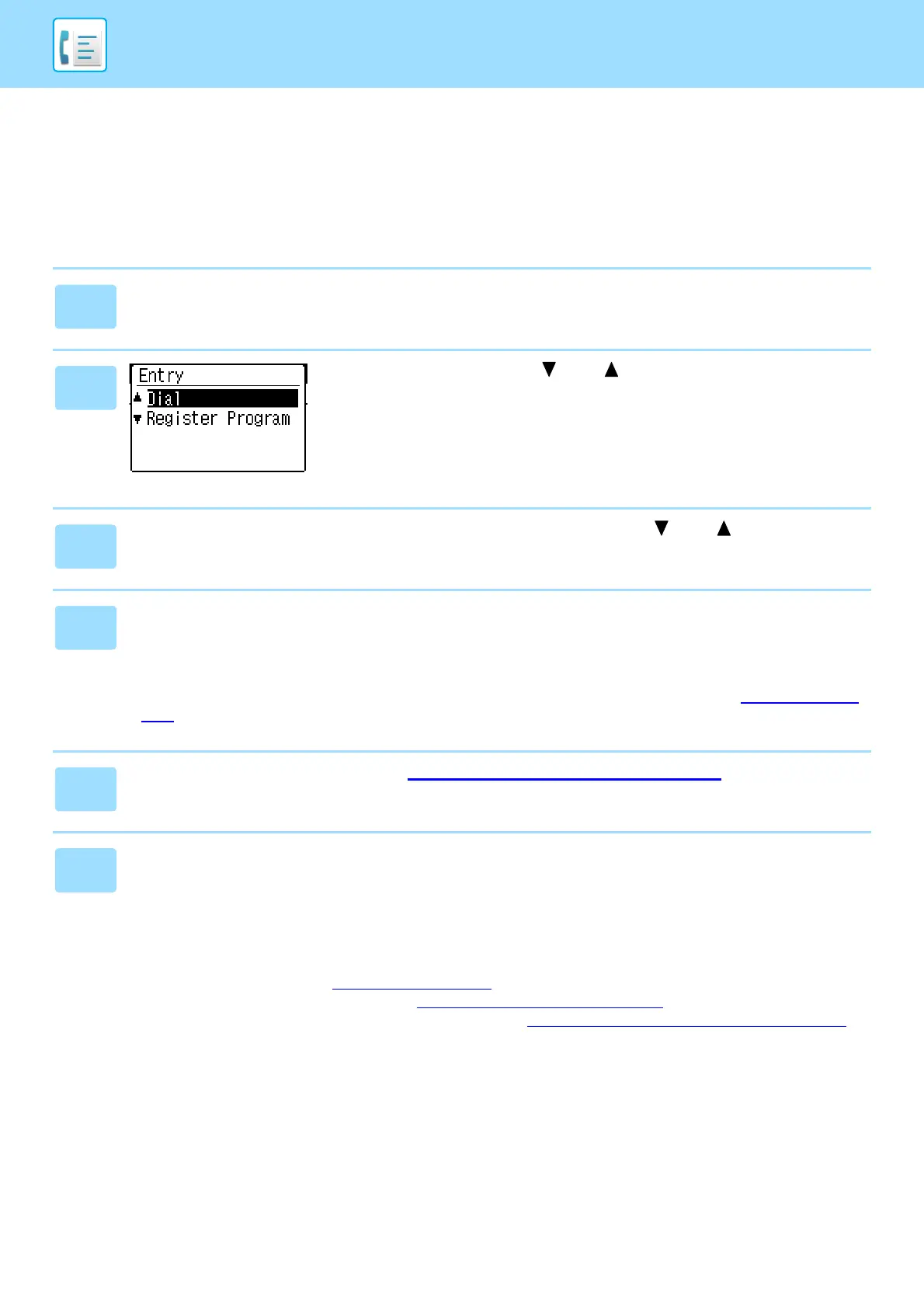4-37
FACSIMILE►CONVENIENT FAX FUNCTIONS
STORING, EDITING, AND DELETING AUTO-DIAL
NUMBERS (SPEED DIAL NUMBERS, AND GROUP
DIALS)
Auto dial numbers are stored in the auto dial storing screen. Follow the steps below to display the auto dial storing
screen, and then store an auto dial number.
1
Select "Entry" and press the [OK] key.
2
Select "Dial" with the [ ] or [ ] keyand press the [OK]
key.
3
Select "Speed", "Group", or "Change/Delete" with the [ ] or [ ] key.
4
Press the [SPEED] key and enter the fax number of the destination with the
numeric keys.
• Enter the desired Speed Dial number (000 to 299) with the numeric keys.
• Up to 50 digits can be entered for the fax number. If you need to insert a pause between any of the digits, press the
[REDIAL/PAUSE] key. The pause appears as a hyphen (-). To set the duration of the pause, see Pause Time (page
7-19).
5
Enter search characters (see CHARACTER ENTRY (page 1-39)).
6
To finish the storing procedure, press the [START] key. If you wish to
program an option such as chain dialing, transmission speed, or
international transmission mode, press the [OK] key.
• If you pressed the [START] key, you will return to step 3. If you wish to store another or Speed Dial number, repeat
steps 3 to 6. If you have finished storing auto-dial numbers, press the [BACK] key.
• If you pressed the [OK] key, go to the appropriate page for the option that you wish to program.
• To select "CHAIN DIAL", go to Chain Dialing (page 4-38)
.
• To set the "TRANSMISSION SPEED", go to Transmission speed setting (page 4-38)
.
• To set the "INTERNATIONAL TRANSMISSION MODE", go to International transmission mode setting (page 4-39)
.
