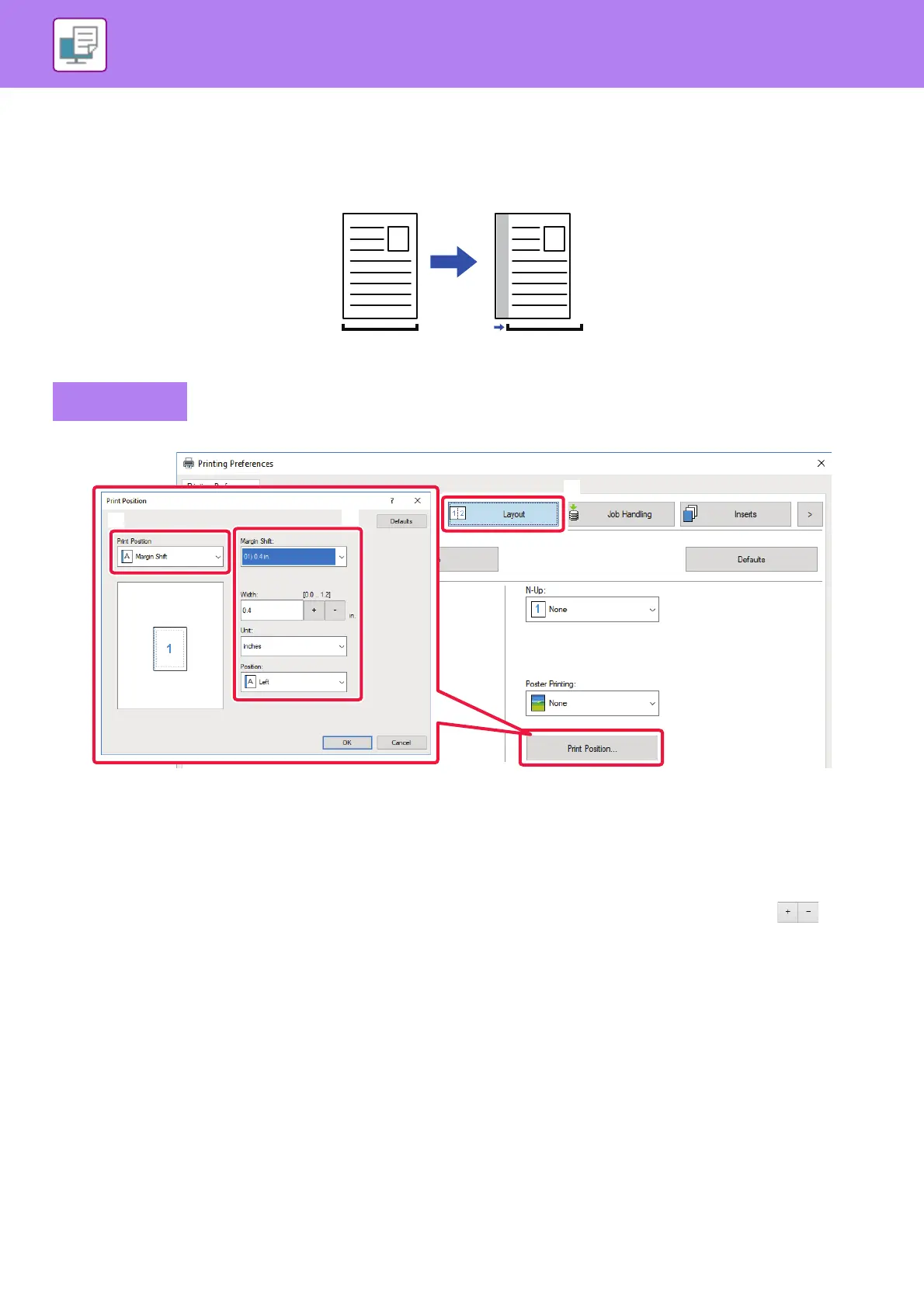3-26
PRINTER►CONVENIENT PRINTING FUNCTIONS
PRINTING WITH MARGIN SHIFT SETTING (MARGIN)
This function shifts the print image to increase the margin at the left, the right, or the top of the paper.
By shifting the image, the part of the image that is outside the print area will not be printed.
(1) Click the [Layout] tab.
(2) Click the [Print Position] button.
(3) Select [Margin Shift].
(4) Select the shift width.
Select from the "Margin Shift" menu. If you wish to configure another numeric setting, select the setting and click buttons
or directly enter the number.
Windows
