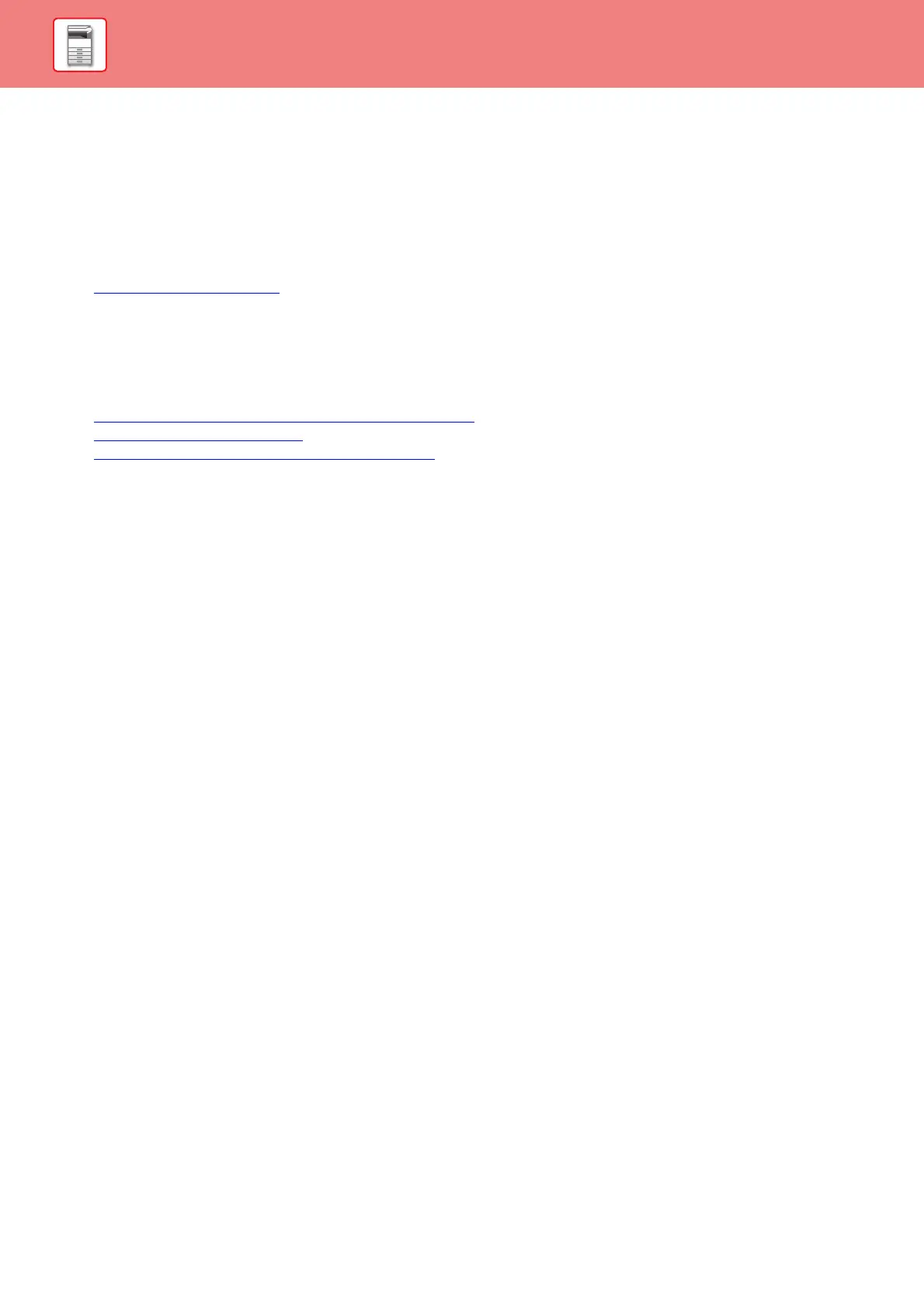1-16
BEFORE USING THE MACHINE►BEFORE USING THE MACHINE
UNIVERSAL DESIGN FEATURES
The machine has design features and settings that are compatible with universal design.
Easy-to-use user interface
• Multi-language display
The language used in the display can be changed to another language such as English or French.
Select the desired language in "System Settings (administrator)" →[Operation Settings] →[Language Setting].
► Language Setting (page 7-14)
Intuitive operation
• Easy operation by storing programs
The program function lets you store groups of settings for copying, fax, and other functions. By storing groups of
settings that you frequently use, you can easily select those settings.
► FREQUENTLY USED SETTINGS (PROGRAMS) (page 2-24)
► USING A PROGRAM (page 4-49)
► USING STORED SETTINGS (PROGRAM) (page 5-19)
Easier operation at the machine
• Darkened output tray color
Output tray colors are darkened to make it easy to distinguish the tray to which a job has been output.
• On right side of operation panel
Located on the right side of the operation panel, this allows smooth removal of paper without interfering with the
output tray.
Simple toner replacement
• Toner box can be opened with one hand
The box that contains a toner cartridge can be easily opened with one hand.
