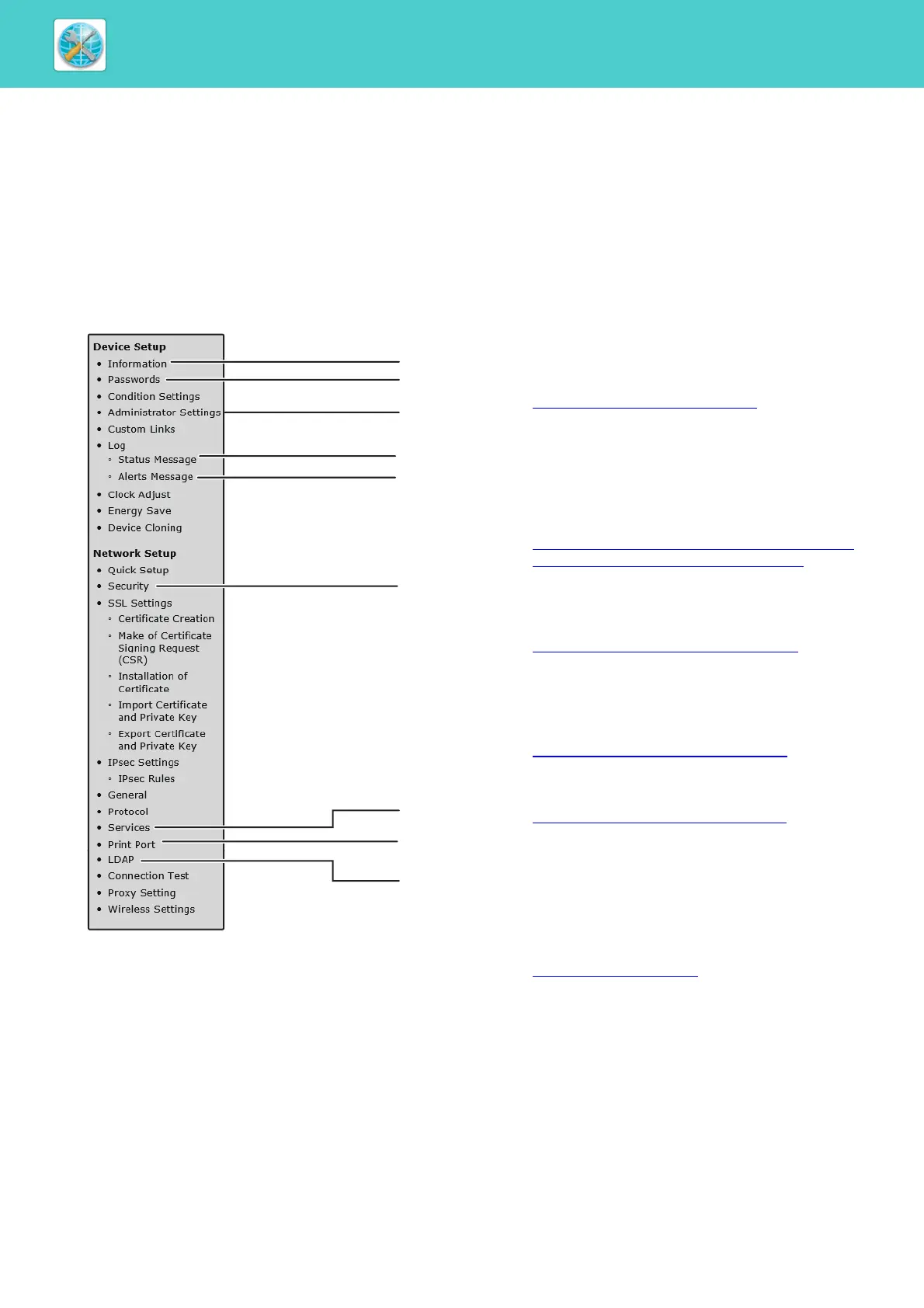8-14
WEB PAGES►WEB FUNCTIONS IN THE MACHINE
ABOUT THE WEB PAGES
(FOR THE ADMINISTRATOR)
In addition to the menus that appear for users, other menus that can only be used by the administrator appear in the
administrator Web pages.
A menu frame appears on the left side of the page. When you click an item in the menu, a screen appears in the right
frame that allows you to configure settings for that item. Settings that can only be configured by the administrator are
explained here.
(1) Information
Configure machine identification information for the status
& alert E-mail function.
► INFORMATION SETUP (page 8-19)
(2) Passwords
To protect the Web site, the system administrator can
establish passwords. Enter a password that you would like
to establish and click the [Submit] button.
One password can be established for the administrator
and one password can be established for users.
► PROTECTING INFORMATION PROGRAMMED IN
THE WEB PAGE ([Passwords]) (page 8-16)
(3) Administrator Settings
Setting changes can be prohibited and interface settings
can be configured.
► ADMINISTRATOR SETTINGS (page 8-17)
(4) Status Message
Configure parameters required for sending status
messages, such as destination addresses and time
schedules.
► STATUS MESSAGE SETUP (page 8-20)
(5) Alerts Message
Store destination addresses for alert messages.
► ALERTS MESSAGE SETUP (page 8-20)
(6) Security
Unused ports can be disabled for greater security and port
numbers can be changed.
(7) Services
Configure information concerning the e-mail , DNS,
SNMP, Kerberos and mDNS system.
► SMTP SETUP (page 8-19)
(8) Print Port
Configure settings for LPD, Raw, WSD and FTP print.
(9) LDAP
Configure settings for LDAP.
(1)
(2)
(4)
(5)
(6)
(3)
(7)
(8)
(9)
