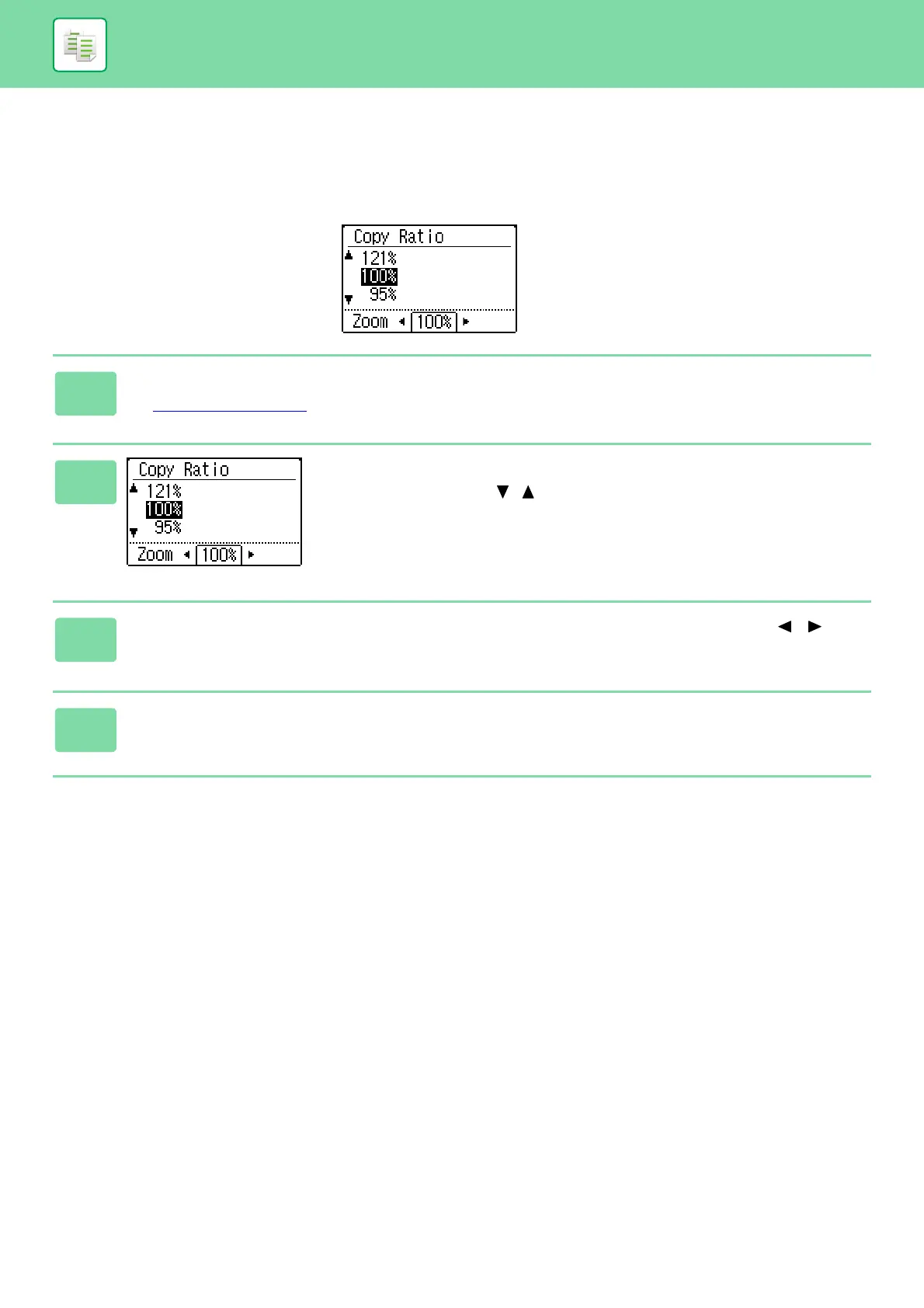2-10
COPIER►BASIC PROCEDURE FOR MAKING COPIES
ENLARGE/REDUCE
Place the original, and press the [ZOOM] key on the operation panel to change to the ratio selection screen.
Specifying a ratio from 25% to 400%: Preset ratios/zoom.
(When the document feeder is being used, the zoom copy ratio range is 25% to 200%.)
1
Press the [ZOOM] key.
► COPY MODE (page 2-2)
2
Select [Zoom].
Select the ratio with the [ ][ ] keys.
3
To set the ratio in increments of 1%, set a numerical value with the [ ][ ]
keys.
4
Press the [OK] key.
