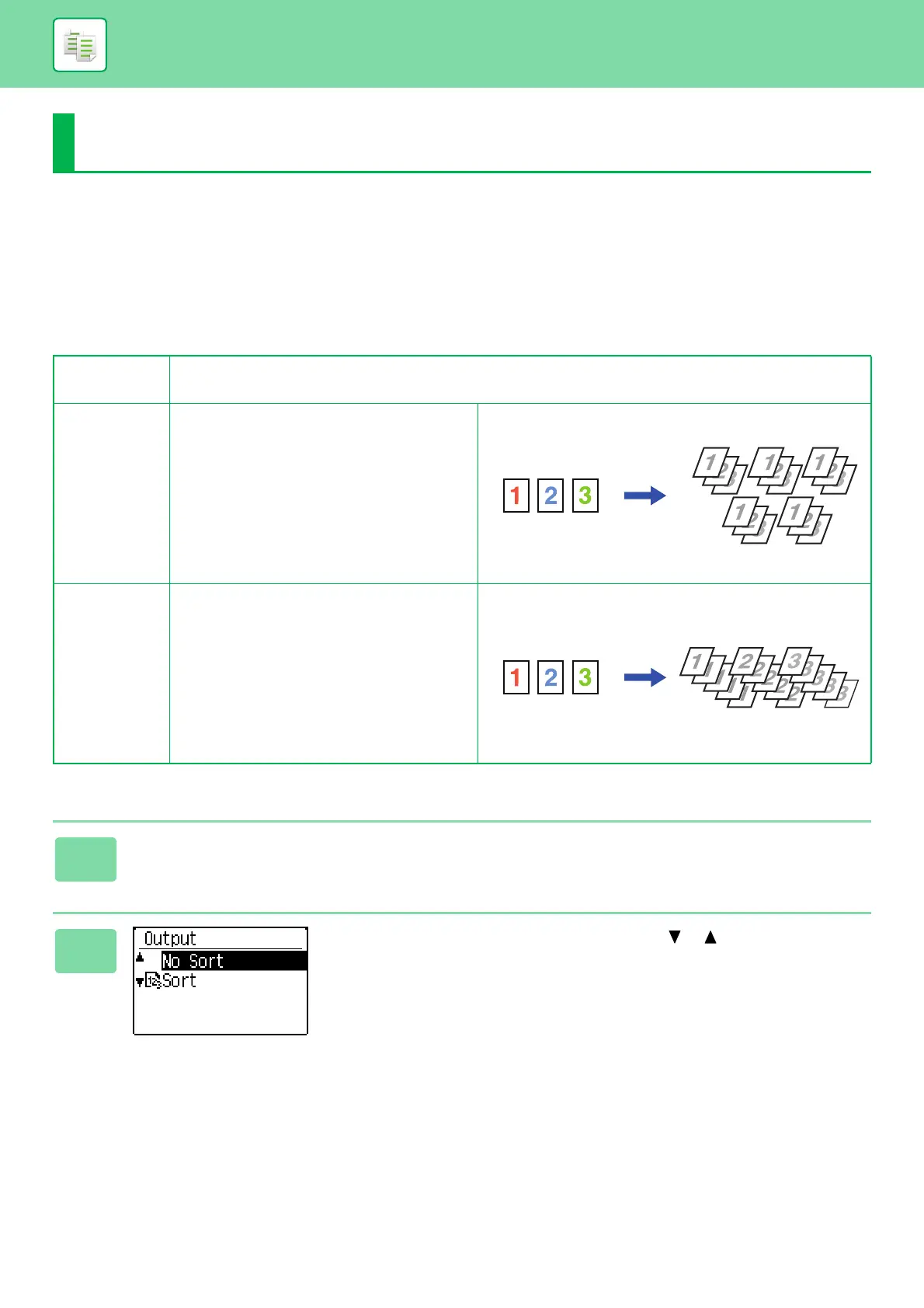2-15
COPIER►CONVENIENT COPY FUNCTIONS
OUTPUT
SORT SETTING
• Sorts the scanned original on a set basis, and outputs them.
• Groups the scanned original on a page basis, and outputs them.
CONVENIENT COPY FUNCTIONS
Auto
Enables the sort mode when the original is placed in the automatic document feeder, and enables the group
mode when the original is placed on the document glass.
Sort Sorts the scanned original on a set basis, and
outputs them.
Group Groups the scanned original on a page basis,
and outputs them.
1
Select "Output" in the right menu of the base screen of copy mode and press
the [OK] key.
2
Select "No Sort" or "Sort" with the [ ] [ ] keys
Originals
When 5 is set for the
number of copies
Finished
Originals Finished
When 5 is set for the
number of copies
