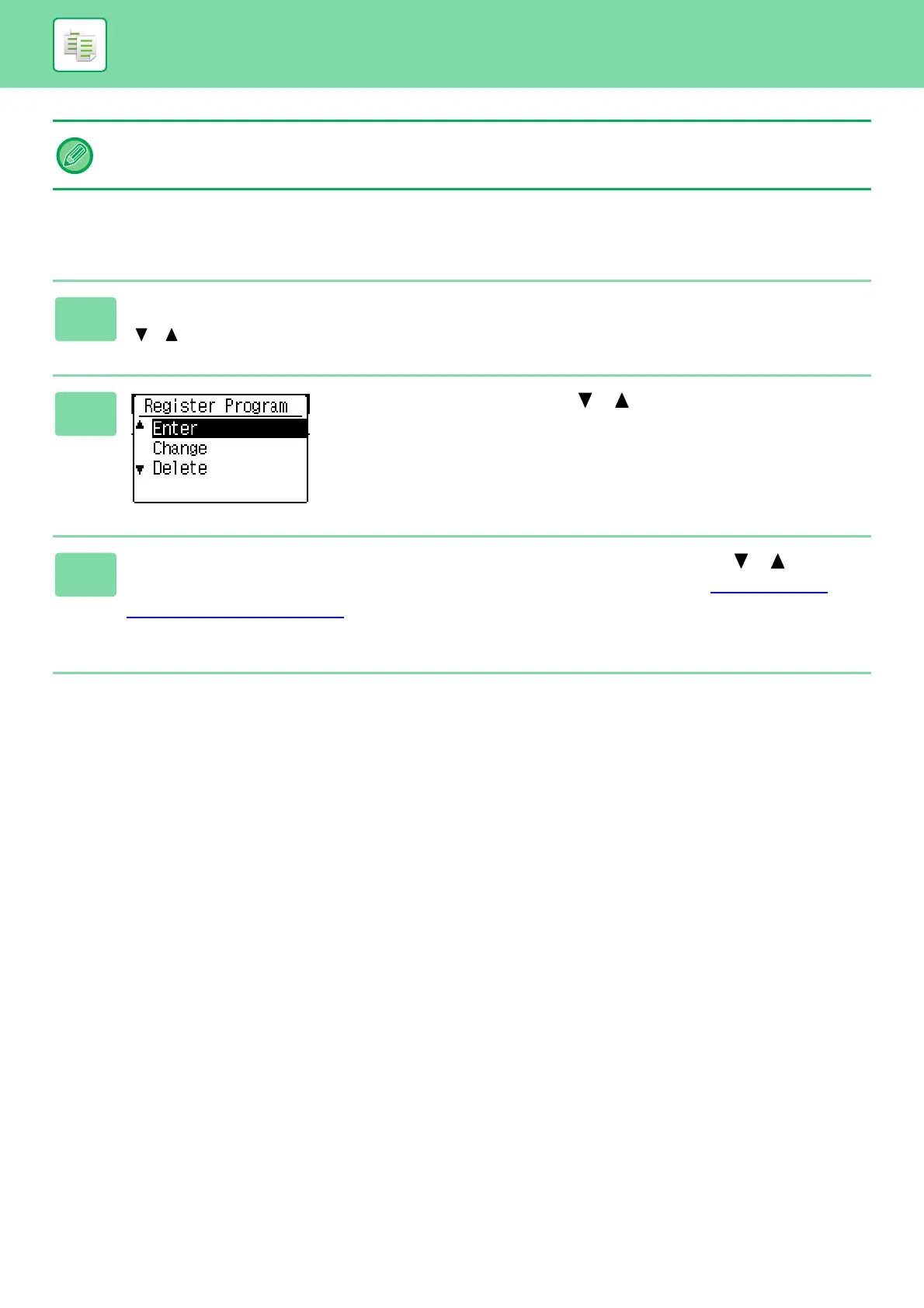2-25
COPIER►PROGRAMS
CHANGING A PROGRAM
• Up to three programs can be stored.
• Some setting combinations are not possible.
(For example, 2-Up/4-Up and Card Shot)
1
Press the [SPECIAL FUNCTION] key, select "Register Program" with the
[ ][ ] keys, and press the [OK] key.
2
Select "Change" with the [ ] [ ] keys and press the
[OK] key.
3
Select the number of the program you want to modify with the [ ] [ ] keys,
and press [OK]. Modify the settings as explained in step 4 of STORING A
PROGRAM (page 2-24), and resave the program.
