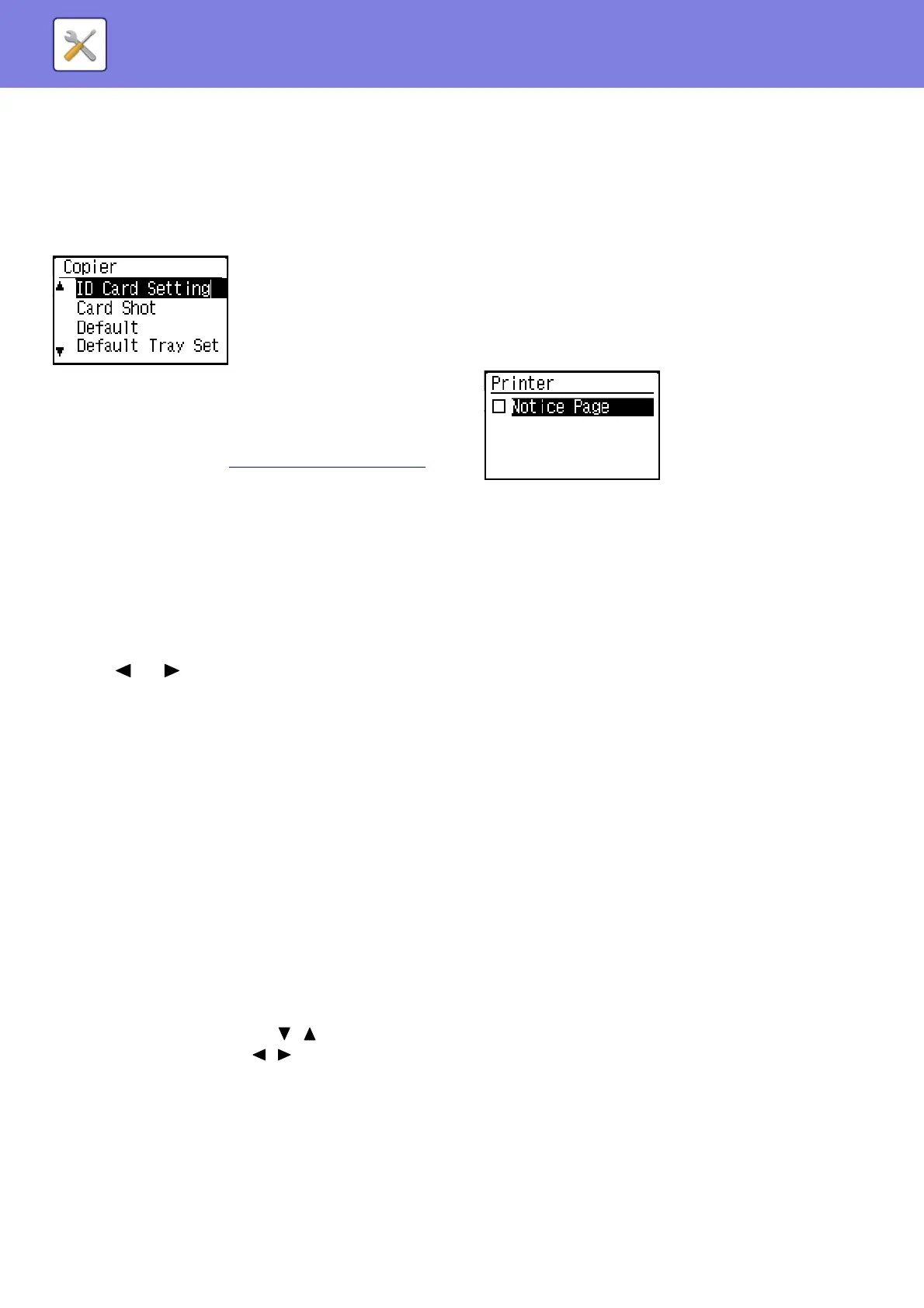7-17
SYSTEM SETTINGS►SYSTEM SETTINGS
Copier
These settings are used to enable various copy
functions. To access one of these programs, select
"Copier" in the mode selection screen, select the desired
setting in the copy settings screen, and press the [OK]
key.
ID Card Setting
The layout pattern for copying of the ID card can be
changed during the ID card copy process.
Refer to the illustration in ID CARD COPY (page 2-17)
for the available layout patterns.
Card Shot Default
This setting is used to set the default dimensions that
appear when the card shot size entry screen is
displayed.
The factory default settings are 3-3/8" (86 mm) for the
width (X) and 2-1/8" (54 mm) for the length (Y).
Select X or Y and adjust the corresponding default value
with the [ ] or [ ] key.
Default Tray Set
This setting is used to set which tray is selected by
default.
Trays that appear for selection will vary depending on
the optional trays that have been installed.
The factory default setting is "Tray 1".
Default Exposure
This setting is used to select the original type and
exposure mode that is initially selected when the
[EXPOSURE] key is pressed.
Three exposure modes are available: "Text", "Text/Print
Photo" and "Photo".
Depending on the settings, set "Auto" or one of five
levels for the exposure.
Select the original type with the [ ][ ] keys, adjust the
exposure if needed with the [ ][ ] keys, and press the
[OK] key.
Sort Auto Select
This setting is used to select the default output mode
when the document feeder is used for copying.
The initial factory setting is "Sort".
Limit Of Copies
This setting is used to set the limit for the number of
copies that can be set (and that can appear in the
display) for one copy job.
The factory default setting is "999 copies".
Printer
Settings related to the printer function can be configured.
Select the [Printer] to configure the settings.
Notice Page
Set whether a notice page is printed when printing does
not take place due to an error such as memory full.
