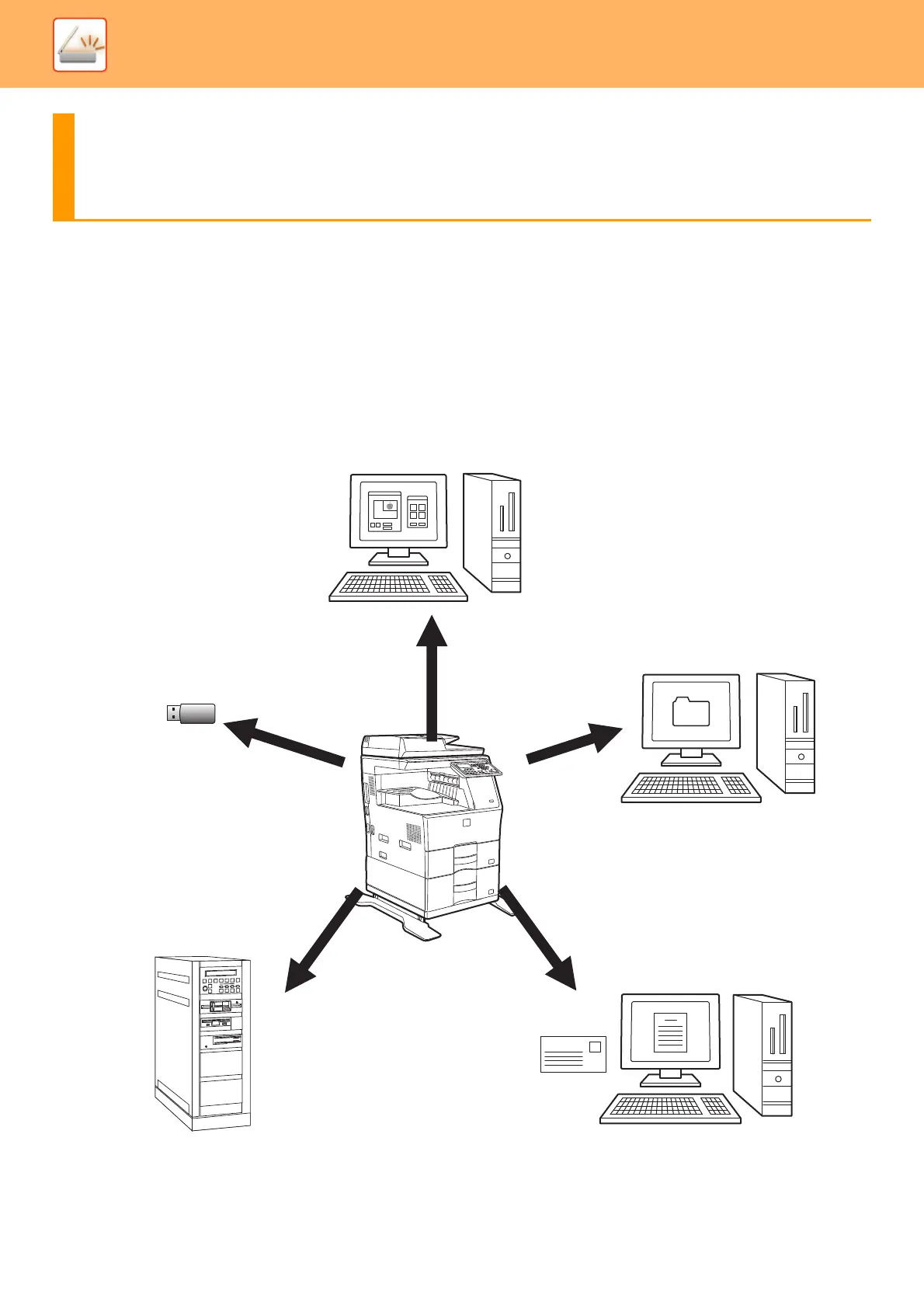5-2
SCANNER►BEFORE USING THE MACHINE AS A NETWORK SCANNER
ABOUT THE SCANNER FUNCTIONS
With this machine a document or photo can be scanned into an image file.
You can then send the data file to the file server or your computer using the inter-corporate network (Intranet) or the
Internet. To send originals using the scanner function, specify the stored destination (delivery address information
name) from the operation panel (display) of the machine.
BEFORE USING THE MACHINE AS A
NETWORK SCANNER
1. Scanning from a TWAIN-compliant application
3. Sending the scanned data to FTP server
4. Sending the scanned data
to a computer connected to
the same network
2. Storing the scanned image
to a USB flash memory
5. Sending the scanned
data by E-mail
