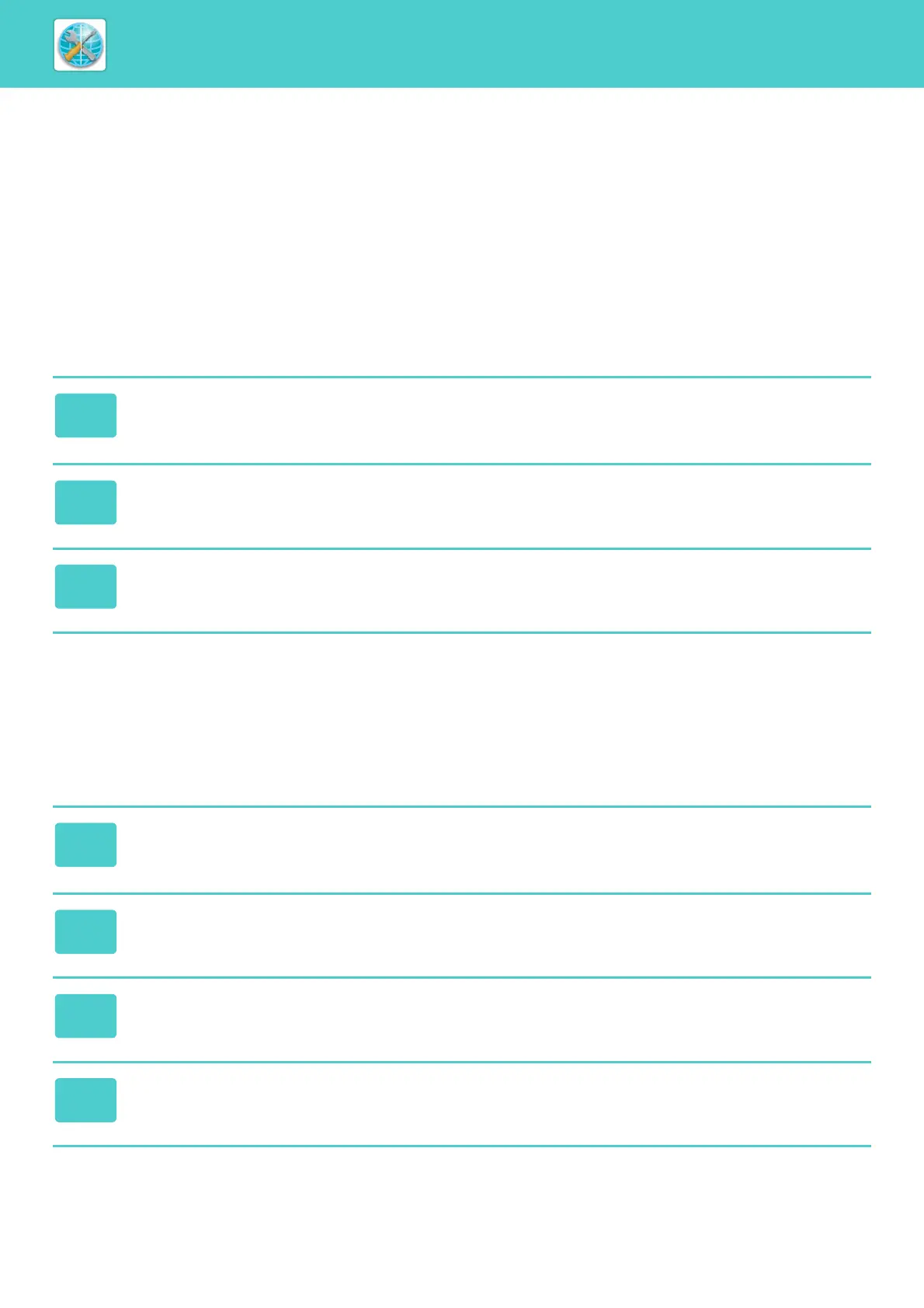8-19
WEB PAGES►WEB FUNCTIONS IN THE MACHINE
E-MAIL STATUS AND E-MAIL ALERT
SETTINGS
These functions send information on machine use (print count, copy count, etc.) and error conditions (paper misfeed,
out of paper, out of toner, etc.) via e-mail to the administrator of the machine or the dealer.
INFORMATION SETUP
Machine identification information for the status and alert e-mail functions is configured in the "Information Setup"
screen. The entered information will be included in status and alert e-mail messages.
SMTP SETUP
The Status and alert e-mail functions use SMTP (Simple Mail Transport Protocol) to send e-mail. The following
procedure is used to set up the e-mail environment. This must be done by the system administrator or other person
familiar with the network.
1
Click [Information] in the menu frame.
The "Information Setup" screen will appear.
2
Enter the machine information.
3
Click [Submit] to store the entered information.
1
Click [Services] in the menu frame.
The "Services Setup" screen will appear.
2
Click [SMTP].
3
Enter the information required to set up the e-mail environment.
4
Click [Submit] to store the entered information.
