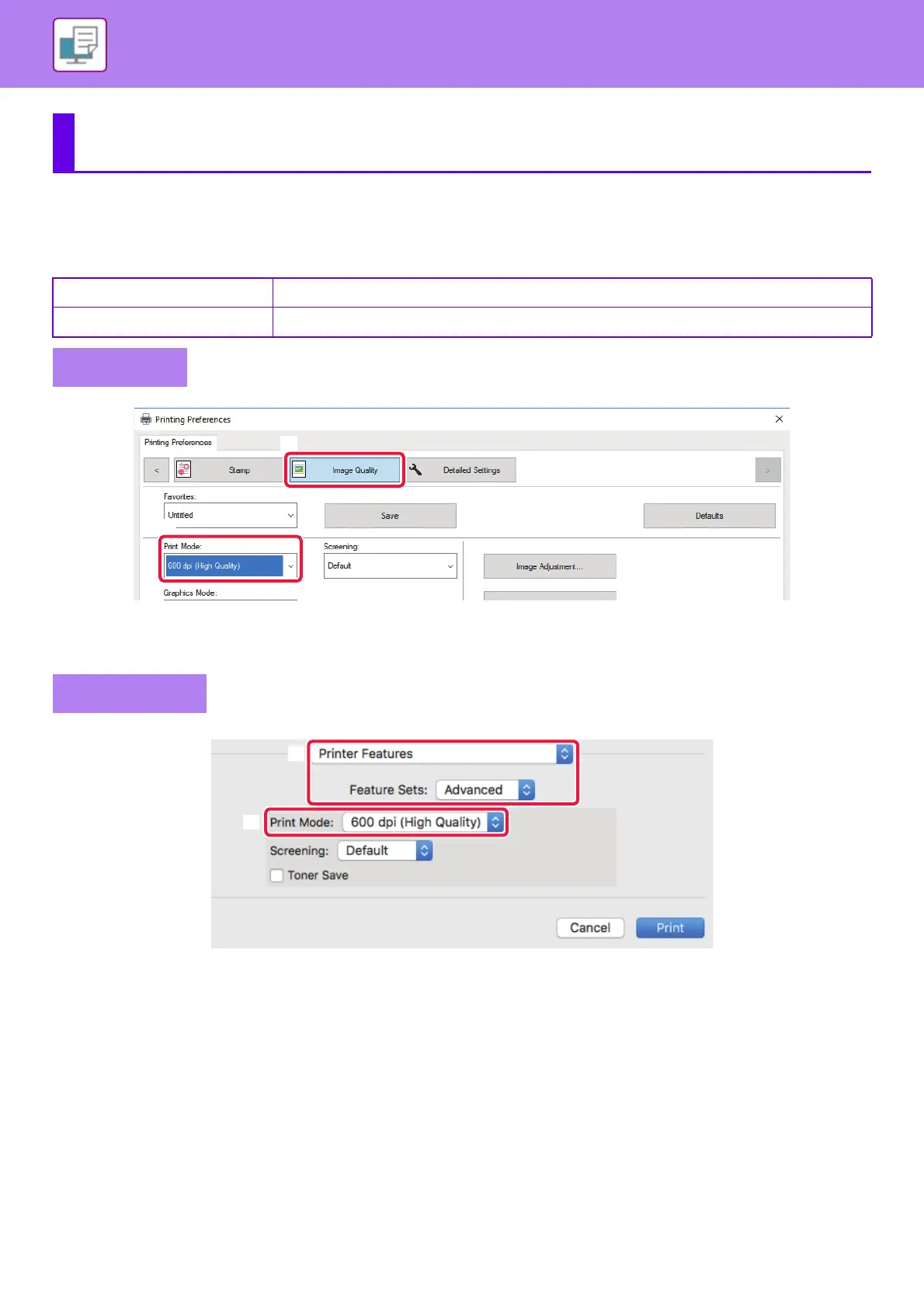3-18
PRINTER►FREQUENTLY USED FUNCTIONS
SELECTING THE RESOLUTION
The following two selections are available for "Print Mode" (resolution):
(1) Click the [Image Quality] tab.
(2) Select "Print Mode".
(1) Select [Printer Features] and then select [Advanced].
(2) Select "Print Mode".
FREQUENTLY USED FUNCTIONS
600 dpi This mode is suitable for printing data such as regular text or a table.
600 dpi (High Quality) The print quality of photos and text are high.
Windows
Mac OS
